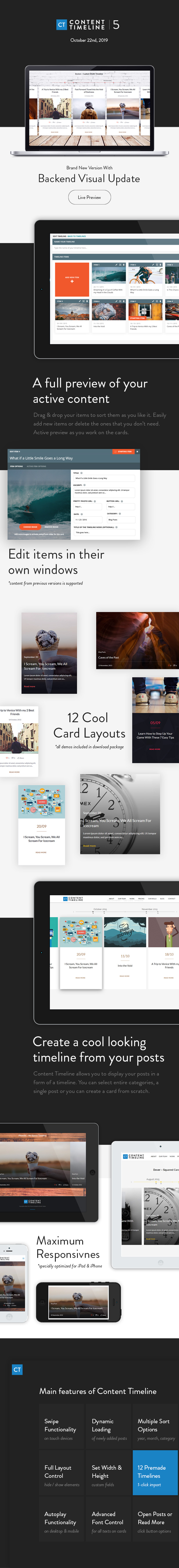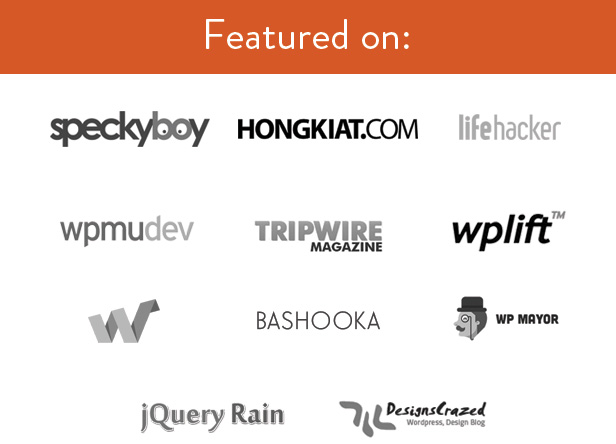Content Timeline – Responsive WordPress Plugin - Rating, Reviews, Demo & Download

Plugin Description
Content Timeline – Responsive WordPress Plugin
Content timeline is powerful and lightweight responsive WordPress plugin, best for displaying any organized content. It is fully customizable, and easily implementable with any js script, video, flash etc. Well structured code, and wide ranged API functions make it simple to get started and flexible for customization.
NOTE: Vertical version of Content Timeline is still in Alpha test phase. We have included it in the plugin because some of our users requested to test the option before we work further on it. We are not responsible for the end result nor do we support vertical version of our plugin. Once we are done testing and finish developing this option we will, of course fully support it. Thank you for your understanding.
With our responsive wordpress plugin you can easily set up your own history timeline with chronological set of events. Every card in the timeline has the option to either expand or to open new link (direct link to your post). This option allows you to choose wheter you want the timeline to go directly to blog posts or to simply display your data in a separate card on the spot.
Smooth transition and dynamic content
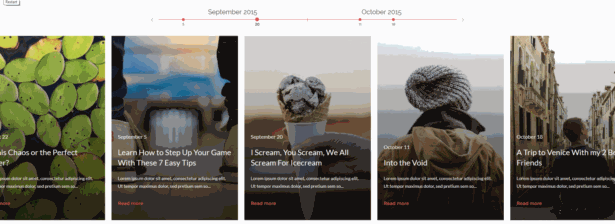

How does the Content Timeline work:
- Take any content
- Sort it by date
- Call function
- You are ready to go!
Content Timeline can easily be modified to suit your needs. It has 30 elements places that can be activated on the left side of the timeline and 30 more on the right side of the timeline and you can add unlimited number of groups and items. In this preview we have displayed content that is sorted by date, but you can use whatever system you like.
Responsive design
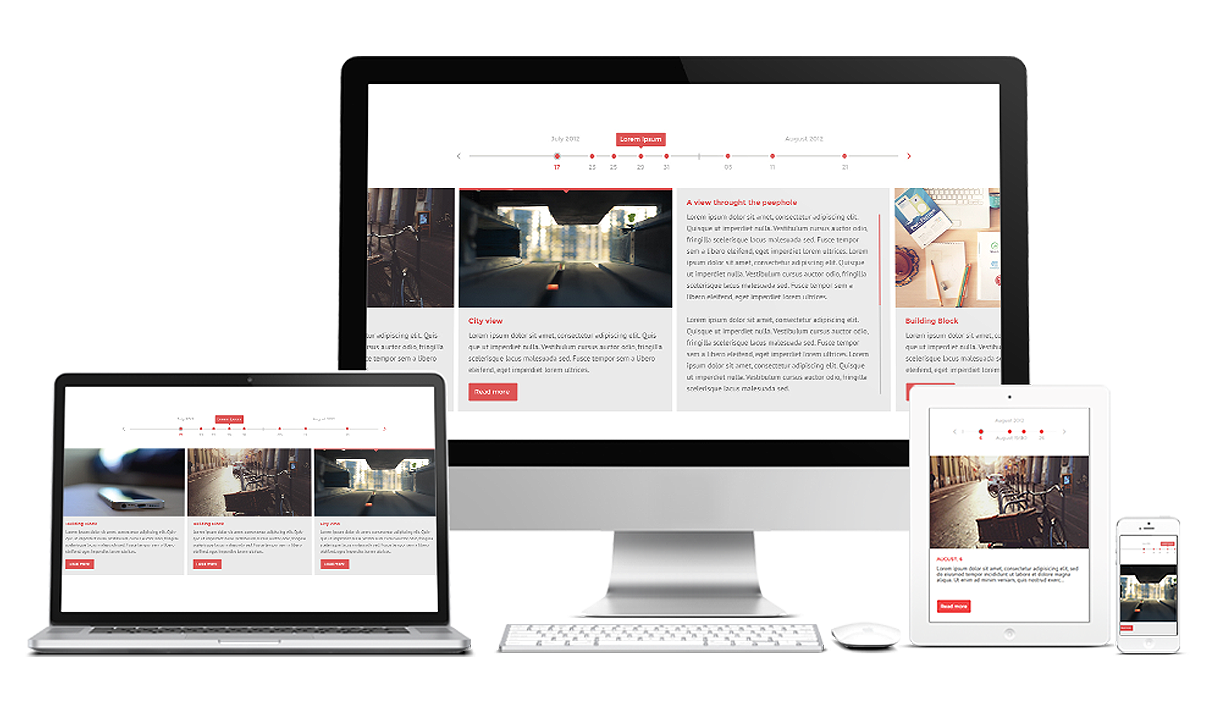
Features:
- Responsive design
- SWIPE function
- Ability to hide controls
- Ability to hide timeline
- Ability to hide the years/months and only display the timeline
- Ability to rename the elements (dots)
- 50+ settings for customizing
- Keyboard binded
- Flexible both in design and functionality
- Included easing effects
- 7 embedded script control methods
- Intuitive design
- Fully flexible
- Fully interactive timeline
- More then one element can be connected to a single dot
- Shadow that surrounds elements that are under the same dot
Customer Reviews
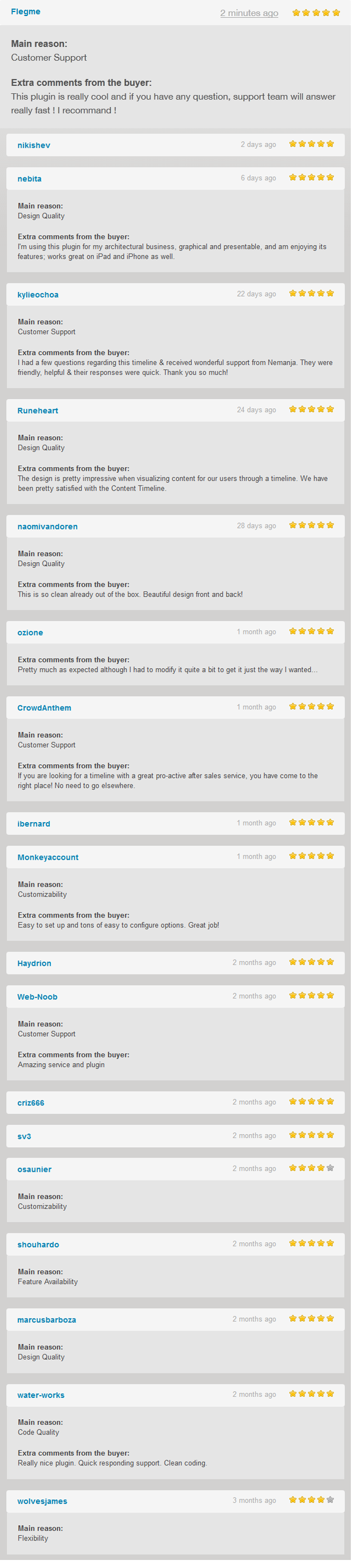
Change log
Version 5.0.1 (December 25th, 2019)
- Added an option to remove line on mobile
- Added translation files
Version 5.0.0 (October 22nd, 2019)
- Added 2 new styles: Pittsburgh and Tampa.
- Added 12 new navigation arrow designs.
- Added the option to choose the date format.
- Added the option to enable or disable the movement effect when you hover the navigation.
- Added the option to choose different fonts for titles and subtitles.
- Added the option to change the color and hover color of the button text and button background.
- Backend: Added a preview image for each style when you select it. This way it is easier for you to know which style you are choosing.
- Backend: Added an preview image for each navigation arrow style you choose.
- Fixed the issue with shadows. All shadows have the same effect now.
- Fixed the problem when you hover out the shadow dissapears without transition.
- Fixed some outdated design for older styles.
- Fixed a problem on active cards where the bottom margin was higher making the content shorter.
- Fixed a problem where arrows were not centered.
- Fixed a bug where if the title field was empty it would also show an empty nod in the timeline.
- Fixed a bug with nods on timeline not positioning correctly.
- Fixed a bug where the share options were not moved correctly if the card was closed.
- Fixed a bug with pretty photo displaying even if the user selected "Do not display prettyPhoto"
- Updated the design for all styles.
- Nod description text now corectly gets font type from title section.
- Slightly updated the share look.
Version 4.4.5 (February 6th, 2019)
- Fixed - Major optimization issue. When Content Timeline is not present on the page, the scripts required by CT will not load.
- Fixed an issue where the dropdown arrow in backend was not visible.
- Fixed an issue with Be theme. We have replaced class /id timeline_items with shi_timeline_items because of the Be theme conflict.
- Fixed - http to https links googleapis changed and insecure warning sorted
- Fixed - CSS on line:1427. Quotation removed that caused some warnings to appear.
Version 4.4.4 (October 11th, 2017)
- Fixed small item open ajax bug
- Fixed category select bug2
Version 4.4.3 (October 4th, 2017)
- Fixed security flaw
- Whole plugin undergo a thorough examination for back door issues
- Fixed SQL injection issue
Version 4.4.2 (March 1st, 2017)
- Added prettyPhoto slider for each item
- Added fast forward and backward button
- Added search bar option
- Added option to clone items in each timeline
Version 4.4.1 (February 13th, 2017)
- Small shortcode functionality fix
Version 4.4 (February 6th, 2017)
- Big backend visual and functional update
Version 4.3.3 (January 19th, 2017)
- Fixed "vertical scrollbar not working"
- Fixed "read more link" problem
Version 4.3.2 (October 17th, 2016)
- Added the option to set alignment for Start Item (Left. Right, Center)
- Fixed "image overflow” problem
- Fixed Month translation
Version 4.3.1 (October 5th, 2016)
- Added the option to set the number of years to be displayed per line
- Fixed "Disable Pretty Photo" option
Version 4.3 (September 26th, 2016)
- Added the option to disable node text on small resolutions
- Fixed timeline "Years" option
- Fixed responsive image overlay problems
- Fixed Swipe functionality
Version 4.2 (July 8th, 2016)
- Removed "timthumb" folder from the plugin archive
Version 4.2 (June 7th, 2016)
- Added translation support for name of the months
- Added a basic version of vertical timeline
- Added the option to disable pretty photo for all posts with one click
- Added the option to link all posts to their pages with one click
- Updated documentation (Documentation-UserManual.pdf)
- Minor CSS fixes
Version 4.1 (December 17th, 2015)
- Fixed "Timeline by Years" option
- Fixed arrows not showing in backend (unclickable tabs)
- Version typo fixed
Version 4.0 (December 15th, 2015)
Version 4.0
- Added sorting by year
- Added the option to show more categories
- Added 12 new styles
- Added the option to set scroller color
- Added dynamic content loading (automatically adds new posts as you add them from wordpress)
- Added the autoplay option
- Added the separate (responsive) autoplay option
- Added the option to reverse timeline
- Added 2 new navigation (arrow) option
- Added advanced nod coloring options
- Added the option to set the latest post to starting item
- Added the option to show / hide dates on all card styles
- Added the option to share posts on facebook, twitter, pinterest and google+
- Added the number of comments on a post
- Added a "like" button for a post
- Added additional space to the left side of timeline cards (were not visible when scrolling)
- Added a gradient overlay over images to enhance text visibility
- Added the "small scroll on hover" for left and right arrows (UX enhanced)
- Fixed swipe on android devices
- Fixed scheduled posts not appearing when dynamic loading is selected
- Fixed selected item (start item) is centered now
- Fixed starting item, it always works now
- Fixed arrows missing in responsive mode
- Fixed a rare bug timeline breaking after clicking read more button
- Fixed a rare bug timeline not showing on page
- Fixed a bug with images not showing correctly on read more
- Shadow effect is re-worked both on hover and default
- Backend slightly re-worked
- Swipe functionality optimized
Version 3.0 (06. May 2014)
- IE8 typo fix
- Fixed the issue of last item's title showing random text on touch devices
- Improved scrolling behavior when image is being dragged
- Added check not to create table on activation if it already exists
- Fixed the issue of item missing image border when "PrettyPhoto" URL field is empty
- Fixed te issue of opened item content always having 490px width
- Fixed "Image border color" control bug
- Fixed issues with multi-site
- Fixed the issue of title node bubble showing when there's no title
- Added feature to disable "Read more" button on individual items
- Added feature "Close item on transition"
Version 2.5
- Fixed minor css issues
Version 2.3
- Included new flat timeline design
- Fixed overflow JS issues
- Included button color option
- Fixed color picker issues
Version 2.2
- Fixed import form category
- Fixed missing PrettyPhoto field
- Fixed multisite
- Removed timthumb and restructured image functions
- Removed 33 item limit, you can now import unlimited items
- Using multiple timelines on the same page is now possible
- Included read more button text field
- Read more can now be a standard link
- Included description
- Included documentation
Version 2.03
- Fixed a bug where where nothing would appear when you want to add an image
Version 2.01, 2.02
- Fixed some minor functionality issues
Version 2.0
- prettyPhoto
- Ajax content gathering
- Node hover text color editing
- Node naming
- Font editing
- Close button fix
- Swipe on mobile devices fix
- Responsive fix
- IE 8 fix
Version 1.12
- Fixed post query problems
Version 1.1
- New styling options
- Now you can add whole category to timeline
- Added a switch option for scroll function
- You can now remove or re-size images
- Fixed preview bug
- Fixed random "Read More" button at the start of the loading process
- Reorganized date/category concept (make sure to check your old date fields when reinstalling)
Version 1.07
- Fixed some minor bugs
- The plugin is working without flaws
Version 1.03
- Fixed a bug where nothing would appear on the page leaving it blank
- Fixed a bug where the blank page appeared when you click on "Add new"
- Fixed a bug where a random error was displayed when you click on "Add new"
Credits
All images used in the preview are only for demo purposes. All the images are copyrighted and licensed to their respective authors and owners.