Custom CSS Injector Wordpress Plugin - Rating, Reviews, Demo & Download
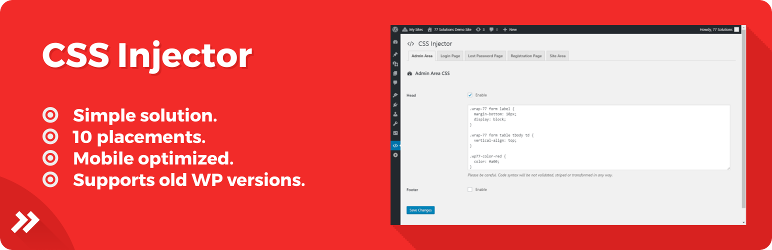
Plugin Description
Add custom CSS into selected place of Your website in the simplest possible way.
Features
- Works faster than most popular custom CSS plugin available in WordPress.org repository
- Post code optimization with CSS Tidy
- 5 supported sections (admin panel, login page, password recovery page, registration page, website).
- Possibility to place custom CSS code at top (head CSS) or bottom of page (footer CSS).
- Simple but useful solution that just works.
- Mobile optimized interface – add Your custom CSS from mobile device.
- Custom CSS Injector works on old and new WordPress versions.
- No technical skills required.
- Extremely easy to manage Your custom CSS code.
- No advertisings, donate buttons or other ugly looking “extras”, just custom CSS control.
Minimal Requirements
- WordPress 3.1 or later
- PHP 5.3 or later
Screenshots

Performance of Custom CSS Injector compared with most popular custom CSS plugin.

Easy navigation in old and new WordPress versions (4.8.1 on left, 3.1 on right).

Dashboard custom CSS configuration (Desktop, Screen resolution: 1366×768, WP Version: 4.8.1).

Dashboard custom CSS configuration (Desktop, Screen resolution: 1366×768, WP Version: 3.1).

Login Page custom CSS (Desktop, Screen resolution: 1366×768, WP Version: 4.8.1).

Login Page custom CSS (Desktop, Screen resolution: 1366×768, WP Version: 3.1).

Password Recovery Page (iPhone 6, Vertical Orientation, Full page screenshot, WP 4.8.1).

Password Recovery Page (iPhone 6, Horizontal Orientation, Full page screenshot, WP 4.8.1).



