Developer Debug Tools Wordpress Plugin - Rating, Reviews, Demo & Download

Plugin Description
A simple plugin that gives developers the tools they need to debug and test things as they develop their WordPress site from the comfort of the admin area.
- View debug.log and error.log directly from admin in your timezone, conveniently combining repeats for readability, and with quick links to search Google for suggested solutions.
- Quickly clear your logs with a click of a button.
- View and download wp-config.php file and .htaccess file.
- BETA TEST: add/remove snippets on the wp-config.php file, such as toggling Debug Log.
- BETA TEST: add/remove snippets on the .htaccess file.
- Toggle wp_mail() failure logging.
- View and edit user meta, including custom meta, for a given user.
- Add/remove roles for a specific user.
- View and edit post meta, including custom meta for a given post.
- Clear all taxonomy terms from a given post.
- View all php.ini values.
- View all site options/registered settings.
- View available WP global variables with ease.
- Clear all or expired transients easily.
- View additional details about active plugins, and see warnings about outdated plugins at a glance.
- Access to a handful of additional functions and hooks that you can use for debugging.
- Regex playground with cheat sheet.
- Toggle WP heartbeat.
- Extend cURL timeout errors.
- All this in dark mode, with the ability to change syntax colors.
Screenshots

Settings page
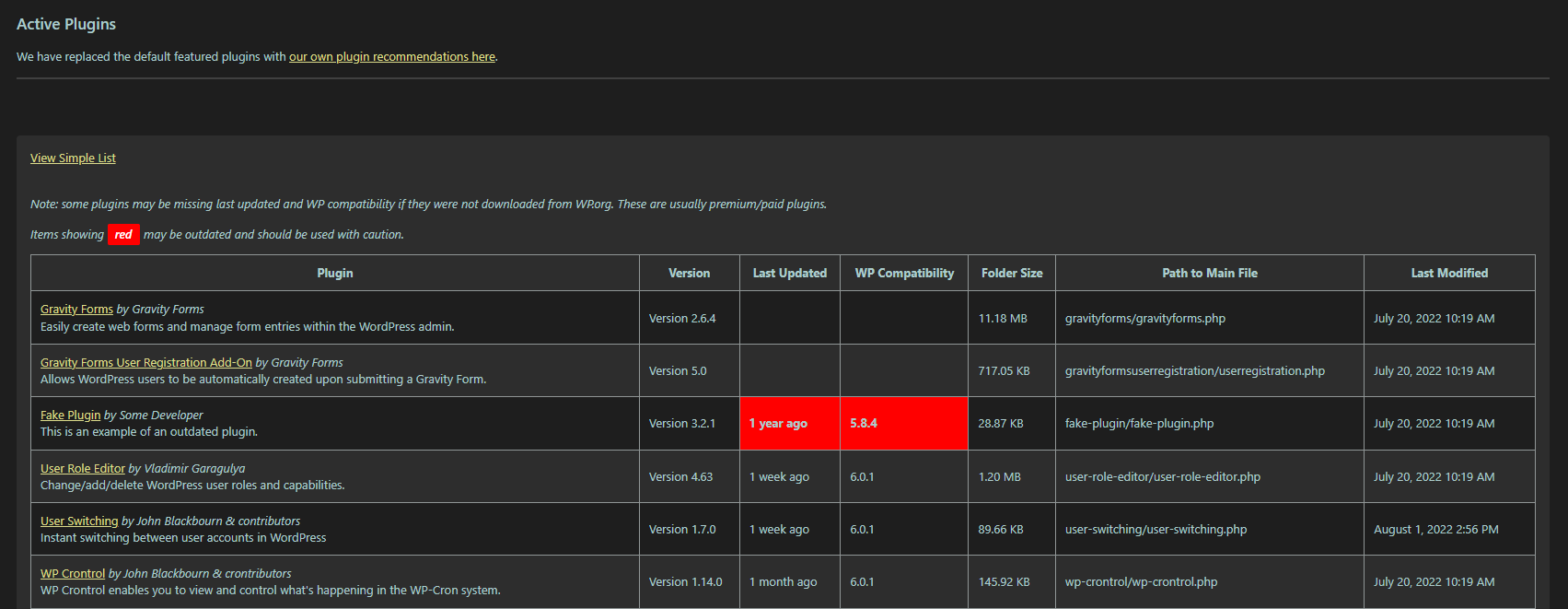
Activated plugins with warnings

View and clear debug.log file
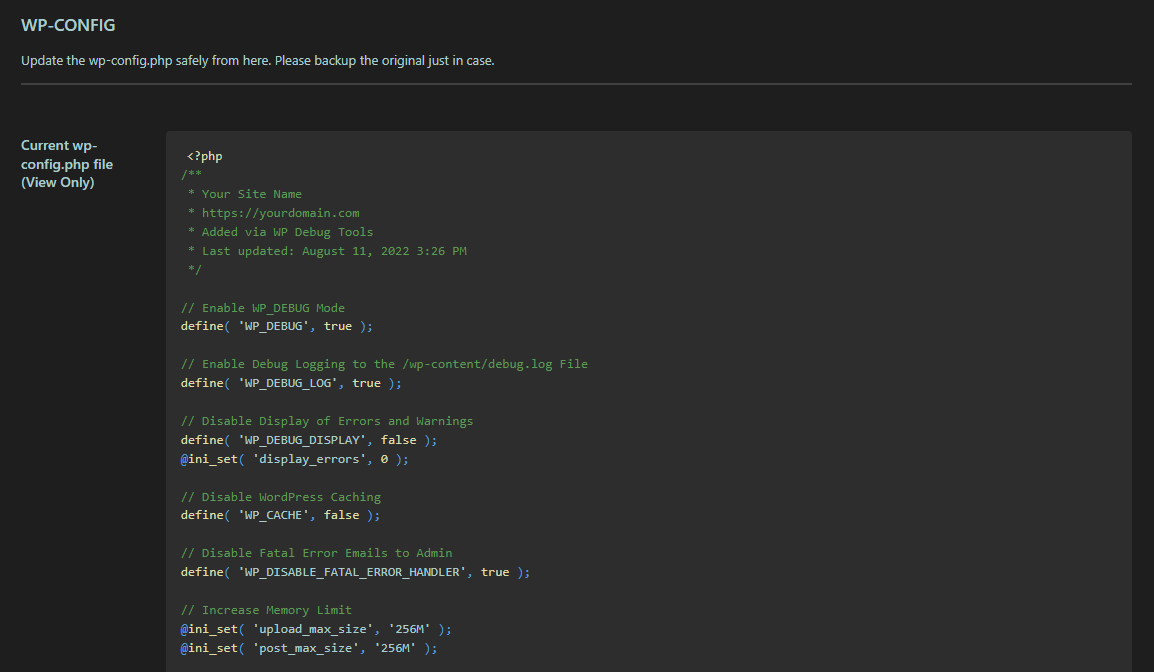
View wp-config.php file

Some of the snippets you can add/remove from your wp-config.php file
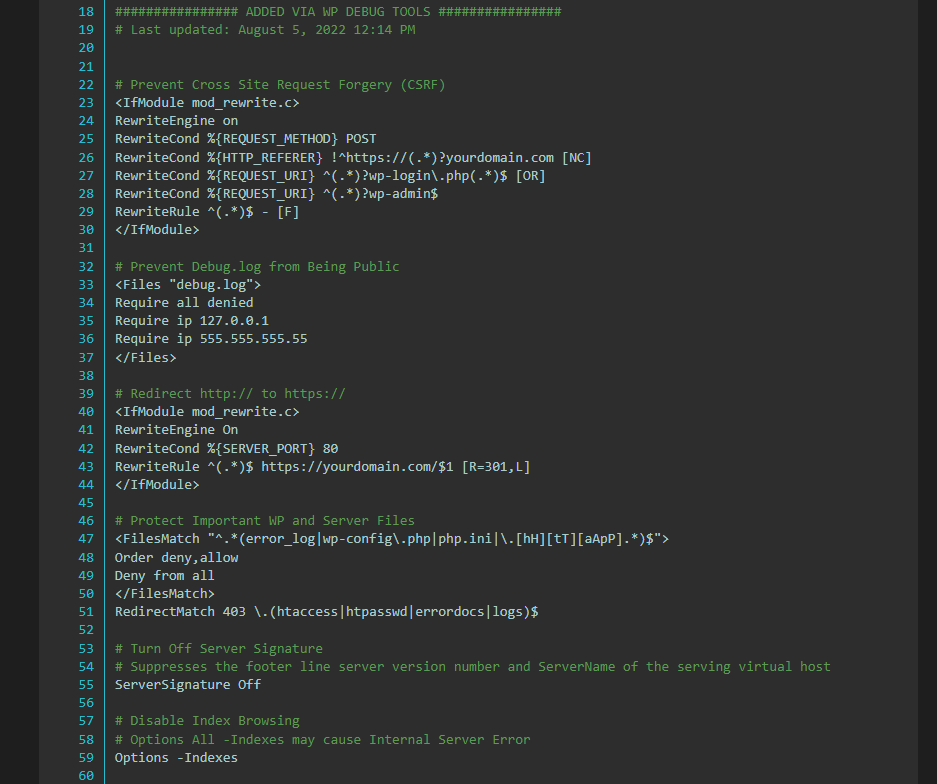
View .htaccess file

List of all php.ini values

View and update a user’s meta

Available functions to use for debugging and testing

Regex playground



