DXP ToolKit Wordpress Plugin - Rating, Reviews, Demo & Download
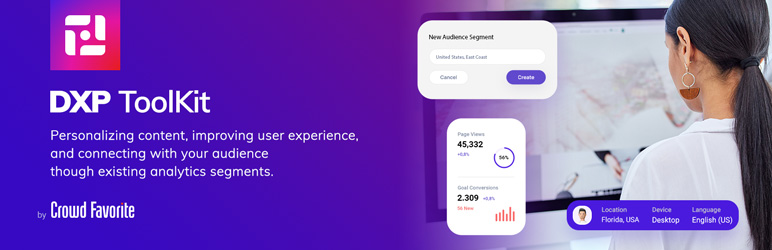
Plugin Description
Customized content matters! Dynamically personalize your website content based on your user segments, connect your content directly with your Analytics platform, and increase user engagement. No coding required. With DXP ToolKit, going from publishing to engaging with your audience has never been easier!
What is DXP ToolKit?
Your content and your audience matter, so bring them closer together!
Create a user persona rule >> Use it seamlessly in your preferred editing workflow.
Effortlessly improve engagement with personalized content — level up the user experience with one click
integrations!
DXP ToolKit was built for Gutenberg Blocks editing experience and includes native integrations for Beaver Builder and Elementor, the best page building plugins available, for a true visual editing experience.
Written from the ground up for performance, DXP ToolKit pushes innovation in content editing. Unlike older plugins and expensive SaaS solutions, we offer streamlined user flows, eliminating the need for shortcode use or any prior programming knowledge. This eliminates the need for WordPress to parse(translate) those shortcodes that slow site performance significantly and limit your choices for front end editing customisation.
Industry-first data driven personalization – Personalized content is great, but it can be even better if it’s driven
by and tightly interconnected with your analytics data.
As your marketing team analyzes the incoming traffic to your digital presence and correctly identifies desired user segments, DXP Toolkit can then use these segments to present content specifically tailored to each of these predefined personas, as well as triggering any conversion goal you choose along with your desired persona rule of choice.
Integrating DXP ToolKit with your analytics engine is as simple as checking a box, literally. Enable the integration (premium version only) and DXP ToolKit will automatically pull your user segments and conversion goals, ready to use in your personalized content.
What types of persona rules does DXP ToolKit offer?
Personalize your content with one or more of the following persona rules:
-
User Location (Geolocation)
- Country
- City
- State
- Zip Code / Postal Code
- Area Code
-
User’s Device Type
- Mobile
- Tablet
- Desktop
-
Time & Date
- Start & End Date
-
User Behavior
- Logged-In Users
- New Users
- Returning Visitors
-
Referral Source
- Specific URL
- Page on your website
-
Dynamic Query Parameter
- Choose any parameter and value to segment users coming from your newsletters, ad campaigns or other off-site marketing efforts.
-
Visited Pages
- URL is
- URL is not
How to Use DXP ToolKit
Using DXP ToolKit is very simple:
1. Create a user persona rule.
2. Write content in your preferred page building editor. Written natively for Gutenberg, Beaver Builder or Elementor.
3. Select your persona rules for each custom content desired.
4. Publish!
Advanced Features
- Preview how your personalized content will look like for any defined user segment
- Lazy loading option for increased performance and cache-busting
- Works with popular WordPress hosting companies and industry-standard complex caching solutions
- Server-side caching solutions like Redis
- Database Object Caching
- Asset Caching like minification and caching plugins
- Newest PHP caching features like preloading
- Clean Uninstall (optionally remove all content on uninstall)
- Works with popular Geolocation Providers
Professional-Level Features
- Add multiple persona rules to any piece of content
- Time & Date Persona Rules
- Schedule – specific repeating days and hours (pro)
- User Behavior Persona Rules
- User’s Browser Language
- User Role
- Referral Source Persona Rules
- Common referral websites
- Youtube
- Common referral websites
- Visited Pages Persona Rules
- URL contains
- URL does not contain
- WooCommerce Integration Persona Rules
- User made a previous purchase
- User has items in the cart
- Matomo & Google Analytics Integration
Personalize your content based on your existing analytics segments! No configuration required, you only need to enable the integration and your existing user segments will be right there at your fingertips to use.
Trigger any conversion goal via your personalized content. Whenever you’re creating a user persona rule, select any of your existing analytics conversion goals and it will automatically be triggered along with the created persona rule. - Works with these additional popular Geolocation Providers
- IpData
- IpInfo
- IpStack
Screenshots
No screenshots provided



