Dynamic Year Block Wordpress Plugin - Rating, Reviews, Demo & Download
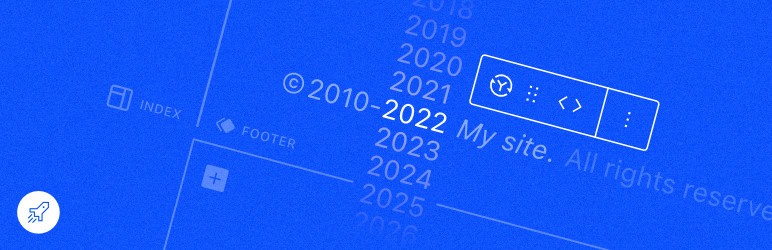
Plugin Description
The Dynamic Year Block will automatically update the copyright year in your website footer. At the turn of each year, the number will automatically change to reflect the current year, freeing you from manually editing the year every new year’s eve.
The plugin works for both classic and block themes, but it is especially useful in the context of the Site Editor, where you can visually change the footer template part without messing with code. Just insert the Dynamic Year Block into your copyright notice and you’re done. 💪
⚠️ Important: please configure your timezone in “Settings → General → Timezone” in your WordPress dashboard, so that the year displayed by the block matches your server time and the timezone set in WordPress.
Screenshots

Searching for the Dynamic Year Block in the block inserter.

Block added in the footer copyright message.

Block settings: you can choose between a two-digit and four-digit year.



