EMC2 Custom Help Videos Wordpress Plugin - Rating, Reviews, Demo & Download
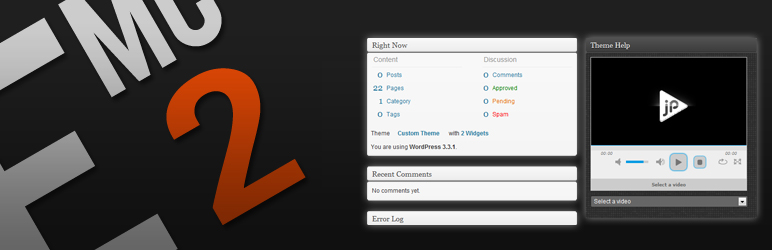
Plugin Description
Are you a developer that trains your clients how to use your sites? Maybe you’re looking for a way to remind yourself or your employees how to navigate posts and tags! With EMC2 Custom Help Videos, you can easily add a video player to your dashboard.
EMC2 CHV parses an external web page for video files and records them inside the local WordPress installation. This means that developers can host all of their videos in a directory on their local server and update a single location when new videos come out – all of your plugins looking at your video directory will be automatically updated!
The CHV settings page allows developers to select the desired videos (your clients may have different needs) and attach notes to each video – the notes display on the dashboard as the user changes videos.
EMC2 CHV uses jPlayer (http://jplayer.org) to display videos in an HTML5/flash-fallback format.
WHAT THIS PLUGIN IS NOT:
This plugin does not have videos to go along with it! It’s your job to make or find videos and place them on your server. I highly recommend taking a look at http://www.wp101.com/, but it’s up to you how you get your videos and where you host them.
To Do list:
- Serialize emc2_options setting
- Check boxes to disable dashboard meta boxes
- Adjustable jPlayer sizes
- Additional dashboard widget and jPlayer themes
- Theme-side widgets
- Shortcode support
- Remove theme-side script enqueue until theme-side widget and shortcode are written
- Videos enabled/disabled by default
- Optional enqueue of jPlayer (in case jPlayer is already present)
- Clear current video list when server URL is changed
Known bugs:
- Debug mode does not enable/disable right away – refresh page a second time to check
Configuration
EMC2 CHV requires a server to pull videos from. This is the developer’s responsibility to set up! The plugin will search the specified directory for videos and will display them accordingly on your WP installation.
- Upload your videos in 3 HTML5-compatible formats: .mp4, .webm, .ogv and make sure your server displays a list of the videos when you browse to that directory
- (OPTIONAL) Upload an index.php handler to your video server directory (see FAQ and Config)
- Enter that directory in the EMC2 CHV settings page and save settings!






