FooSales – Point Of Sale (POS) For WooCommerce Wordpress Plugin - Rating, Reviews, Demo & Download

Plugin Description
FooSales POS is a point of sale (POS) system for WooCommerce that turns any computer, iPad or Android tablet into a physical retail platform.
FooSales POS makes it easy to sell your products and services in-person and run your business from anywhere in the world while automatically syncing your WooCommerce product inventory, order and customer data. Turn your WooCommerce store into an omnichannel retail platform for a fraction of the cost of a traditional POS solution thanks to integrations with popular printers, scanners, card readers and other devices. FooSales is perfect for retail stores, markets, pop-up shops, mobile events and many other use cases.
Built for WooCommerce
FooSales POS is designed and built to work natively with WooCommerce. It functions as a WooCommerce point of sale layer, making it possible to process orders in real time while maintaining a centralized architecture. When you process an order through FooSales POS, the order data is sent directly to your WooCommerce store in real time. FooSales leverages the many strengths of WooCommerce which includes secure, regularly audited code and an extensive ecosystem. Furthermore, all your store, customer and order data remain on your web server and is never transmitted or stored on any third-party servers, including our own.
Omnichannel Platform
Since FooSales POS is built from the ground up as a WooCommerce point of sale system, it can be accessed from multiple devices and is available as a web app and native tablet apps (iPad & Android tablet) which all share the same intuitive interface. FooSales POS is perfect for retail stores, markets, pop-up shops, mobile events and many other use cases.
Process Orders
Create, cancel and submit new orders directly through an intuitive interface. Orders can be filtered in the WooCommerce back-end so you can tell which orders were placed on your online store and which came through the FooSales POS. The orders screen is packed with critical product and customer information where you can print receipts for past orders, issue refunds, review daily totals and troubleshoot issues.
Capture Payments
Capture payments with our WooCommerce Square and Stripe payments integration. Use Square and Stripe Terminal reader hardware to process payments in person with our seamless WooCommerce Square and Stripe integration or manually process cards over the phone. If you don’t use Square or Stripe, card payments can be manually processed using any third-party card reader of your choice and set to “Card Payment” at checkout. The payment type can also be set to “Cash”, “Direct Bank Transfer”, “Check”, “Cash on Delivery” and “Other Payment Method” or you can create your own custom payment methods.
Add Customers
Create profiles for your customers so that you can learn more about their shopping habits and view contact info and order history at a glance. Customer data is automatically synced with your WooCommerce store so that their order history can be referenced or tracked. Guest checkout is also supported so customers can remain anonymous.
Multi-language
The FooSales POS apps support 9 different languages so you can use FooSales POS in the language you feel most comfortable in.
Hardware Integration
FooSales POS integrates with many popular printers, barcode scanners and other devices. This allows you to turn your WooCommerce powered store into an enterprise-level retail platform for a fraction of the cost of a traditional POS solution.
How do I get started?
Step 1: Install the WordPress plugin
Install the FooSales POS plugin directly from your WordPress admin area by clicking ‘Add New’ in the Plugins menu, then search for “FooSales” OR manually download the plugin from WordPress.org.
Step 2: Link your store to a 7-day free trial account
Create a FooSales account which will allow you to access all the FooSales POS features on any computer, iPad or Android tablet.
Step 3: Connect the FooSales POS apps to your store
Download the free FooSales POS iPad or Android tablet apps or visit web.foosales.com in your web browser and enter your WooCommerce store details to connect securely. FooSales POS can only access a website URL that is linked to your account so it’s very important that you enter the correct web address. Installation is quick and easy.
Support
Screenshots
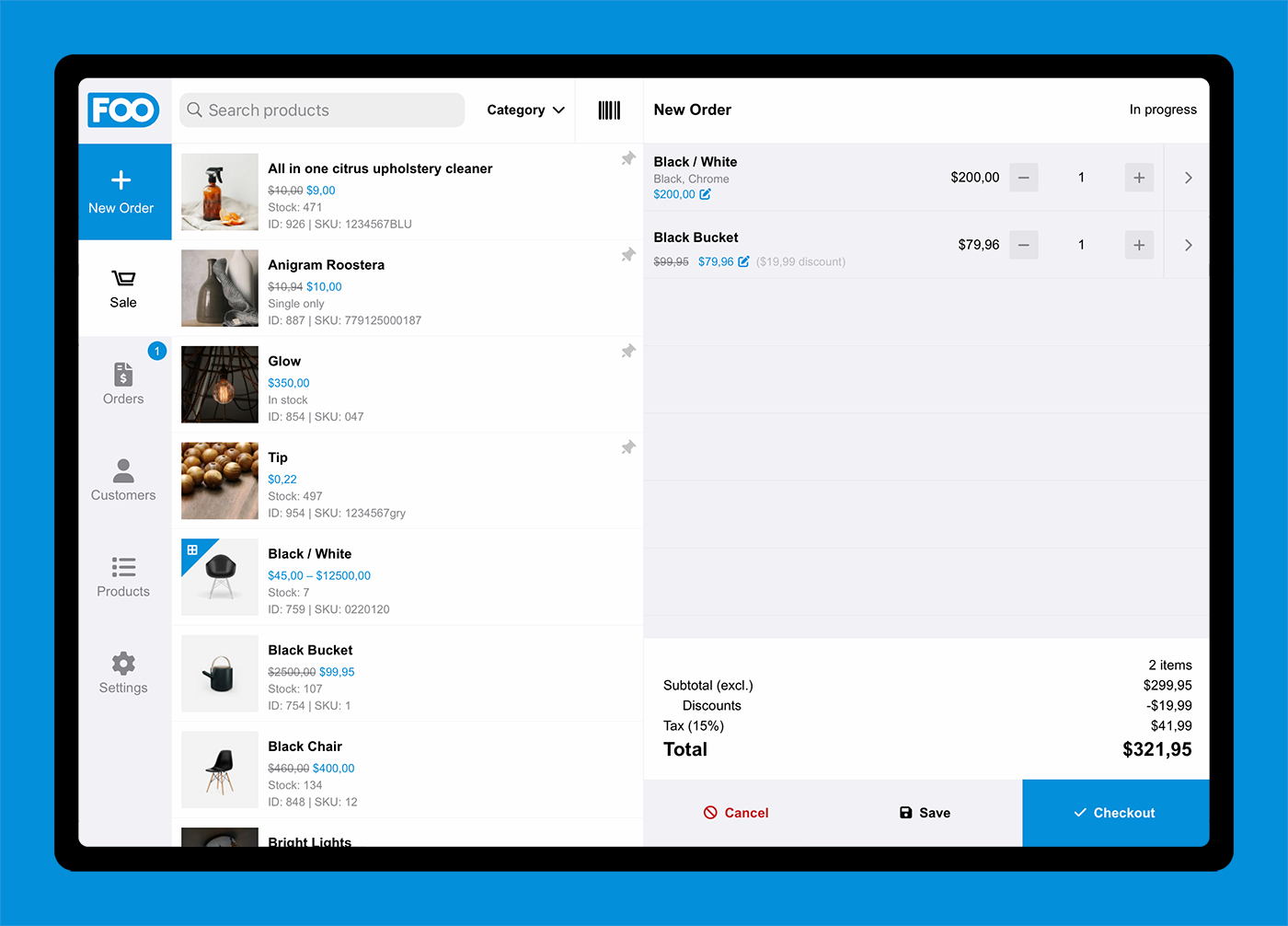
Add a product to the cart by selecting it from the list or by scanning its barcode.
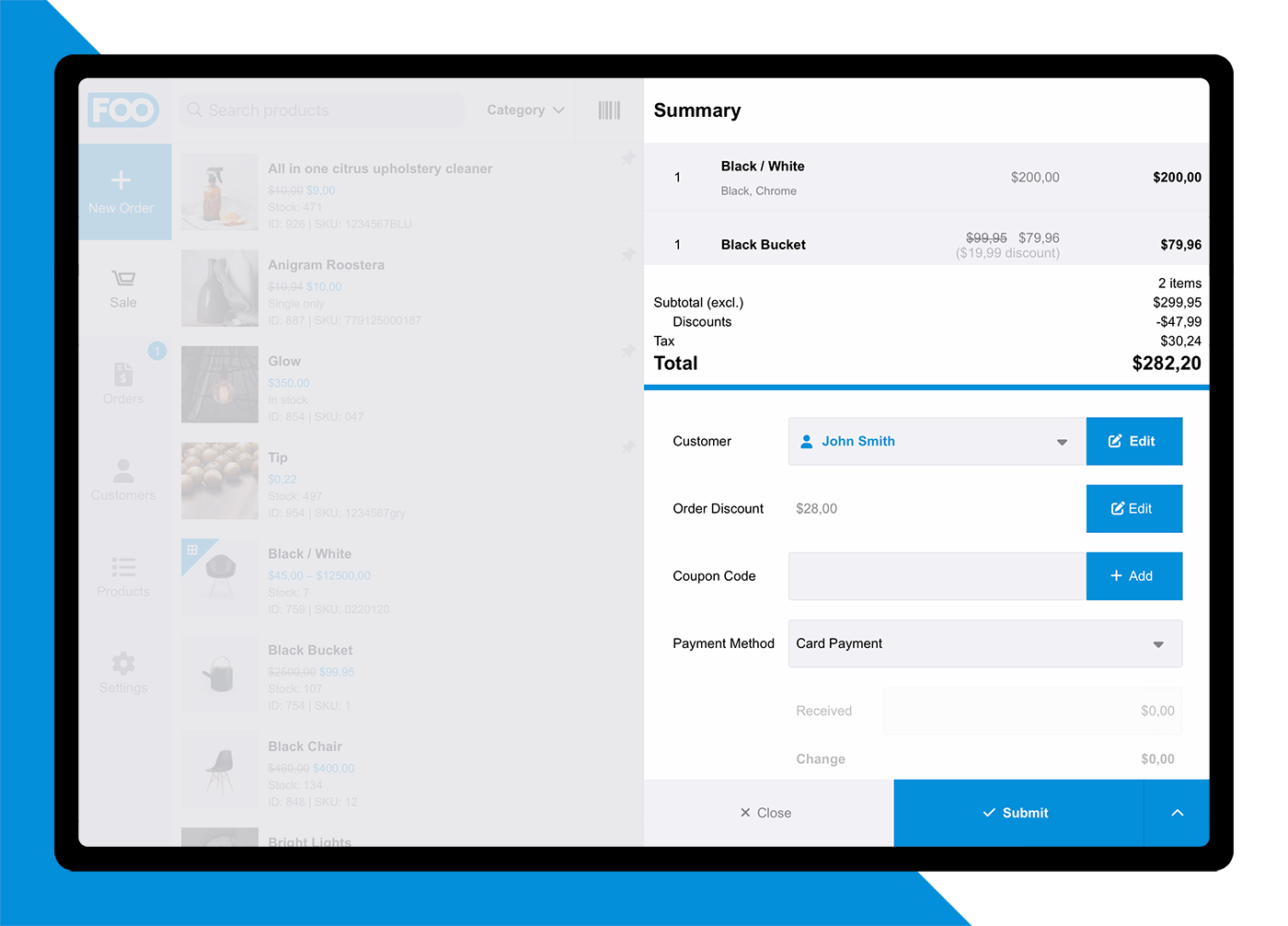
Checkout to complete the order.
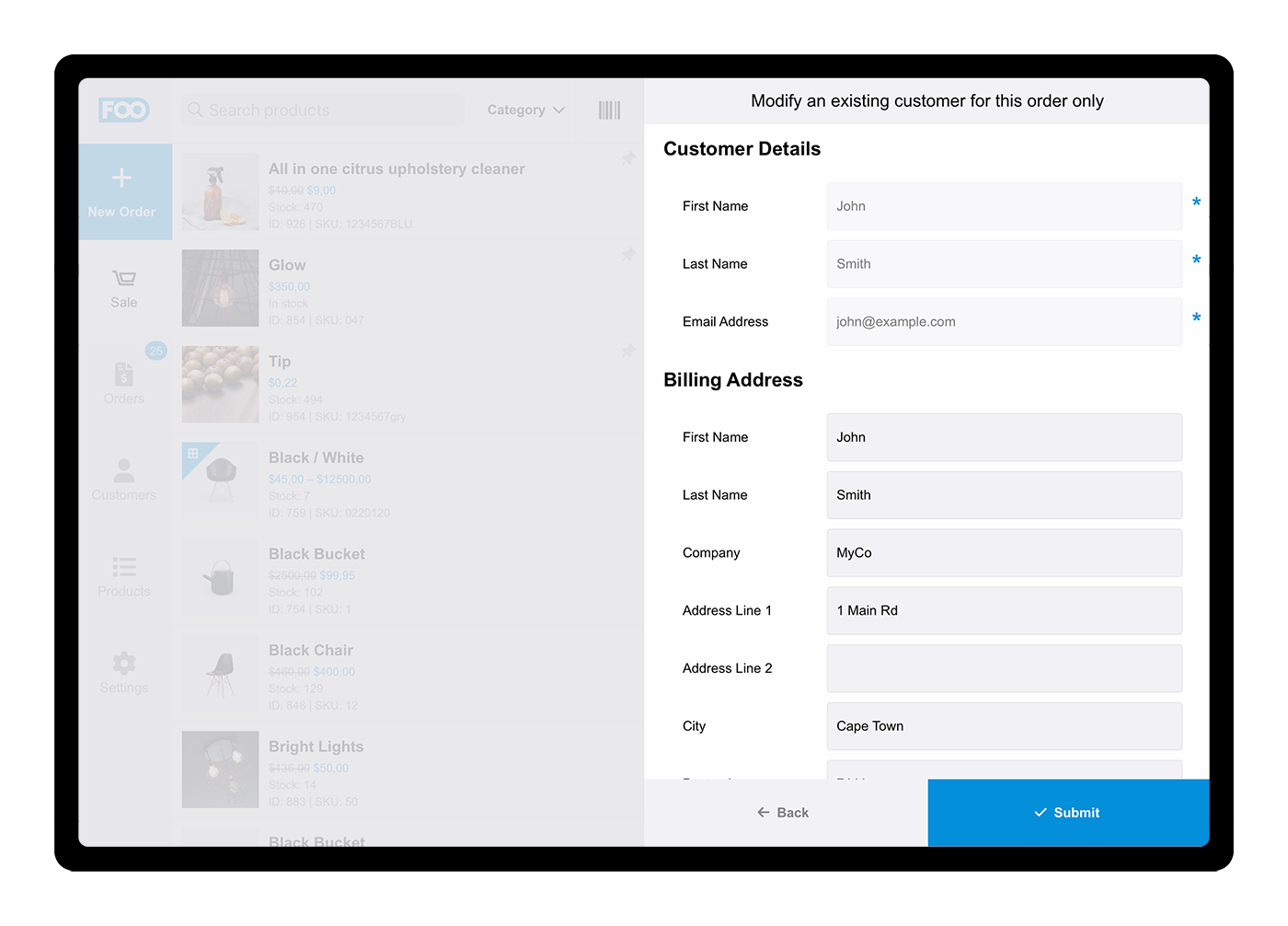
Create profiles for your customers so that you can learn more about their shopping habits and view contact info and order history at a glance.
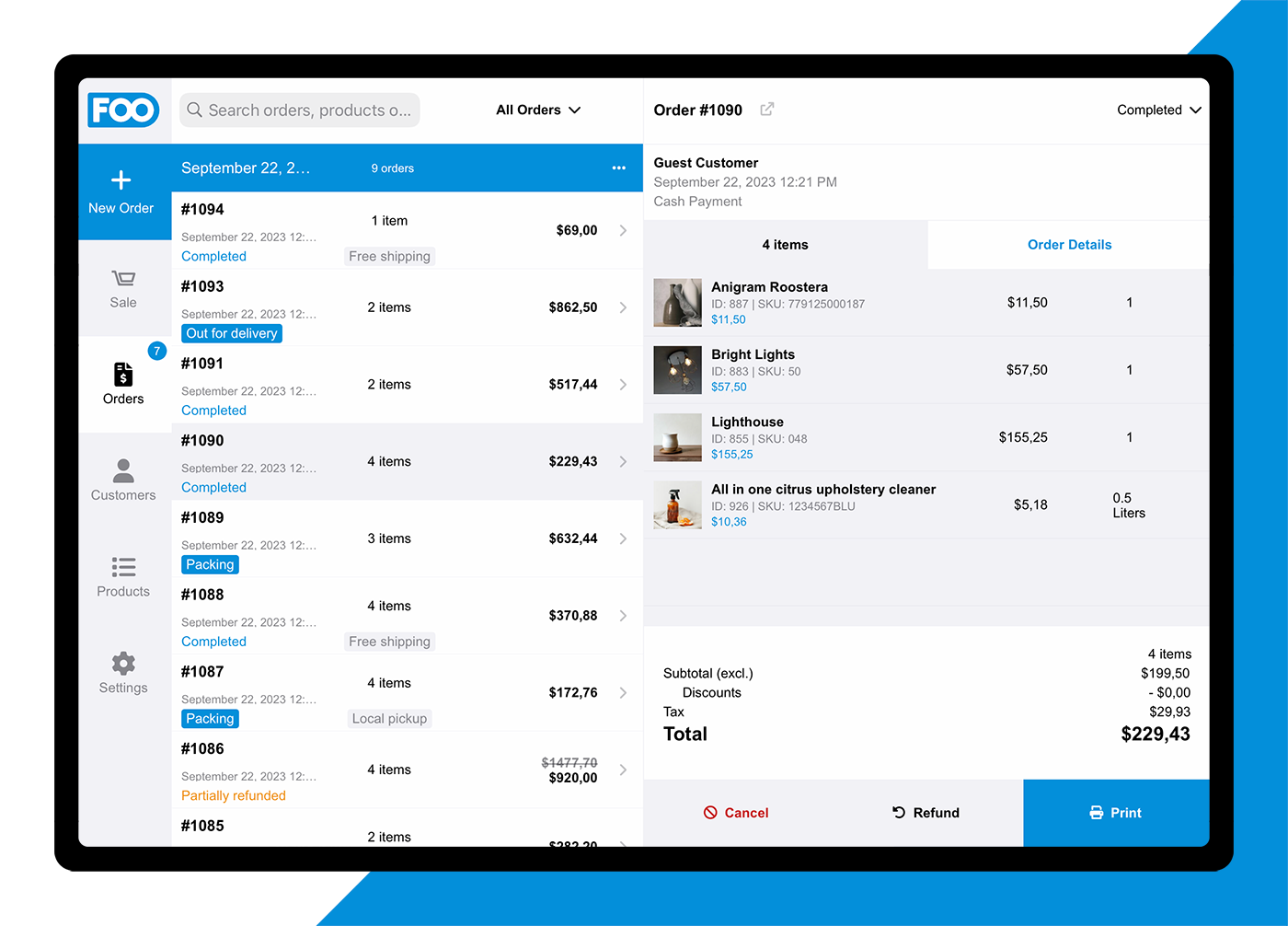
View your sales history, cancel completed orders and print receipts
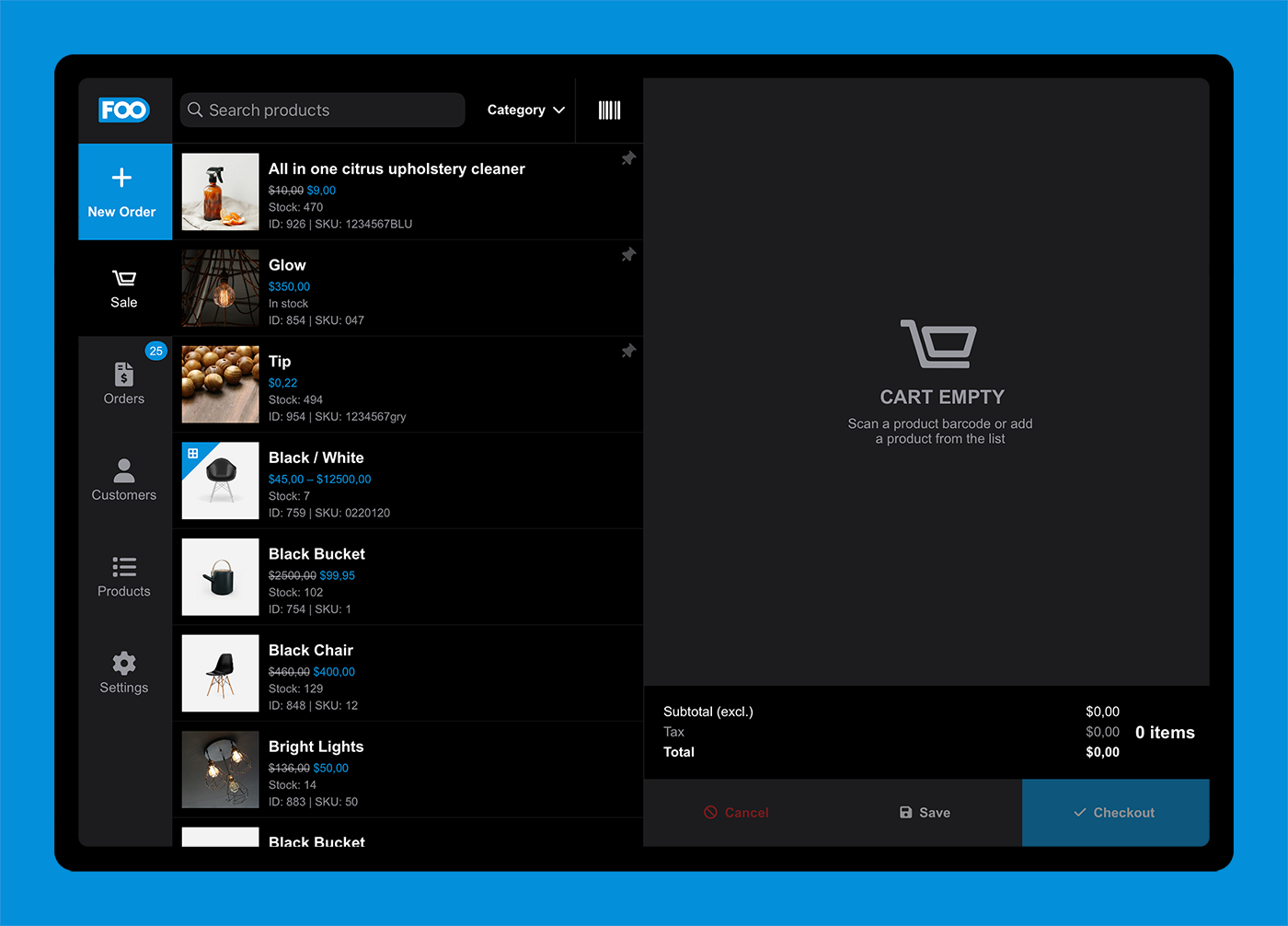
FooSales POS can be accessed from an unlimited number of devices and is available as a web app and native tablets apps (iPad & Android tablet).



