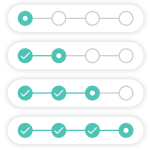GC Testimonials Wordpress Plugin - Rating, Reviews, Demo & Download

Plugin Description
GC Testimonials is an easy to use Testimonial Manager that allows you to easily gather and display testimonials on your WordPress site.
It has been built around shortcodes so it is easy to display what you want, where you want, on your website.
You can add, edit and delete testimonials, with the option to add photos to your testimonials.
There is an included submission form shortcode to allow you to display a submission form on your website for your visitors to submit their own testimonials. When a user submits their own testimonial, the status is set to ‘Pending’ ready for you to review and publish.
Main Features
- Easy to use and manage your testimonials
- Add photos to your testimonials
- Use of shortcodes for flexibility of display
- Testimonial Submission form
- Email Notification on public testimonial submissions
- Widget to show testimonials in a sidebar
- Custom pagination amount on full page display
The widget allows you to
- Select a testimonial category to display testimonials from.
- Choose to show your testimonials as static, or cycle through them with jQuery
- Enter the number of testimonials to show
- Show or Hide testimonial photos
- Add a “Read More” link and a page to send users to
Please see the FAQ’s for shortcode usage.
To our loyal users
Thanks for all the great reviews and support!
We are currently setting up a support system to help with questions & answers for this plugin. The support has not been so great and we do apologize, but we are addressing this now and actively working on the plugin.
Watch this space… something is coming…
Screenshots

Add the submission form to a page or post for your users to submit their own testimonials.

Edit your testimonials the same as you would your posts and pages.

All of your testimonials are kept in one place for ease of use.
![Add the shortcode [ full-testimonials ] to a page to display a full testimonials page with inbuilt pagination.](https://ps.w.org/gc-testimonials/trunk/screenshot-4.jpg?rev=1777158)
Add the shortcode [ full-testimonials ] to a page to display a full testimonials page with inbuilt pagination.

Add the widget to your sidebar to show more testimonials!

Look for the handy ‘quick reference’ shortcodes displayed, ready for you to copy and paste into your page.

Email notification settings for when a user submits a testimonial from your site.