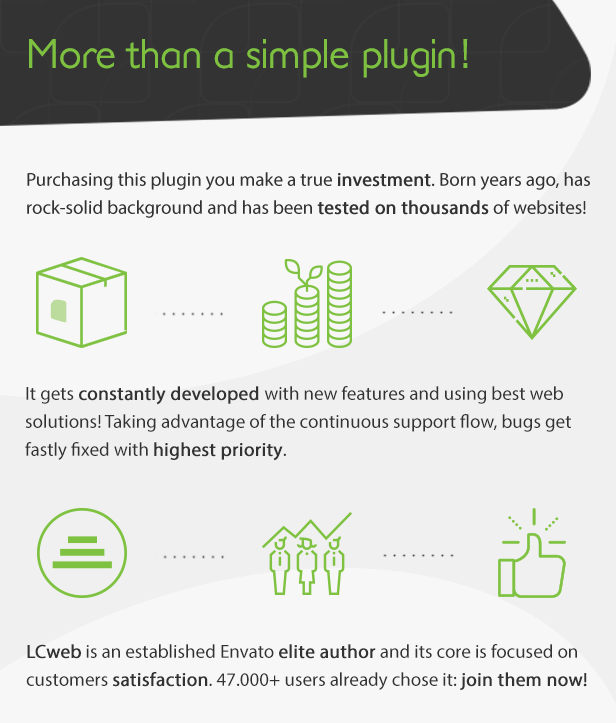Global Gallery – WordPress Responsive Gallery - Rating, Reviews, Demo & Download

Plugin Description

Create searchable, filterable, fully responsive and adaptive galleries on your website.
Global Gallery handles unlimited image sources and comes with Four gallery layouts, seven lightboxes ready to use and is designed to be displayed on each device. It comes with fully featured slider and carousel.. and much much more!
Features list
- Unlimited photogalleries. Each one capable of storing thousands of images
- 4 gallery layouts: Standard (fixed images sizes), columnized, masonry and photostring (justified)
- Gallery image tags filter and search
- Image-to-Gallery system featuring 6 different layouts and multipe customizations
- Images slider with fixed/responsive sizing and lightbox support
- Images carousel with multi-column and image-centric mode + lightbox support
- Visual gallery builder with drag&drop sorting and thumbnails cropping management
- Automatic gallery population with automatic cache update
- Automatic gallery images sorting by title, author and date (NB: by date only for WP sources)
- SEO deeplink engine for gallery and collection systems
- Self-hosted images sitemap
- Self-hosted images management system: direct folders creation and files upload with IPTC meta data read/update
- Unlimited image sources
- Wordpress image library
- Wordpress categories or custom post types (associated to a taxonomy)
- Flickr sets, photostreams and tags
- Pinterest boards
- Google Drive
- Real Media Library folders
- nextGEN gallery plugin galleries
- Tumblr blogs
- Self-hosted images
- ANY RSS feed (therefore also Facebook and Instagram via Zapier)
- Wordpress gallery integration (use WP engine to setup galleries, sliders, carousels and image-to-gallery)
- 7 lightboxes ready out of the box. Each one with specific customizations
- LC lightbox (EXCLUSIVE with Disqus and Facebook comments)
- Lightcase
- Simple Lightbox
- PhotoSwipe
- MagnificPopup
- imageLightbox
- Photobox
- Images pagination
- standard system (with 3 button styles)
- Infinite scroll (manual or automated)
- Numbered buttons
- Dots
- Gallery Collections with filtering system
- 1.600+ icons to beautify your filters
- Text under images with optional description
- Optional custom front image for each included gallery
- Collection galleries pagination
- Three overlay modes (fullsize, top and bottom bar)
- Four icons to choose from, for secondary overlay
- Overlay image effects wizard (grayscale, blur, sepia, saturation, contrast, etc)
- Image watermarking system
- WEBP images support (through LC Lightbox)
- Optional thumbnails WEBP optimization (through Easy WP Thumbs)
- Fully responsive, adapt itself to any container
- Handy shortcode wizard
- WPBakery Page Builder, Elementor and Divi Builder native integration
- Full image sizes, colors, margins, borders control
- Shortcode options to override pagination settings
- Custom image sizes configurable for individual galleries
- 1-click immediate setup with 8 preset styles
- Advanced gallery cache, optimizing resources usage and loading speed
- Images “right-click” protection
Online Documentation
Simply the fastest and best way to get started, always up to date.
Check it!
Notes
- Please note that, obviously, plugin requires a responsive theme to be responsive
- Fetchable images number for socials depends on their rules
- Google integration is available for servers running PHP 8.0 and later
- Watermarker requires read/write permissions on your server
Changelog
You can find the changelog here