Gravity Forms HTML5 Placeholders Wordpress Plugin - Rating, Reviews, Demo & Download
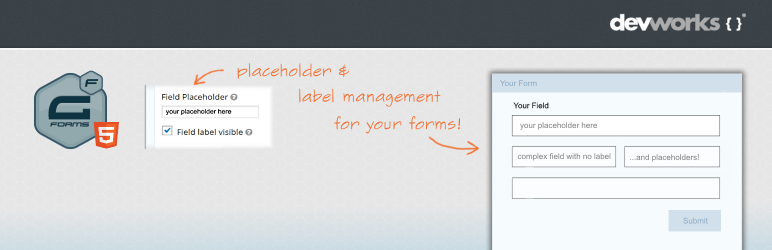
Plugin Description
Important Notice:
Gravity Forms v.1.9 introduced HTML5 Placeholders and field label visiblity features. As of v.1.9.1 field label visibility feature is hidden by default and can be enabled using:
**add_filter( ‘gform_enable_field_label_visibility_settings’, ‘__return_true’ ); **
This plugin is NOT compatible and will not be supported with Gravity Forms 1.9 and above.
The plugin extends the default Gravity Forms form editor to support native HTML5 placeholders and label management.
It allows you to define placeholders for a wide variety of build-in fields and to customize field labels & sublabels by either overriding the default with your own and/or allowing you to hide them individually.
Javascript fallback is used for old browsers that don’t support the HTML5 placeholder attribute.
It is fully compatible with WPML for placeholder and label translation using the Gravity Forms Multilingual plugin.
Supported Standard Fields
- Single Line Text
- Paragraph Text
- Number
Supported Advanced Fields
- Name
- Phone
- Website
- Address
- Date
- Time
Supported Post Fields
- Title
- Body
- Excerpt
- Tags
- Custom Field
Supported Pricing Fields
- Product
- Quantity
Requirements
This plugin requires prior installation and activation of Gravity Forms plugin by Rocketgenius ver. 1.7 to 1.8.22.
Tested
Up to Gravity Forms plugin ver. 1.8.22. Gravity Forms ver. 1.9.x and above will not be supported.
Screenshots

Editing a Simple Name Field

Editing an Extended Name Field

Editing an Email Field with confirmation

Editing an International Address Field




