Green Backup – All-in-one WordPress Backup, Clone & Migration Solution - Rating, Reviews, Demo & Download
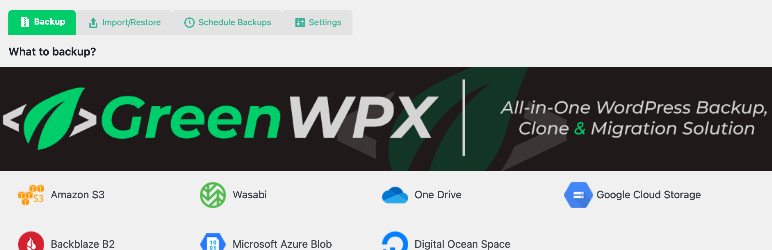
Plugin Description
Green Backup is the ultimate all-in-one solution for WordPress backup, clone, and migration. Safeguard your website from hacks, server crashes, or human errors with our easy-to-use and reliable plugin.
Key Features:
- Comprehensive Backup Options: Choose what components of your site to back up.
- Stress-Free Migration: Effortlessly import backups during hosting changes.
- Scheduled Peace of Mind: Automate backup routines with ease.
- Secure Historical Data: Manage backup history effortlessly.
Why Choose Green Backup:
- One-Click Backups: Safeguard your entire WordPress site effortlessly.
- Multi-Storage Solutions: Flexibility to store backups locally or on various cloud services.
- Locked Backups: Protect backups from accidental deletions with our lock feature.
- Schedule Like a Pro: Set automatic backup schedules tailored to your workflow.
- Historical Backup Visibility: Easily manage backup versions with detailed information.
Getting Started
-
Choose Your Backup Details:
- Install Green Backup and open the dashboard.
- Select what to back up and decide where to store your backup.
-
Set Your Schedule:
- Determine backup frequency using the intuitive interface.
-
Sit Back and Relax:
- With Green Backup configured, your WordPress site is in safe hands.
Pricing
Unlock the full potential of your WordPress backups by choosing the plan that fits your needs:
-
(Free Plan): Unlimited sites, backups, and migrations. Backups locally.
-
Pro Version: Backups locally or on various cloud services like: Dropbox, Google Drive, FTP/SFTP, Amazon S3, Wasabi, OneDrive, Google Cloud, Storage, Backblaze B2, Microsoft Azure Blob, DigitalOcean Space.
Support
For any issues or queries, visit our help desk or contact us at support@greenwpx.com. We’re committed to resolving your concerns promptly.
Credits
Green Backup is developed and maintained by https://greenwpx.com .
License
This plugin is licensed under the GPL v2 or later – see https://www.gnu.org/licenses/gpl-2.0.html for det
Screenshots

Green Backup Dashboard

Import and Restore area

Backup history table

Schedule backups

Where you can backup and scheduled backups table



