Gutenverse Wordpress Plugin - Rating, Reviews, Demo & Download

Plugin Description
Collection of easy to use and customizable blocks for WordPress Block Editor. Build a great website using block provided with Gutenverse.
Fully compatible with WordPress FSE & Block Pattern
Gutenverse is fully compatible with latest WordPress feature, Full Site Editor and also Block Pattern. Explore unlimited posibility of WordPress Latest Feature with Gutenverse.
45+ Easy to use blocks
Mix and match width range of block that we craft in Gutenverse.
Draggable Column
We made it convenient for you to modify column’s sizes using Gutenverse Column with draggable column.
Responsive Editing & Styling
Gutenverse provide deep integration with responsive editing. Now you can build your website perfectly on every device.
Lightweight on Frontend
We work hard to make the user experience when accessing your frontend site as fast as possible. We reduce the size of our javascript loaded on frontend, and we remove dependency of jQuery and only load essential asset to load.
Advance Typography
Typography is one of the most important way to give your website personality. Gutenverse offer you a wider choices of typography including list of Google Font.
Contact Form
Gutenverse have a build-in form builder with a wide range choices of input fields.
Advance Icon Selector
Find the most appropriate icon for your website, with our advance icon selector you can easily choose which icon to use.
Global Color & Font Variable
To make it easier for you to edit wide range element of your website, we provide feature to centralize Color and Font Scheme. This feature has deep integration with WordPress (Gutenberg) Color Palette.
Blocks
These are list of blocks available :
General Blocks
– Section. Add a section to wrap several blocks or column.
– Column. Draggable column, to make resizing column more convenient.
– Accordion. A vertically stacked list of expandable/collapsable item.
– Animated Text. Create text with beautiful animation flow.
– Button. Add beautiful and interactive action button.
– Multi Buttons. Create multiple buttons easier.
– Divider. Split your content with a customizable divider.
– Fun Fact. Create an interesting fact about your website or something you achieved.
– Gallery. Showcase your images in grid or masonry layout, with a popup and zoom option.
– Google Maps. Display a location you want to share to your website visitor.
– Heading. Create Title/Heading on your page.
– Icon. Add a beautiful icon with more than 100 icon options.
– Icon Box. Add an information section with icon box.
– Icon List. Create a list with icons.
– Image. Showcase your image.
– Image Box. Add an information section with image box.
– Logo Slider. Showcase your clients, sponsors, or a list of images on your website.
– Nav Menu. Create a navigation menu for your visitor to explore your website.
– Progress Bar. Create a progress bar of your achivement or other things you want to share.
– Social Icons. Show social networks link to your website visitors.
– Social Share. Allow your visitor to share the current page.
– Spacer. Create a spacer to give a gap between content.
– Star Rating. Showcase ratings of anything you want to share.
– Tabs. Create content inside a tab block.
– Team. Show your team details.
– Testimonials. Showcase your client’s or people’s testimonals.
– Text Editor. A place to create a text content.
– Video. Embed a video you want to share.
Form Blocks
– Form Builder and 10+ Field Blocks. Build a flexible form with many field choices
such as : checkbox, date, email, select, multi-select, number, radio, switch, telp, text, textarea.
Post Blocks
– Post Author. Show post author name.
– Post Blocks. Showcase a block of posts of your choice.
– Post Comment. Show comment section of a single post.
– Post Date. Show the published/modified date of a single post.
– Post Excerpt. Show the short summary of a single post.
– Post Featured Image. Show the featured image of a single post.
– Post List. Show a list of posts of your choice.
– Post Terms. Show the categories/tags of a single post.
– Post Title. Show the title of a single post.
Screenshots
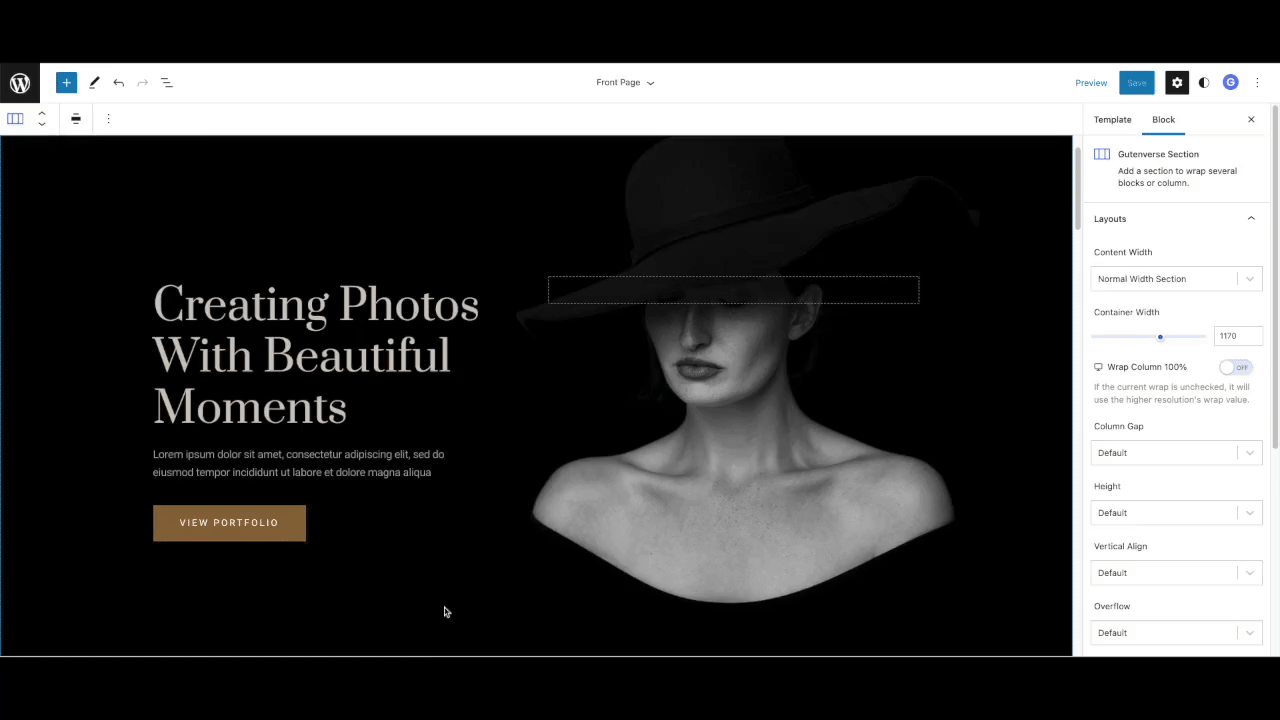
Animation Effects. Add animation effect to your blocks.
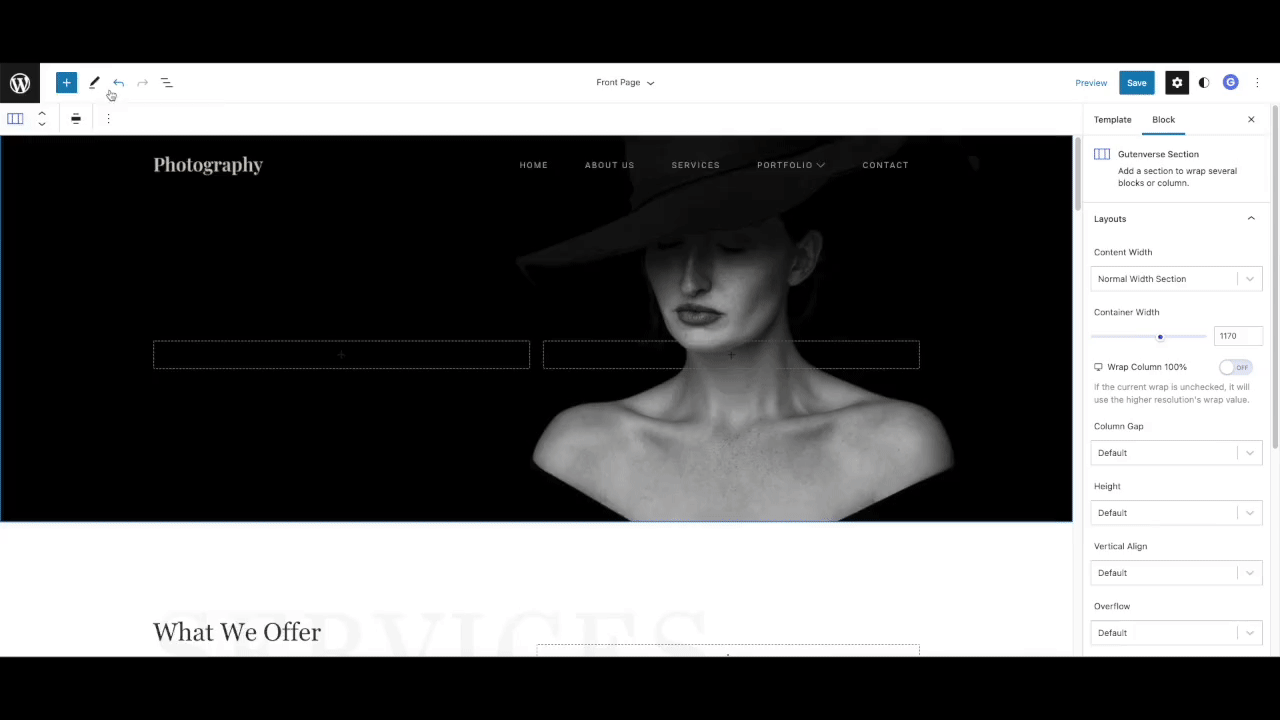
Adding Blocks by Drag & Drop. Search Gutenverse Block, and start building your page.
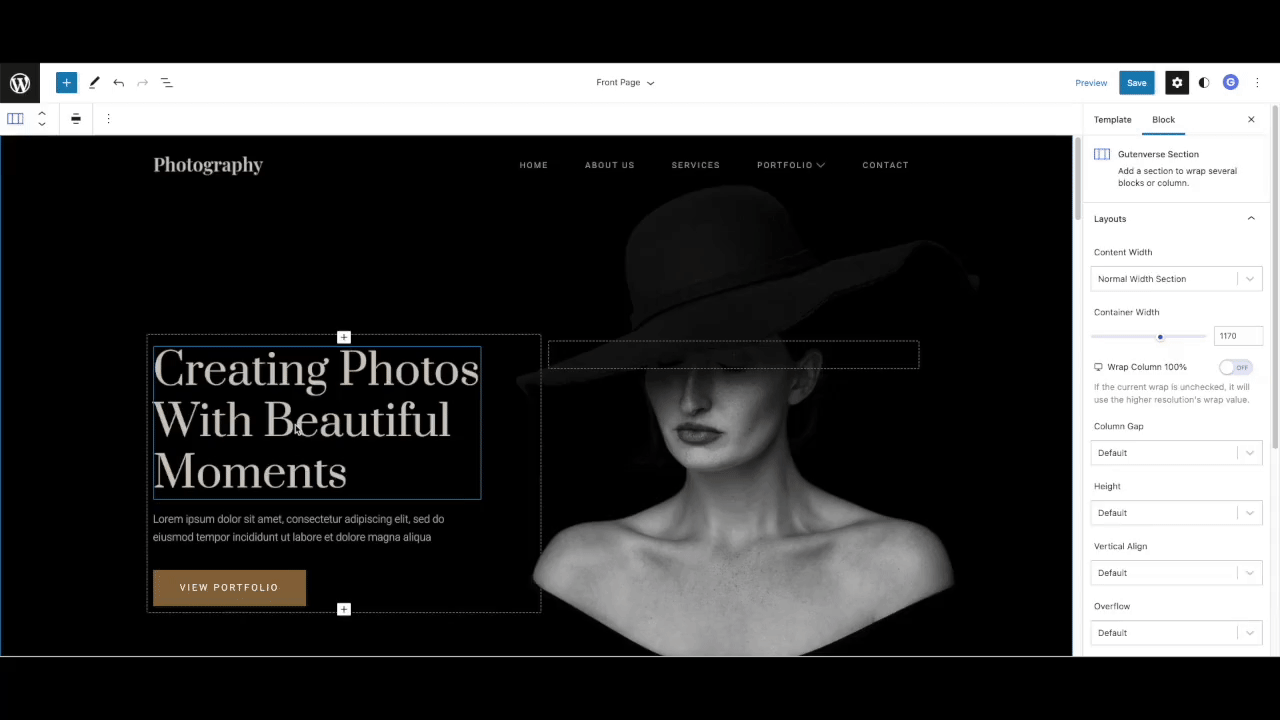
Font Styles. Build the best typography with many choices of fonts.
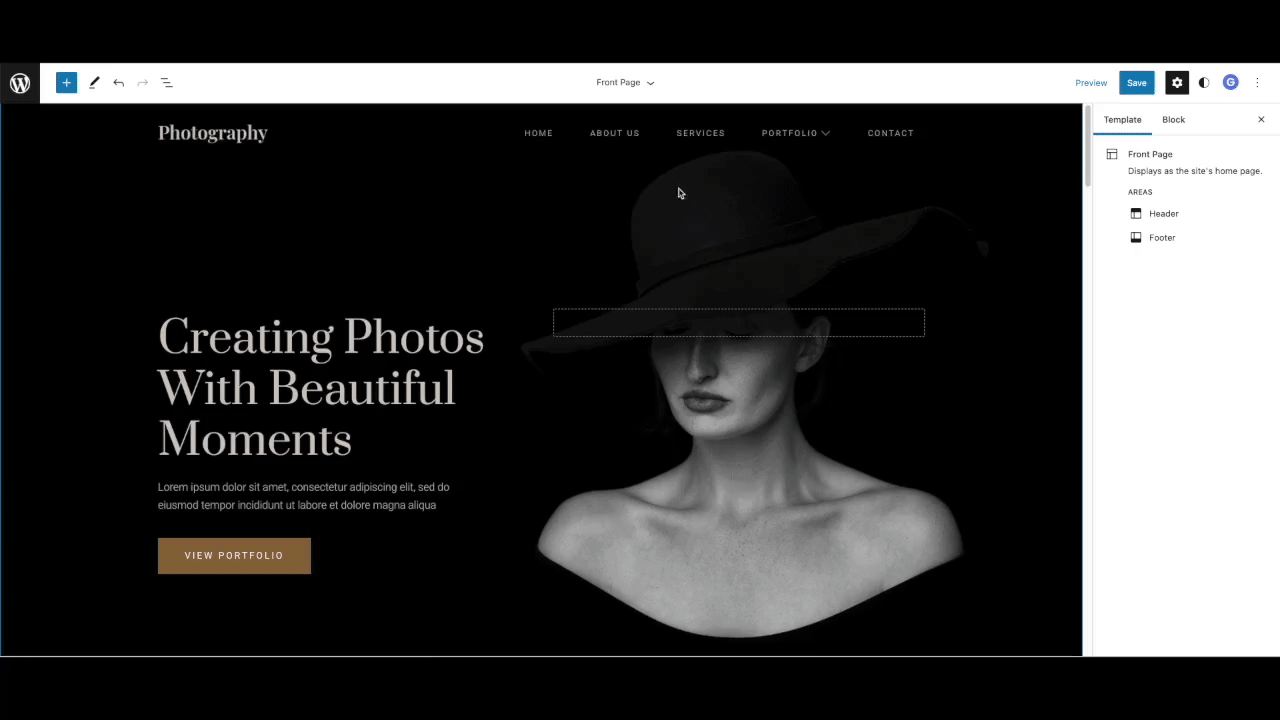
Full-site Editing. Gutenverse blocks support Wordpress fullsite editing.
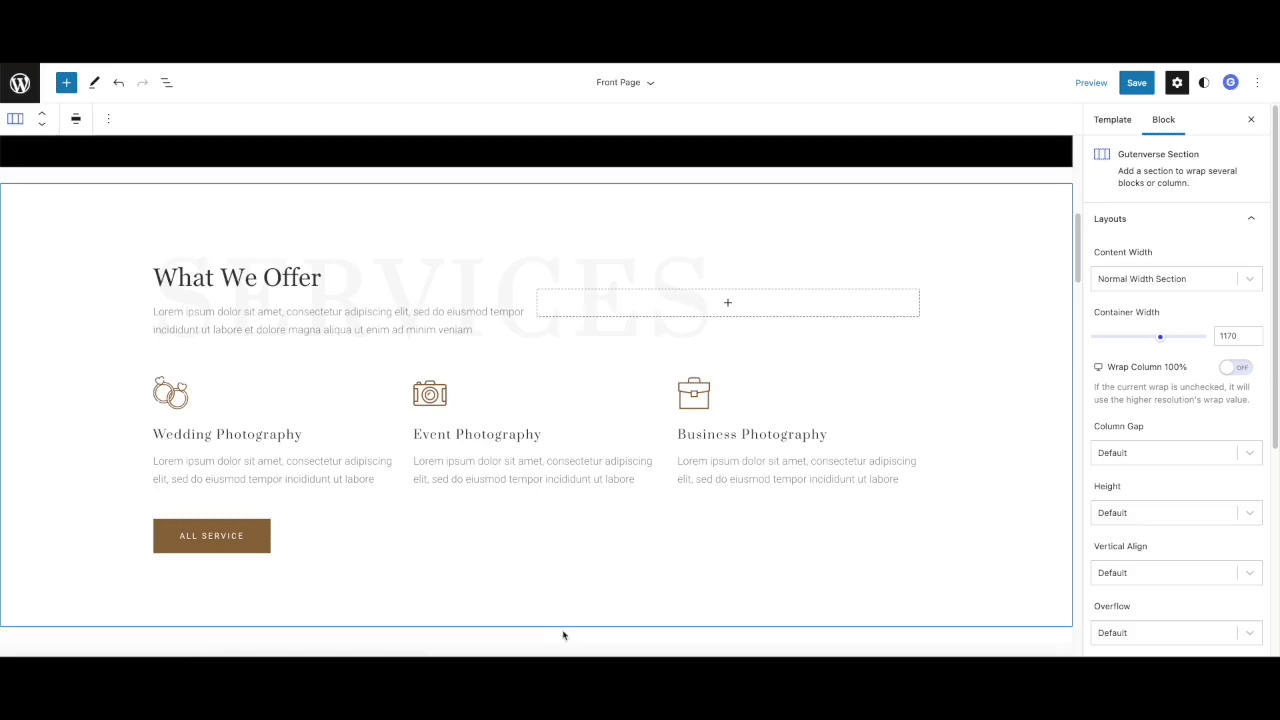
Global Color. Add global colors to make your styling experience easier.

Global Font. Add global fonts to make your styling experience easier.
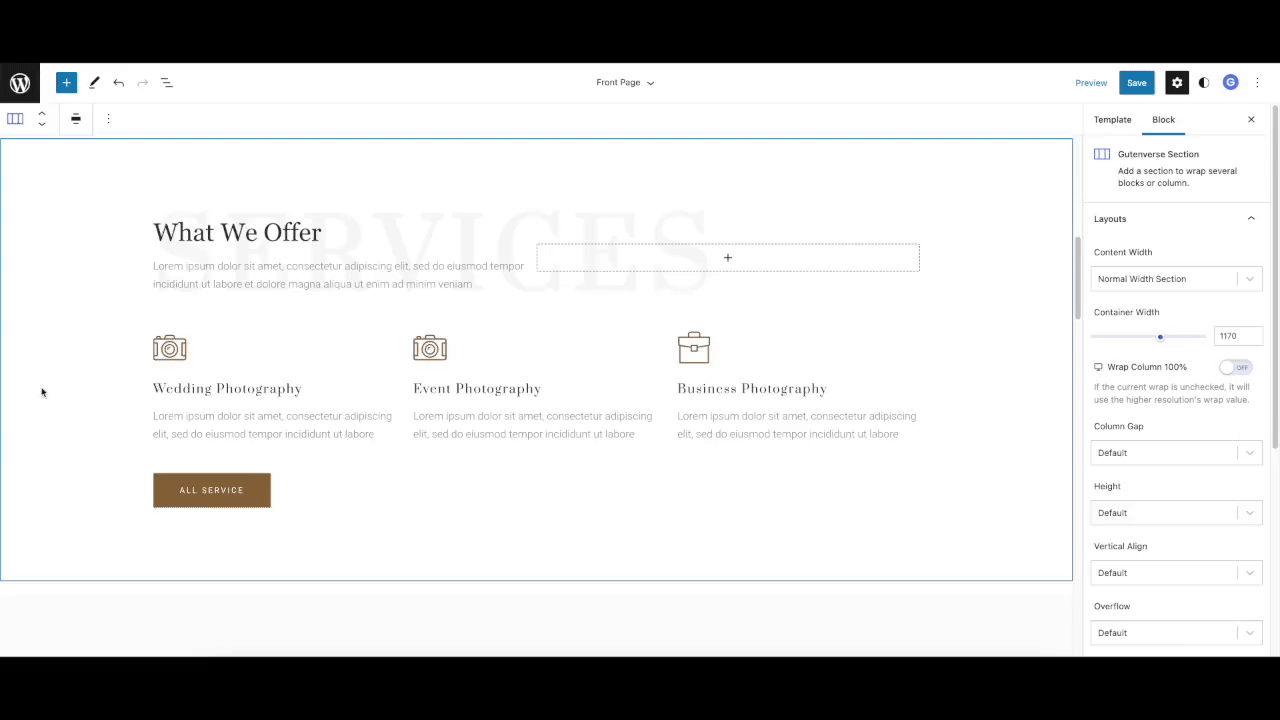
Icon Library. Pick icon from 100+ options available.
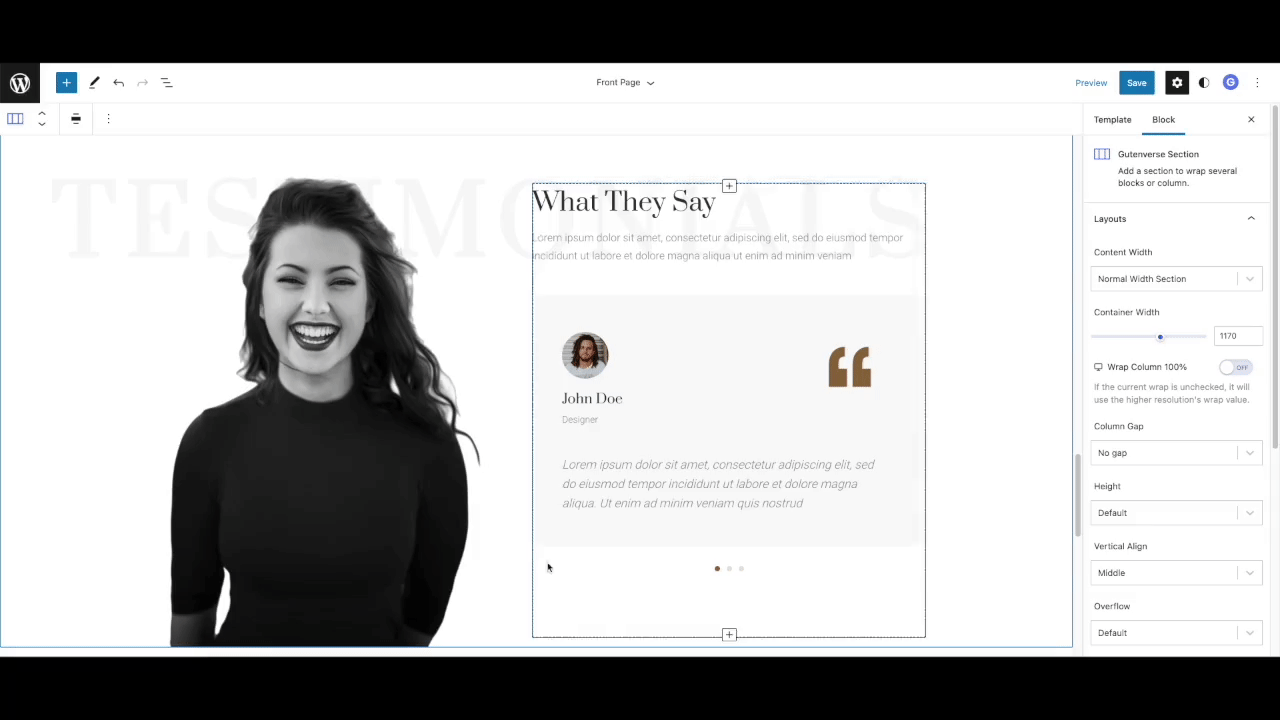
Resize Column. Draggable column to make resizing column more convenient.
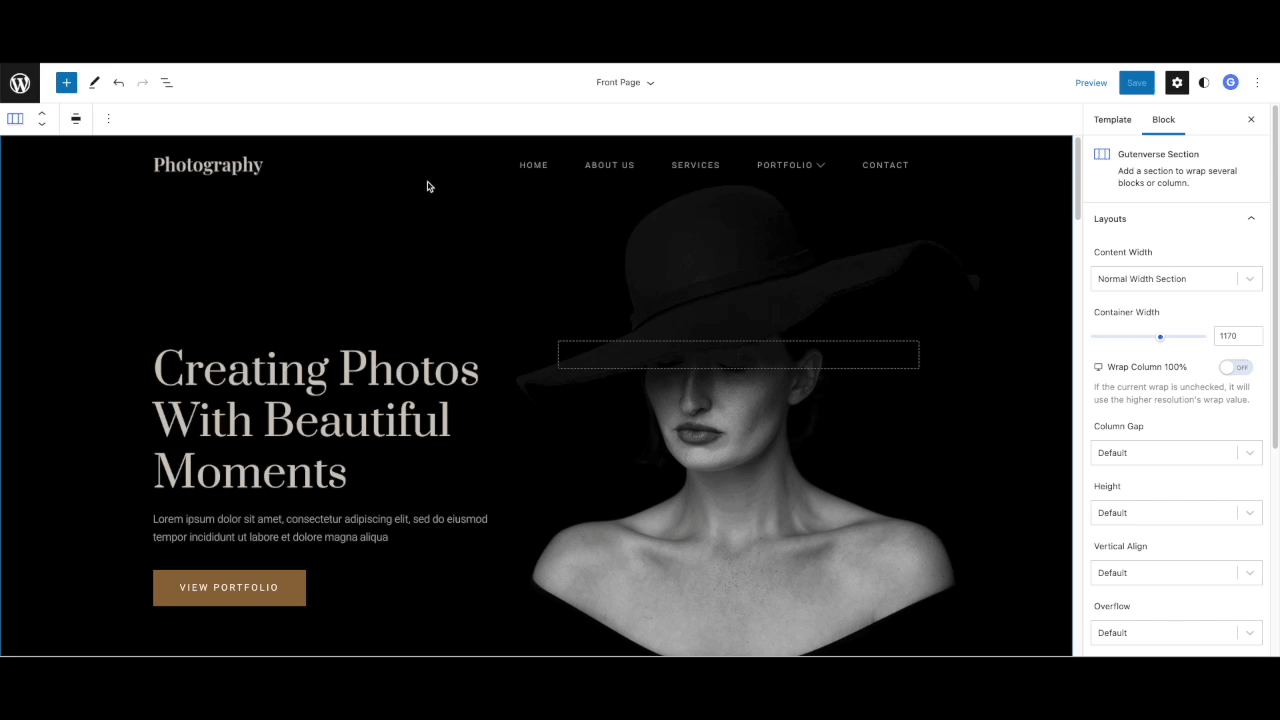
Responsive View. Create a responsive styling with Gutenverse block.
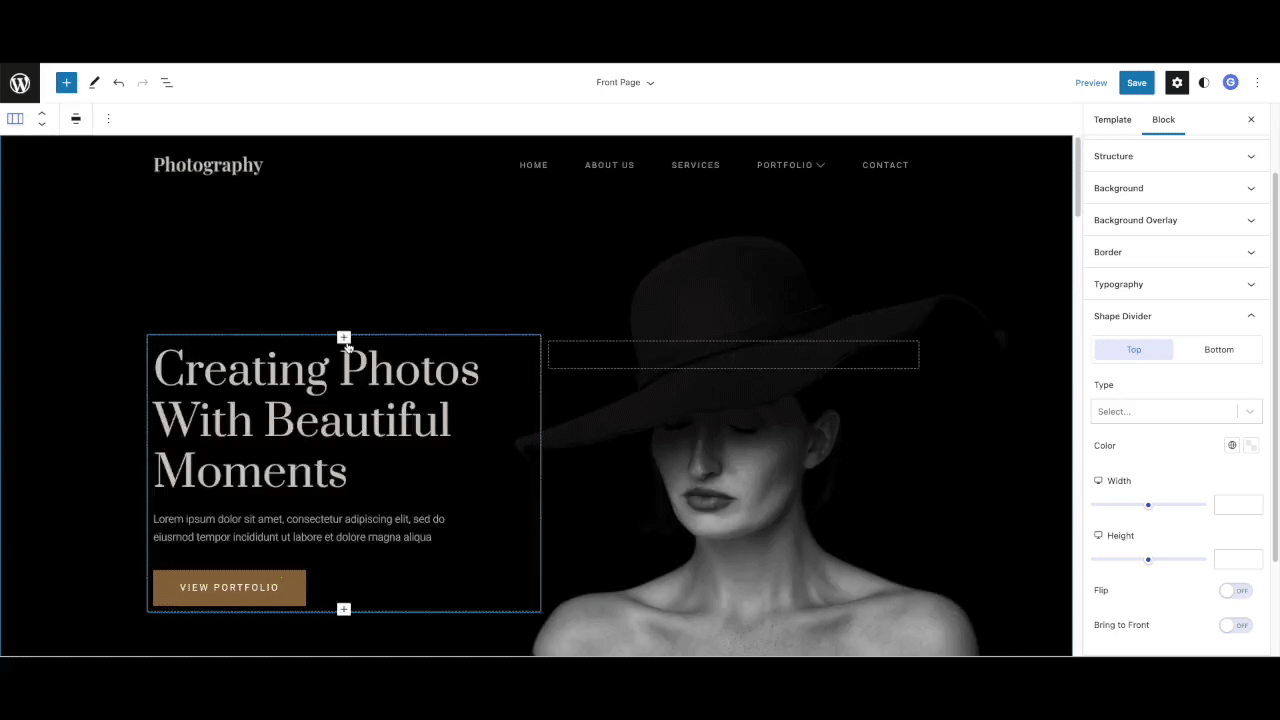
Shape Divider. Add Shape divider to make.
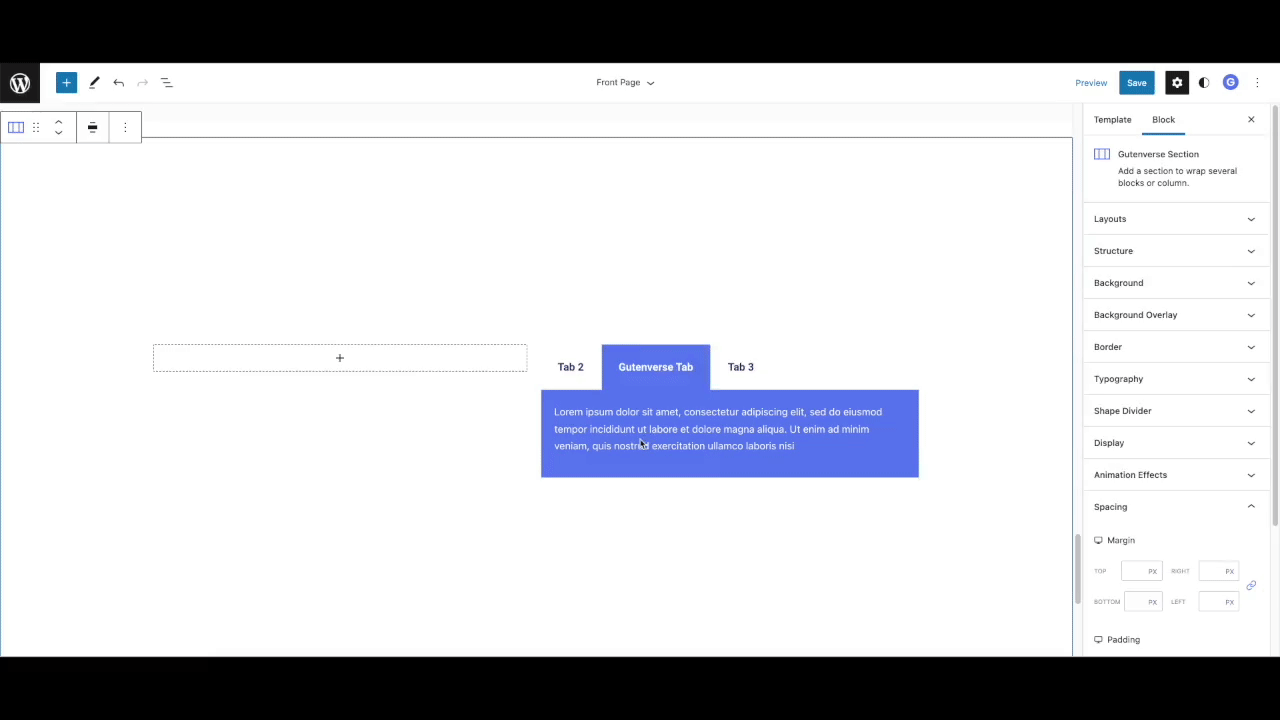
Tab. An example of creating content inside a Gutenverse tab block.



