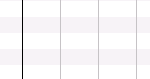HTML Editor Syntax Highlighter Wordpress Plugin - Rating, Reviews, Demo & Download
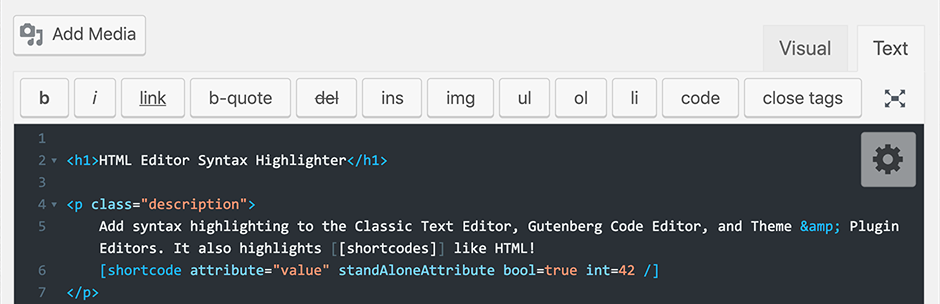
Plugin Description
Add syntax highlighting in the Classic Post & Page HTML text editor, Gutenberg Code Editor, and Theme & Plugin editors using CodeMirror.js
Features
- Syntax highlighting in the Post/Page HTML editor
- NEW: Syntax highlighting in the Gutenberg Code Editor (not Visual Editor)
- Syntax highlighting in the Theme & Plugin editors
- Syntax highlighting for WordPress
[shortcodes/] - Save your posts and pages pressing
Ctrl+S(Cmd+Son Mac) - Restore cursor position after page is reloaded
- Huge selection of themes and other customization options
- Fullscreen mode: toggle with
F11/Eschotkeys
If you would like to contribute to this plugin, view the github repo.
If you’re a regular user of this plugin, please consider taking a short User Experience Survey to provide feedback that will help shape the new version 3.0.
Screenshots

Syntax highlighting in the Classic Post/Page HTML editor.

Quick Settings Panel.

Advanced Settings Panel.

Syntax highlighting in the Theme/Plugin editor.
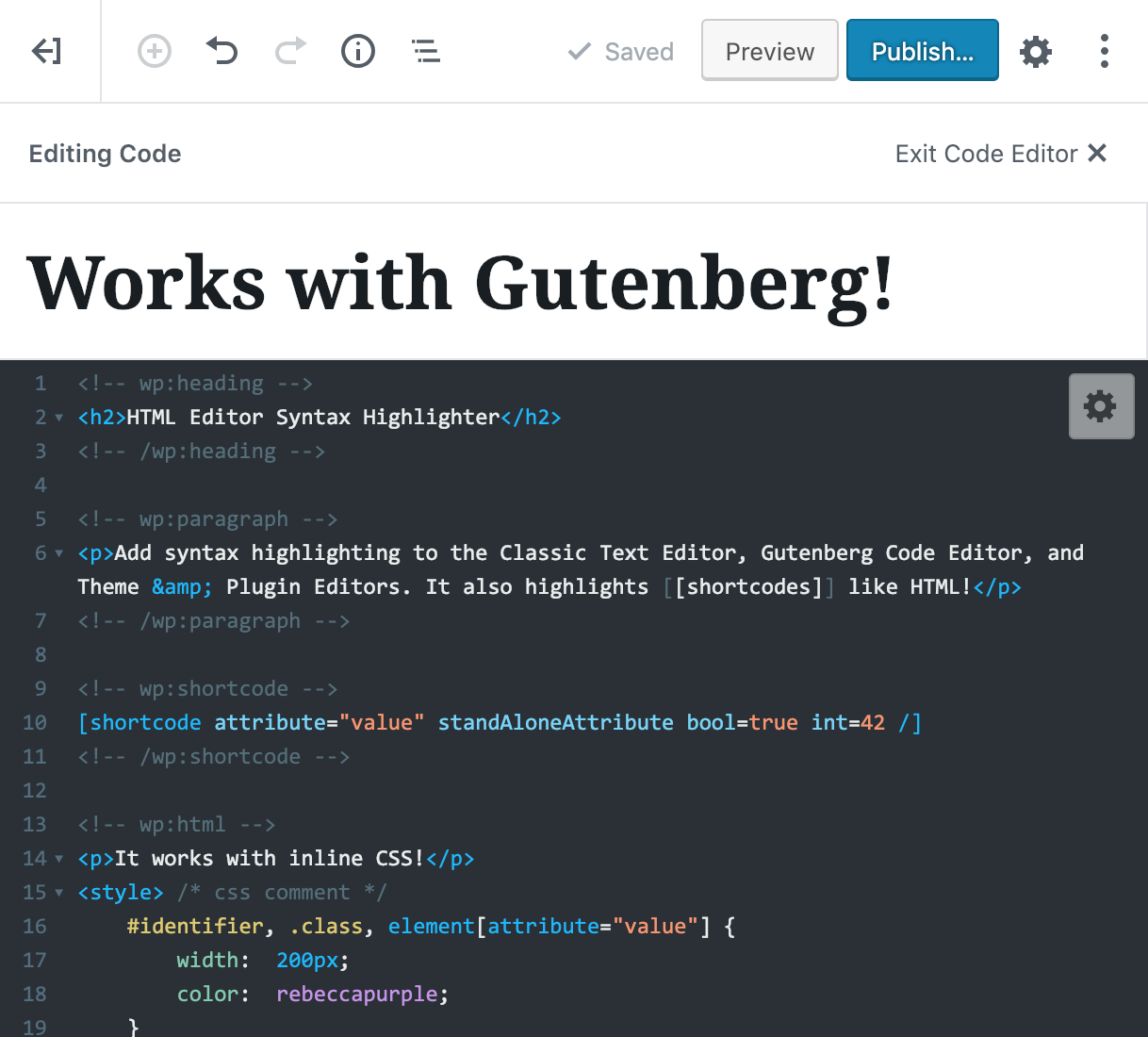
Example code highlighting.