Instant Estimate Calculator Wordpress Plugin - Rating, Reviews, Demo & Download
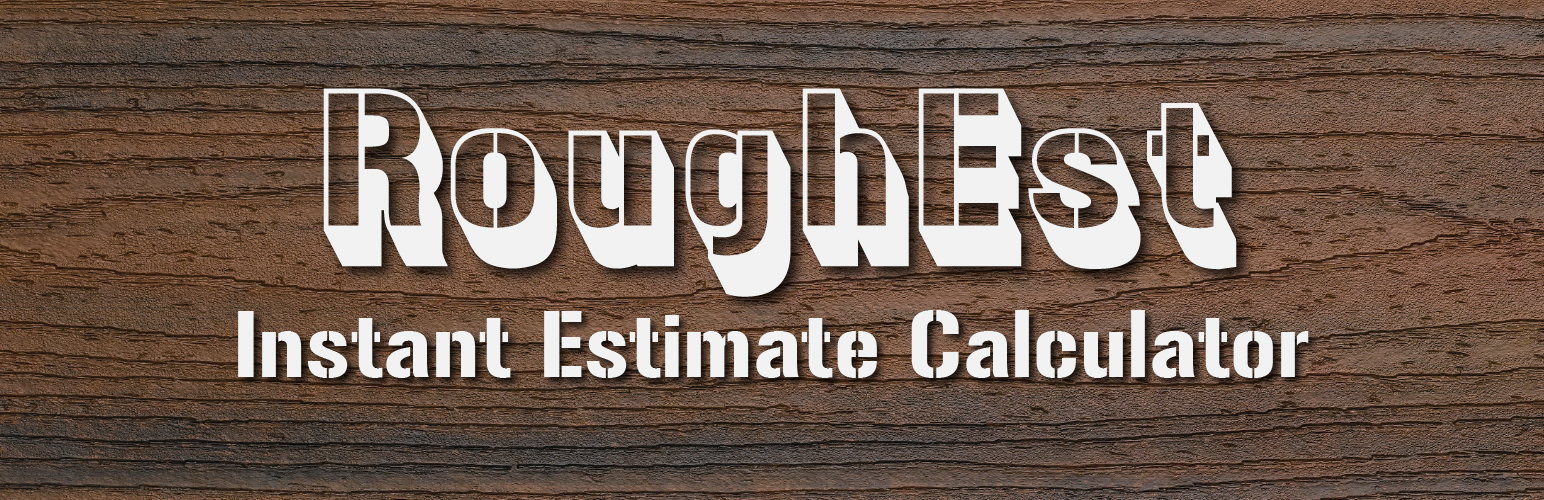
Plugin Description
RoughEst Instant Estimate Calculator allows website visitors to easily and instantly calculate a rough price range estimate for your services.
See the official documentation and demo on InlandApp.com
This plugin adds two instant calculators to your widgets panel:
1. Cost Per Square Foot Calculator
- Customer enters two values
- Calculator multiplies them to get the sqft
- Multiplies that number by your cost-per-sqft
- Generates total and displays a price range
- Range is based on -/+ % of the total (ie. 60%-120%)
Example (Cost Per Square Foot):
- Customer types in ’10’ for both values
- Sqft calculator multiplies 10×10, produces 100
- Your cost-per-sqft is 100, 100 x 100 = 10,000
- 10,000 is the base number used to find the range
- Low range set to 60%, 60% of 10,000 = 6,000
- High range set to 120%, 120% of 10,000 = 12,000
- Price range displayed: $6,000 – $12,000
2. Cost Per Run (Single Value) Calculator
- Customer enters one value
- Multiplies that number by your cost
- Generates total and displays a price range
- Range is based on -/+ % of the total (ie. 60%-120%)
Example (Cost Per Run):
- Customer types in ’10’ for the single value
- Your cost-per is 100, 10 x 100 = 1000
- 1,000 is the base number used to find the range
- Low range set to 60%, 60% of 1000 = 600
- High range set to 120%, 120% of 1000 = 1200
- Price range displayed: $600 – $1200
RoughEst Instant Estimate Calculator supports concurrent instances
You can drag and drop these widgets into your site as many times as you’d like, with different values and labeling for each one.
What can you customize for each instance?
- Main Title (above each instance)
- Description (right below title)
- Value Labels (default: length/ width)
- Output Label (label next the result)
- Cost-per Multiplier (number, default: 70)
- Low Range Variance (percentage, default: 60%)
- High Range Variance (percentage, default: 120%)
- Disclaimer (appears after calculation)
- Error Message (appears if no values are selected)
Screenshots

Example: Completed Cost Per Square Foot Calculator. This example is customized for the decking industry.
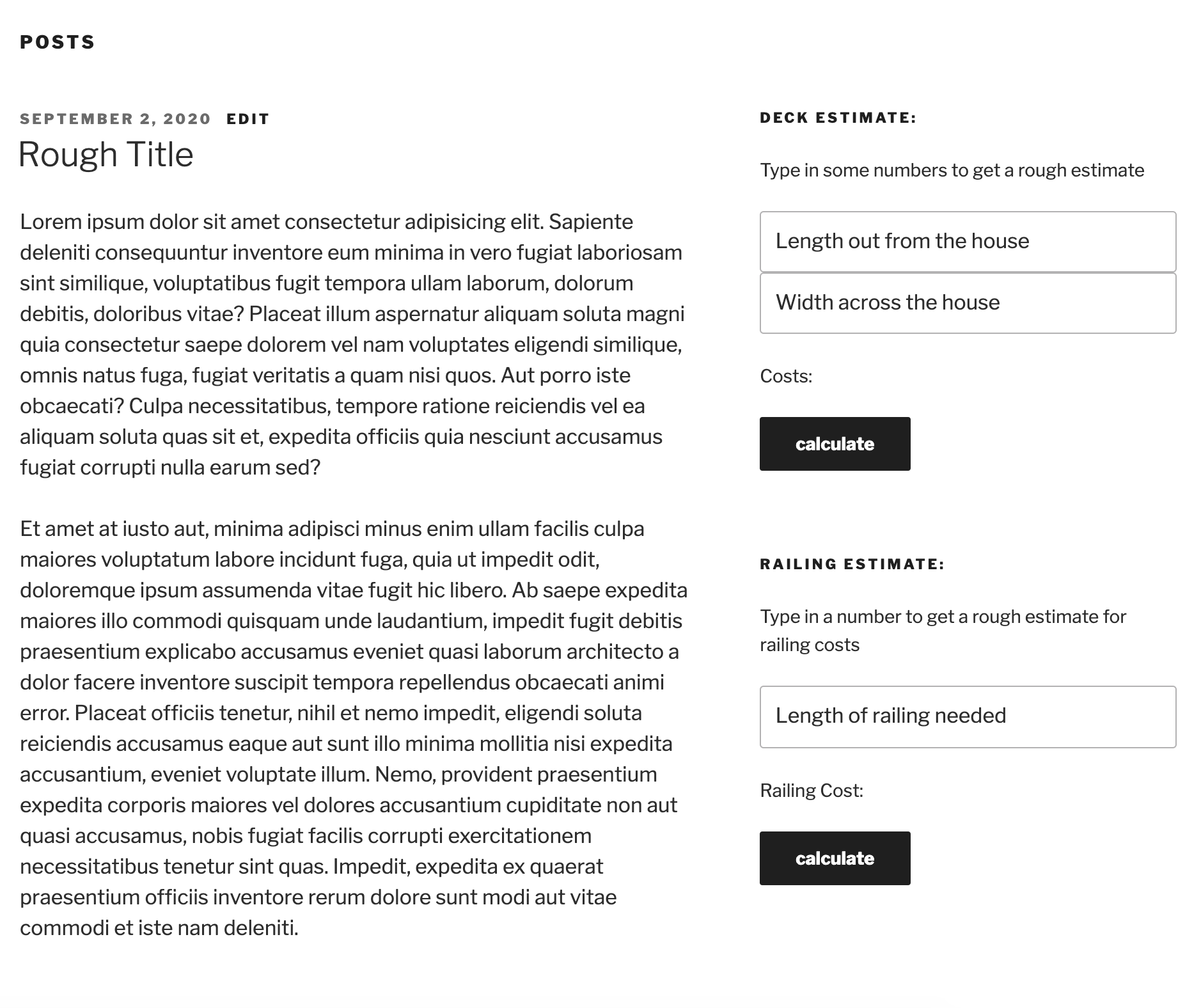
Example: Two customized RoughEst calculators in the sidebar of a post, RoughEst SQFT and RoughEst Run.
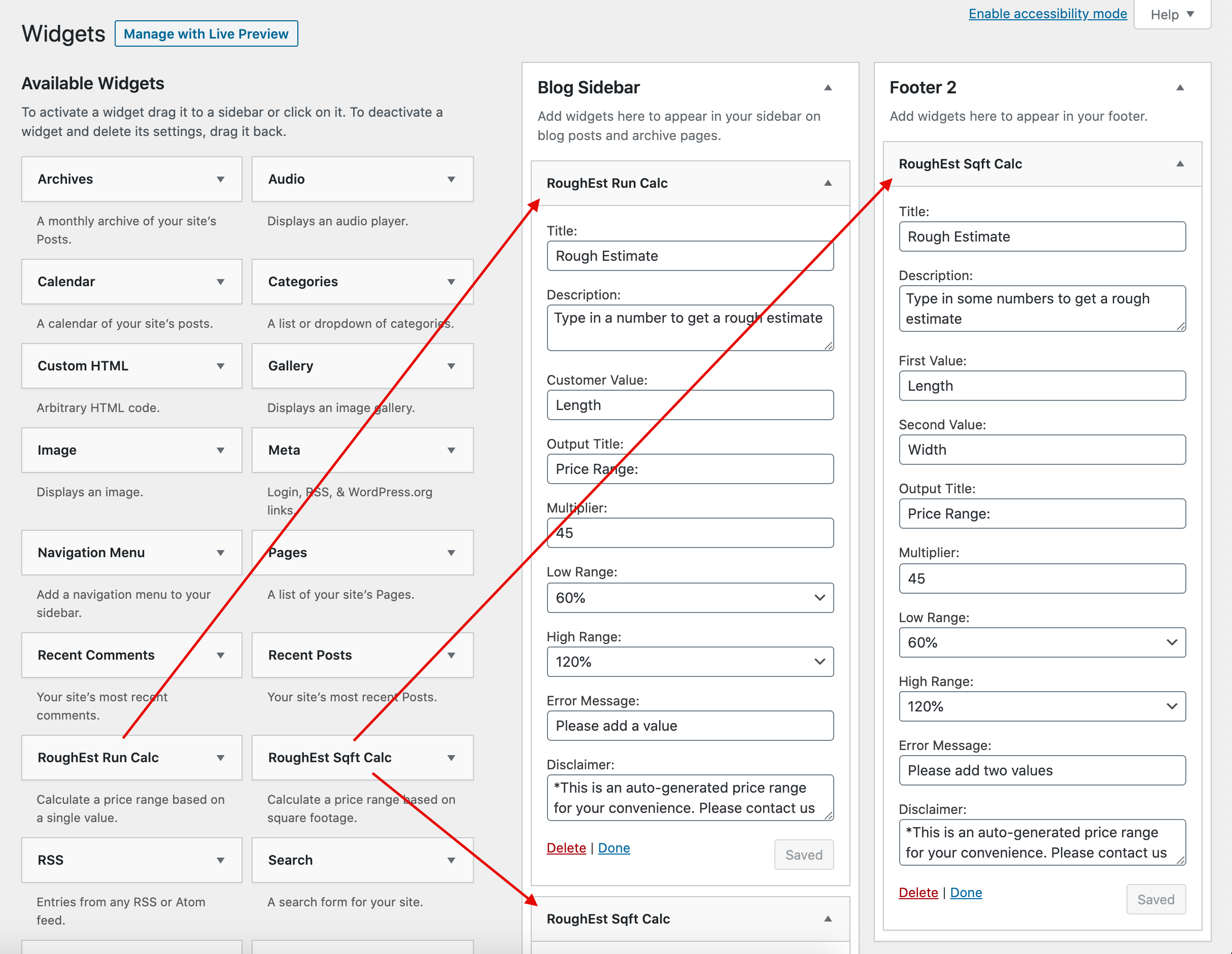
Widgets drag and drop panel. Here you can install one or many calculators and customize them all individually for each product or service.



