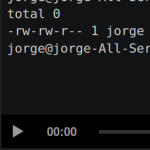Integrate SharpSpring And Gravity Forms Wordpress Plugin - Rating, Reviews, Demo & Download

Plugin Description
Seamlessly integrate Gravity Forms with SharpSpring. Easily connect all forms on your website, collect lead information into your CRM and power up your email and marketing automation.
Intelligent Integration
Connect your forms with Sharp Spring and push your lead data into your lists. Capture new leads from any form on your site, they will automatically be added to your contact manager as a lead. Have one form connect to multiple lists and capture different data using multiple feeds on one form.
Custom Fields
Capture more data than the basics. Create custom fields in Sharp Spring and easily map them to any field from your form. That data will then be mapped to your new lead.
Conditional Logic
Enable conditional logic to dynamically send leads based on information they’ve provided. Don’t want a lead to go to a list if they’ve selected a specific checkbox option? Easily done with conditional logic.
Integrate SharpSpring and Gravity Forms Setup:
- Go To Forms -> Settings -> SharpSpring -> Add API settings ( These can be found in SharSpring: Sharpsring Settings -> Sharpspring API -> API Settings )
- Go to Forms -> Select any Form -> Settings -> SharpSspring -> Create feed ( Create One )
- Feed Settings -> Create feed name -> Choose a list -> Map form fields -> Update settings
Instructional Videos:
Screenshots
No screenshots provided