LeadSource Tracker – Free Edition Wordpress Plugin - Rating, Reviews, Demo & Download

Plugin Description
Finally, marketing attribution that won’t break the bank!
LeadSource Tracker is a plugin for WordPress websites which allows you to tag your inbound links (emails, advertisements, newsletters, press releases, even
offline venues) so that you can find out where your leads and opportunities are coming from and calculate real ROI.
LeadSource Tracker can attribute MULTIPLE lead sources to a visitor when they register. When the user registers or places an order on your website, all the
past campaigns that the user has clicked on can be populated into your forms, where they can be stored in your CRM for reports that consist of marketing attribution to multiple campaigns. You can even retrieve the lead sources and use the campaign information to customize your web pages.
Arbitrary section
Screenshots

Define the page on your wordpress website which will retrieve the campaign tags stored in the visitors browser. Most often this is the order or registration, or contact page.
![Tag your online (or offline) inbound links with your marketing activity or campaign name. Simply append ?ldsrc=[Campaign Name] after the landing page. In this example, the inbound link was from a tradeshow banner ad and the landing page was the homepage. "Tradeshow_VMworld2015" is stored on the visitor's browser so that it can be retrieved when he or she registers on your website.](https://ps.w.org/leadsource-tracker/assets/screenshot-2.png?rev=1159289)
Tag your online (or offline) inbound links with your marketing activity or campaign name. Simply append ?ldsrc=[Campaign Name] after the landing page. In this example, the inbound link was from a tradeshow banner ad and the landing page was the homepage. “Tradeshow_VMworld2015” is stored on the visitor’s browser so that it can be retrieved when he or she registers on your website.

Let’s say the visitor came back through ANOTHER campaign after the Tradeshow_VMworld2015, in this case he or she came back through Google_Adwords. “Google_Adwords” is now stored on the visitor’s browser in ADDITION to “Tradeshow_VMworld2015”.

When the visitor finally registers or orders off your website, “Tradshow_VMworld2015” and “Google_Adwords” are retrieved from the visitor’s browser and is made available as GET parameters in the URL. Allowing you to populate the information in hidden form fields for storage. Now you know that “John Doe”, was first touched by Tradeshow_VMworld2015, and the last touch before registration was Google_Adwords!

Example using Gravity Forms on pulling campaigns as GET parameters for FIRST TOUCH campaigns into hidden form fields.
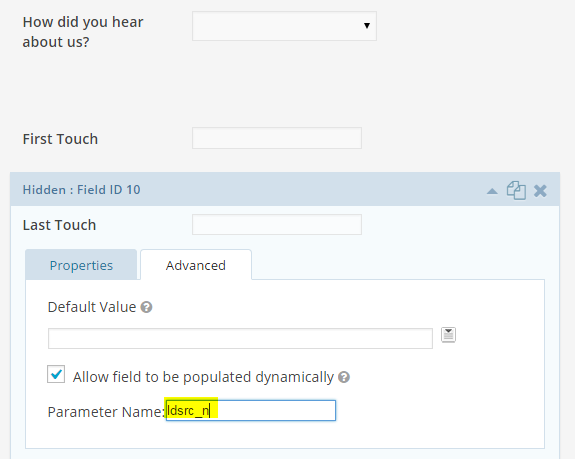
Another example using Gravity Forms on pulling campaigns as GET parameters for LAST TOUCH campaigns into hidden form fields.



