Magic Post Listing Wordpress Plugin - Rating, Reviews, Demo & Download
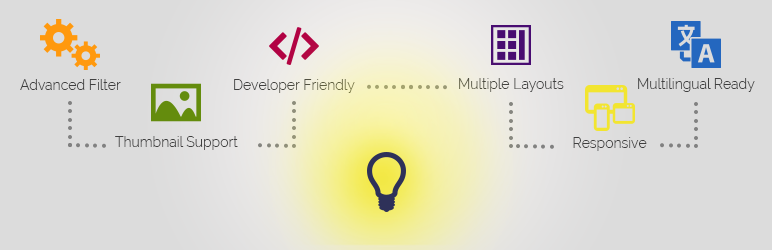
Plugin Description
Using Magic Post Listing (MPL) you can simply create content sliders for your website. MPL has some advanced options for filtering posts or pages.
Magic Post Listing has ability to show thumbnails of posts/pages so you can simply create advanced image sliders and link the images to post/page URLs.
Post Types
MPL completely supports custom post types. Therefor using MPL and its different layouts you can simply show your custom post types. Even you can filter them by custom taxonomy options.
MPL Layouts
Magic Post Listing has a great feature for specifying layout of slider. Using layout feature of MPL you can show filtered posts/pages using a specific style. Currently MPL has 2 layouts, default and light-slider.
- Default layout shows filtered posts/pages using a simple structure. This layout is useful for using as recent posts widget or using in a theme with customized style.
- Light-slider layout shows filtered posts/pages in a slider using a jQuery plugin. There are some useful options for this layout in MPL so you can configure it in a way that you like easily.
Developers
Developers can simply create a new layout for MPL. What you should do it to check current light-slider as a sample. Therefor if you created an interesting layout for MPL we will be happy to add your layout in MPL core with your name.
Screenshots
-

Basic Options.
-

Filter Options.
-

Thumbnail Options.
-

Display Options.
-

Layout Options.
-

Widget Output (Slider)
-

Widget Output (Simple)












