WPO365 | Mail Integration For Office 365 / Outlook Wordpress Plugin - Rating, Reviews, Demo & Download
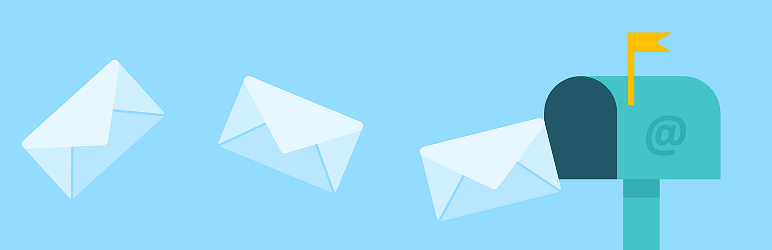
Plugin Description
Support ending
Early November 2022, ownership of the Mail Integration for Office 365 / Outlook plugin transferred to WPO365. We are committed to provide (best-effort based) support for this plugin until the end of 2023.
To ensure, however, that we are able to provide you with long time support, we urge you to download and install the WPO365 | MICROSOFT GRAPH MAILER plugin for WordPress instead (and de-activate the Mail Integration for Office 365 / Outlook plugin and remove it from your WordPress website).
If you have already installed and configured the Mail Integration for Office 365 / Outlook plugin, then please make sure to check out our easy-to-understand online migration guide.
Marco van Wieren | Downloads by van Wieren | https://www.wpo365.com/
About this plugin
Mail Integration for Office 365/Outlook (using OAuth2 and Microsoft’s Graph API rather than SMTP)
This plugin addresses the limitations of current free SMTP plugins, allowing you to send email from WordPress via your Microsoft Account and ensure your email gets delivered reliably, avoiding the spam box! Note, unlike other free SMTP plugins, this one authenticates with the Microsoft Graph API rather than SMTP using OAuth2. This addresses the recent change by Microsoft to disable basic authentication over SMTP (i.e. username and password), preventing other free SMTP plugins from working with Microsoft Accounts. Unfortunately, Microsoft has yet to enable their Graph API to work with the free versions of Outlook, Live, Hotmail etc. The plugin should however work with the paid for personal and business versions of Office 365, Outlook and Microsoft Exchange.
Setup Instructions
You will need to follow the steps outlined on the following website to setup this plugin correctly: https://docs.wpo365.com/article/164-mail-integration-365-wordpress-plugin
Screenshots
No screenshots provided



