Marketplace Event Manager For WooCommerce Wordpress Plugin - Rating, Reviews, Demo & Download
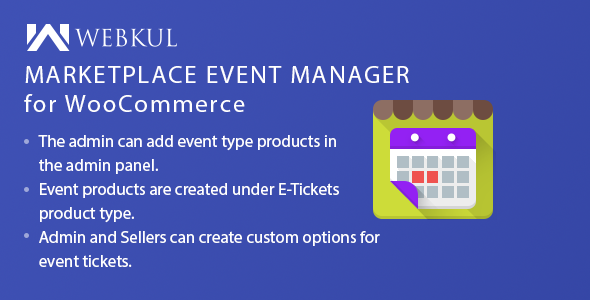
Plugin Description
Marketplace Event Manager for WooCommerce
This Item only works with Webkul’s WordPress WooCommerce Multi Vendor Marketplace. Hence the Marketplace Plugin is Required, to make use of this Plugin.
Marketplace Event Manager for WooCommerce extension comes with an interesting feature for admin and the sellers, as both can add event products for any type of event like live shows, music concerts etc.
This extension also allows the customers to add the events to the Google Calendars. The customers can simply purchase event products like a normal purchase.
This extension reduces the hassle where an event is purchased in multiple tedious steps. This would keep customers intact to your site and therefore increase the conversion rates.
Note –
Video Preview
Support
Dear Customers, if you have a question/query, please raise a ticket at webkul.uvdesk.com. We will do our best to answer as quick as it is possible. Don’t give us a low rate without contacting support on the issue you’ve faced with. We are always happy to help you.
Features of Marketplace Event Manager for WooCommerce
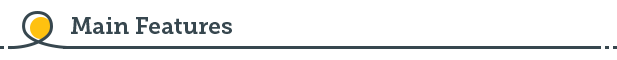
- The site owner or the admin can add event type products in the admin panel.
- The events products are created under E-Tickets product type.
- The admin can enable the stock management for products.
- For event products, the admin can add regular as well as the sale price.
- The start-time, end-time, event venue details are provided by the admin.
- The custom options are created by the admin for the event tickets.
- The sellers can create the event type products in the seller panel.
- Sellers can add the product details, start-time, end-time, event venue details.
- The sellers can add the custom options for the event tickets.
- The customer can check the nearby events by entering the location under upcoming events.
- The customer can check the event location in google map.
ChangeLog
"Initial release v 1.0.0" "Current release v 1.1.0"
1.1.0 (2025-02-24) Added: New page template to show all orders which related to events Added: Sellers can manage their Events from the admin dashboard. Fixed: Fixed shipping cost calculation to exclude event tickets in modern checkout components Fixed: Front UI Issues. Fixed: Miner Issues Updated: Enhance usability by providing a tooltip for the Event Custom Option input field.
v. 1.0.6 === Added: Twilio functionality for send Event Information to customer mobile number. Added: Marketplace Event Manager module into marketplace menu. Added: Compatibility with WooCommerce HPOS feature. Added: Compatibility with WooCommerce Cart and Checkout Blocks. Fixed: Front UI Issues. Fixed: Updated readme, pot files. Updated: Code according to WordPress and WooCommerce coding standards.
v1.0.5 Update - Enhancement - Added Seller Admin Dashboard page. Update - Enhancement - Status of all events displayed at admin end. Update - Converted map link in single product page.
v1.0.4 Update - Enhancement - Fixed cart issues. Update - Enhancement - Fixed google map issue. Update - Tweak - Updated Design. Update - Updated stock management. Update - Added additional information about the product on product, cart and order. Update - Added separate menu on admin side.
v1.0.3 Update - Fixed css issues. Update - Added event order sub menu to show orders related to a particular event. Update - Updated the syncing of events in Google Calendar. Update - Add Google Maps to show events area wise.
v1.0.2 Update - Updated the deprecated methods. Update - Updated CSS of the upcoming event page. Update - Added a check while entering the event start and expiry date.
v1.0.1 Update - Add timezone settings, and update the product page after the event expiress. Update - Fixed compatiable issues with woocommerce 3.3.x.
v 1.0.0 Initial release









