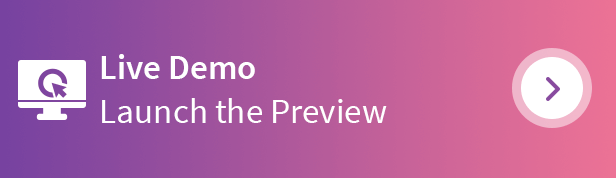Multi Merchant Hyperlocal System For WooCommerce Wordpress Plugin - Rating, Reviews, Demo & Download
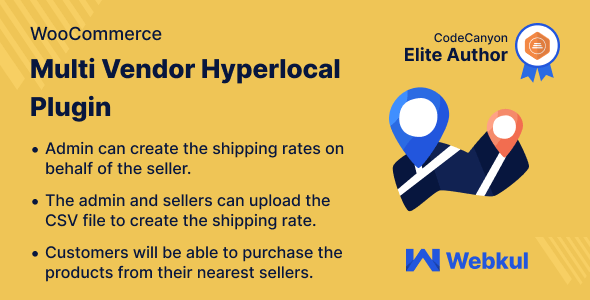
Plugin Description
Marketplace Hyperlocal System for WooCommerce
Multi-Vendor Hyperlocal Marketplace Plugin for WooCommerce focuses on reaching out to a crowd of a particular area or around that area. This helps to study the temperament and needs of the locales better hence this would be an add-on benefit for any business.
When planning to establish an e-commerce store, one should focus on targeting a specific mass. If the focus is laid on a discrete part of anything, one can achieve extremely productive results.
Multi-Vendor Hyperlocal Marketplace Plugin for WooCommerce is based on a similar concept. Using this plugin, users can aim to provide services, completely based on a local approach.This way the business objectives can be met more effectively.
This item only works with Webkul’s WordPress WooCommerce Multi Vendor Marketplace. Hence, the Marketplace Plugin is required to make use of this plugin.
Check how to activate your WooCommerce plugin through the purchase code.
Video Preview
Why use Marketplace Hyperlocal System for WooCommerce?

Support
Dear Customers, if you have a question/query, please raise a ticket at webkul.uvdesk.com. We will do our best to answer as quickly as it is possible. Kindly do not give us a low rating without contacting support on the issue you’ve faced. We are always happy to help you.
Features of Marketplace Hyperlocal System for WooCommerce
- An excellent way to reach out to a generic crowd to provide exquisite services.
- The admin adds multiple locations, based on where the stores are established.
- In the admin panel Shipping rates on the basis of the distance and the weight can be created.
- The admin creates ship rates on behalf of the sellers.
- CSV files to create shipping rates can be uploaded by the admin.
- The admin adds radius, distance, and weight units.
- The seller can add it’s origin in the seller panel.
- Sellers can add shipping rates through CSV files.
- Customers can enter a location and buy products from the nearest seller’s store.
- The customer can change the location simply by clicking on the Navigator icon.
- The admin can configure single seller checkout or checkout with multiple seller products.
- Admin can restrict access to the shop and category pages to customers.
Highlighted Features
1 – Add Seller Origin
The sellers can add their origin from the seller panel.
2 – Enter Nearest Location
The customers can add the nearby location of the seller’s store and make a purchase.
3 – Single Seller Checkout
If single seller checkout enabled by the admin, the user can checkout products of a single seller only.
4 – Restrict Access To Shop And Category Pages
The admin can restrict users to access the shop and category pages. Then a user can navigate through the available seller products only.
5 – Add Ship Areas Using CSV
The sellers can add shipping areas using CSV files.
6 – Alter Location
The customers can alter the location by clicking on the navigator icon on the catalog page.
Business Use
A multi-vendor hyperlocal marketplace plugin for WooCommerce allows multiple vendors to sell their products in a specific local area.
This plugin enables businesses to create hyperlocal marketplaces where customers can buy products from local vendors within their immediate vicinity.
It can be beneficial for businesses looking to increase sales and gain a competitive advantage by offering convenient, local shopping options to customers.
Success Story
ChangeLog
"Initial release v 1.0.0", "Current release v 1.4.0"
v 1.4.0 Added - Added the Hyperlocal module into the marketplace submenu and removed it from the dashboard main menu. Added - Multiple seller origin creation on seller-end and admin-end. Added - Module enable disable setting on admin end. Added - Setting allows for admin product on admin-end. Added - WC-8.0 High-performance order storage compatibility.
v 1.3.0 Update - Fixed the Find store issue according to search. Enhancement - Added Pincode Option for shipping rate. Enhancement - Added compatibility with Marketplace-5.0.0. Fixed - issues. ```
v 1.2.0 Enhancement - Added address type to show store for the mentioned region Enhancement - Allowed Map to list street address. Fix - Resolved shipping rate deletion issue. Fix- Improve shipping calculation issue. ```
v 1.1.0 New - Single seller checkout feature. New - Restrict a user to access the category and shop page. Update - Updated Shipping calculator via new API. Fix - Fixed issues and validations at the admin end and front end. Fix - Fixed city-wise filter confliction. Fix - Fixed CSS of the popup which is asking for customer address.
v 1.0.0 Initial release