WooCommerce Flash Sales Pro – Countdown Timer & Banners Wordpress Plugin - Rating, Reviews, Demo & Download

Plugin Description
Create Purchase Urgency with WooCommerce Flash Sale Pro to increase your SALES!
Creating purchase urgency is one of the most & common ways to persuade your customer to buy instantly. WooCommerce sale flash pro plugin helps you to create flash sales which is a huge sales driver.
WooCommerce sale plugin allows you to create multiple flash sales with a start & end date. You can use it to display a countdown with a SALE urgency content to let your customers know that your offer is for a short time.
Furthermore, you can also upload banners to beautify the discount deals for specific events or seasons. You can add selected products or categories to flash sales.
You can also set up the discount mechanism to a fixed or a percentage amount or Select user groups to restrict the discounts to a specific user community of your online store.
- Create and Run Flash Sales for Christmas, Black Friday, Halloween etc.
- Manage Multiple Flash Sales for different offers
- Add Products and Categories to Flash Sales
- Offer Fixed or Percentage Discount
- Display Flash Sales Countdown and Banner
- Allow Discounts to Specific User Roles
- Display Banner on various Pages and Positions
- Compatible with WPML (New)
Give discounts on the purchase of products in bundles. Try our WooCommerce Product bundles Plugin.
Separate Landing Page for Each Flash Sale
WooCommerce flash sale plugin creates a separate landing page for each flash sale.
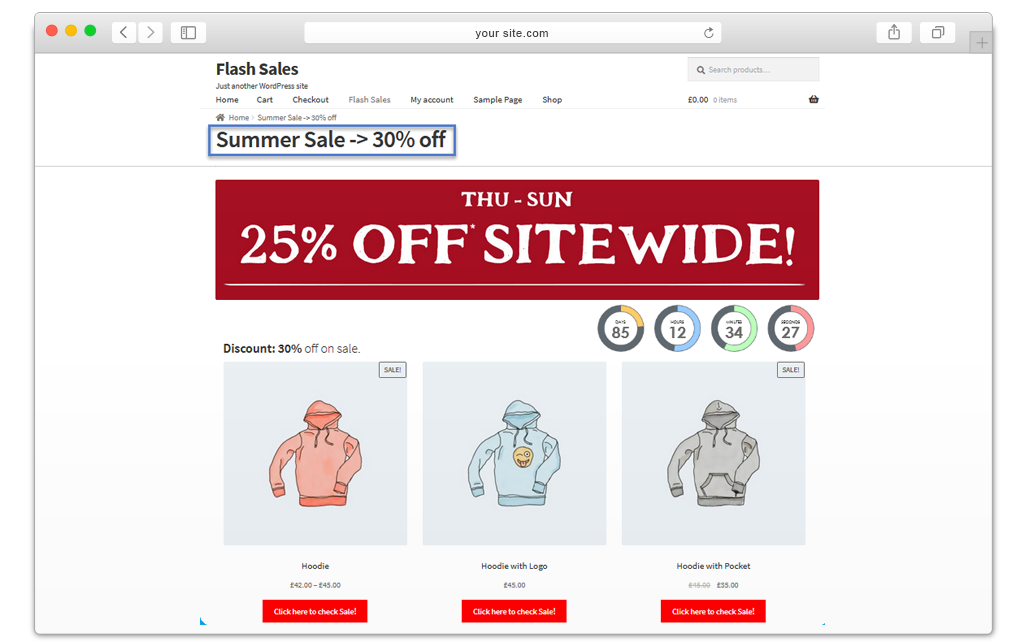
Separate Listing Page for Flash Sales
WooCommerce sale flash plugin creates a separate listing page on your website to display all the flash sales products.
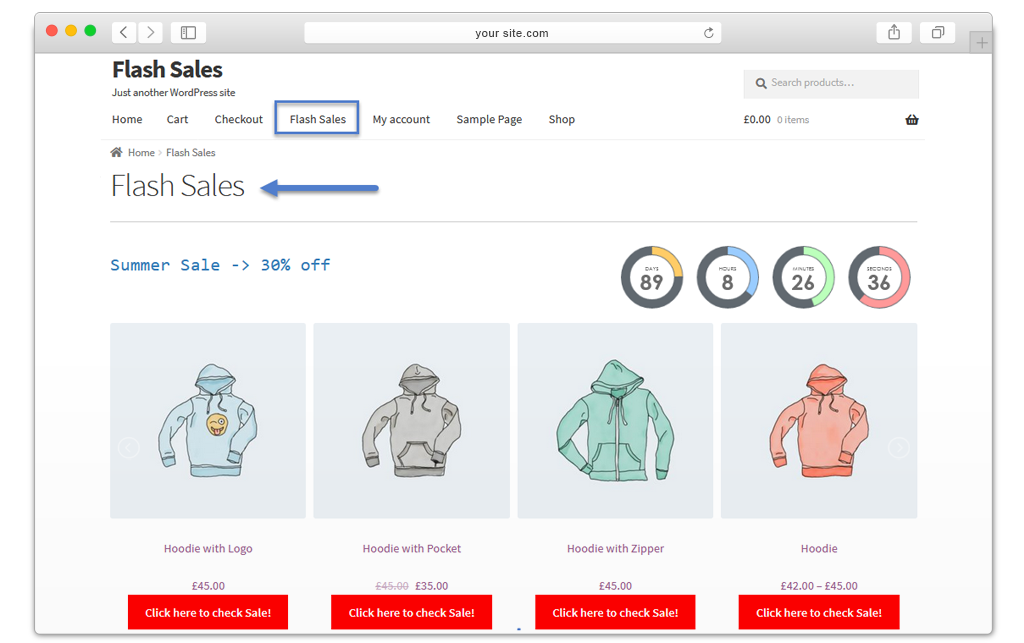
Display Flash Sales Top Bar on Website
You can customize and display the flash sales top bar on all the pages of your website with the help of the WooCommerce countdown plugin
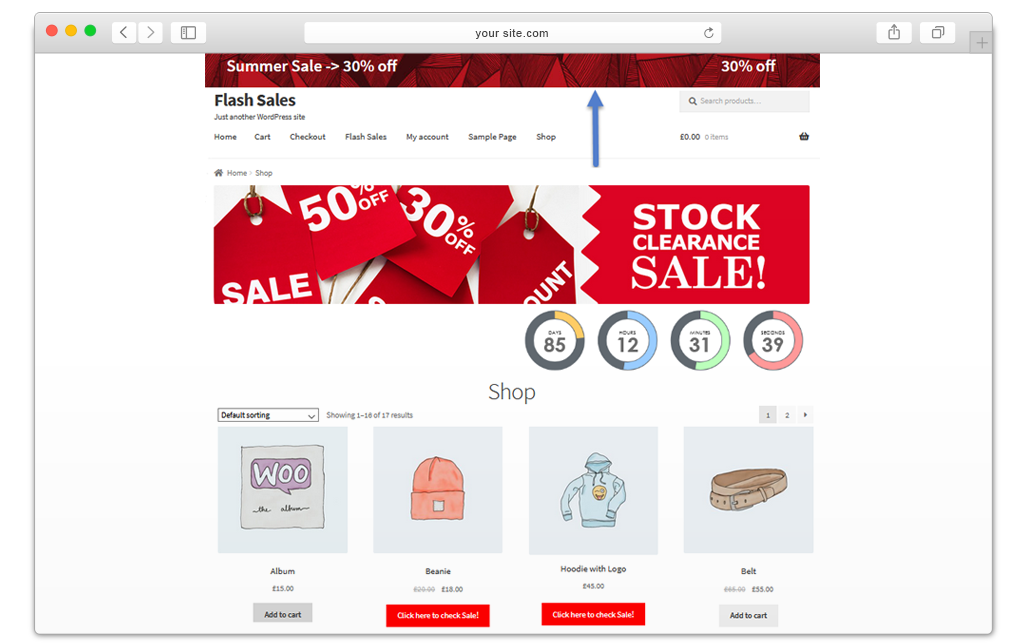
Option to Display Flash Sales on Products & Categories
WooCommerce flash sales plugin allows you to display the banner and countdown timer for flash sales on product, shop, and category pages.
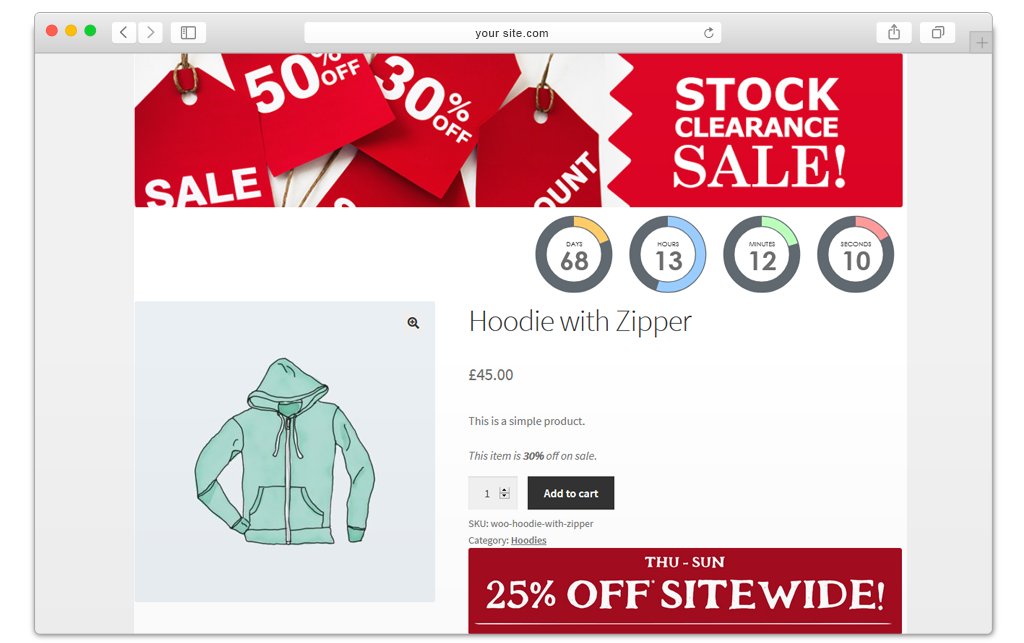
Add Flash Sales to Attract Customers and Boost Revenue
WooCommerce sale flash pro plugin allows you to create appealing discount offers for a limited period to make the users place their orders as soon as possible. You can set a starting and ending date for the sales and create urgency with a countdown timer.
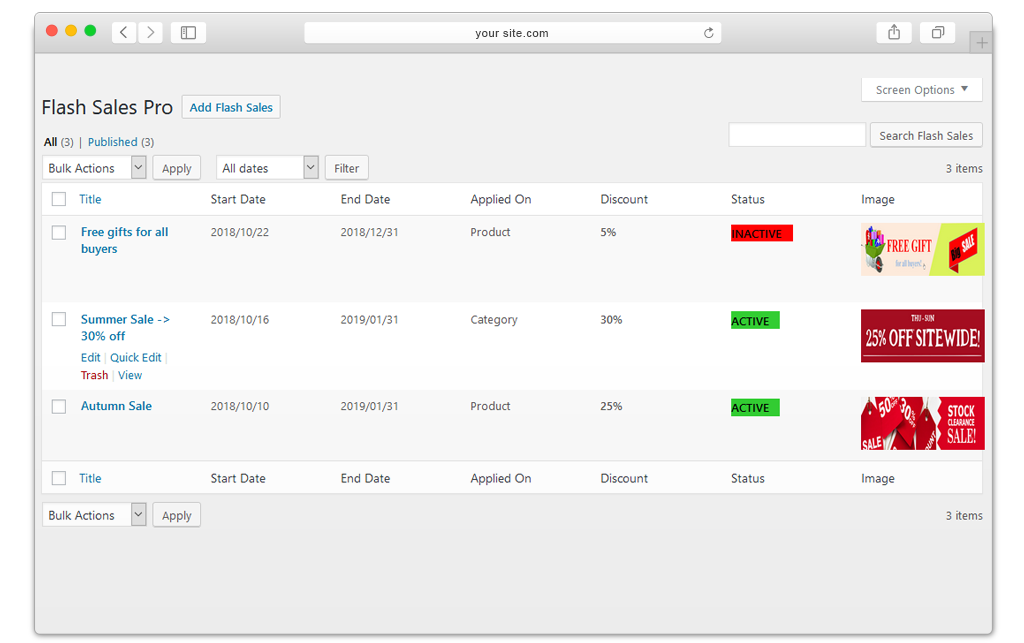
Assign Products and Categories to Flash Sales
With the WooCommerce sale plugin, you can add products for flash sales and discount offers by selecting the products one by one or choosing an entire category. The flash sales will apply to all the products you add.
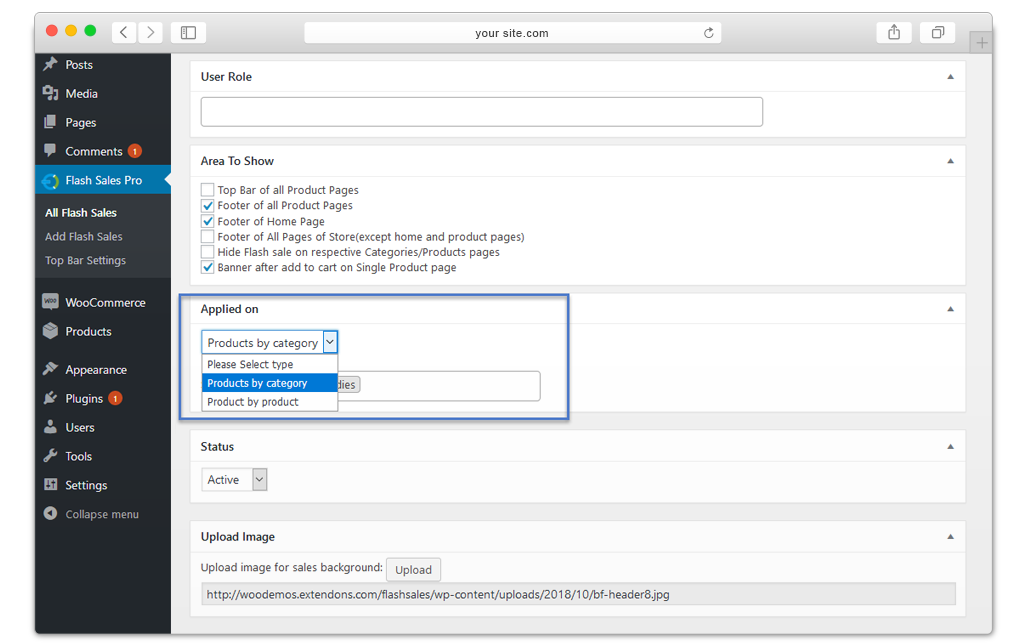
Offer Fixed or Percentage Discounts on Flash Sales
Select the discount to be a fixed amount or percentage of the product price. You can enter a fixed amount or set a percentage amount to let the plugin calculate discounts for each purchase.
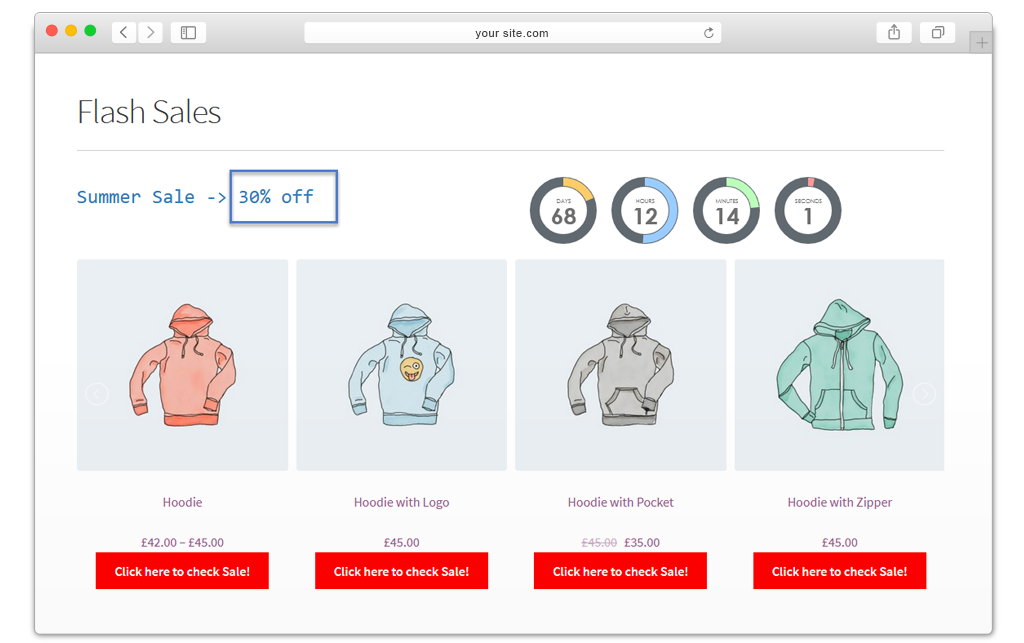
Enables Various Countdown Timers for Flash Sales
WooCommerce sale price plugin helps you to create urgency in your discount offers with a countdown timer that compels the users to quickly checkout for their desired products. You can select from the 3 amazing designs of timers to make the sales offer more appealing and affirming.
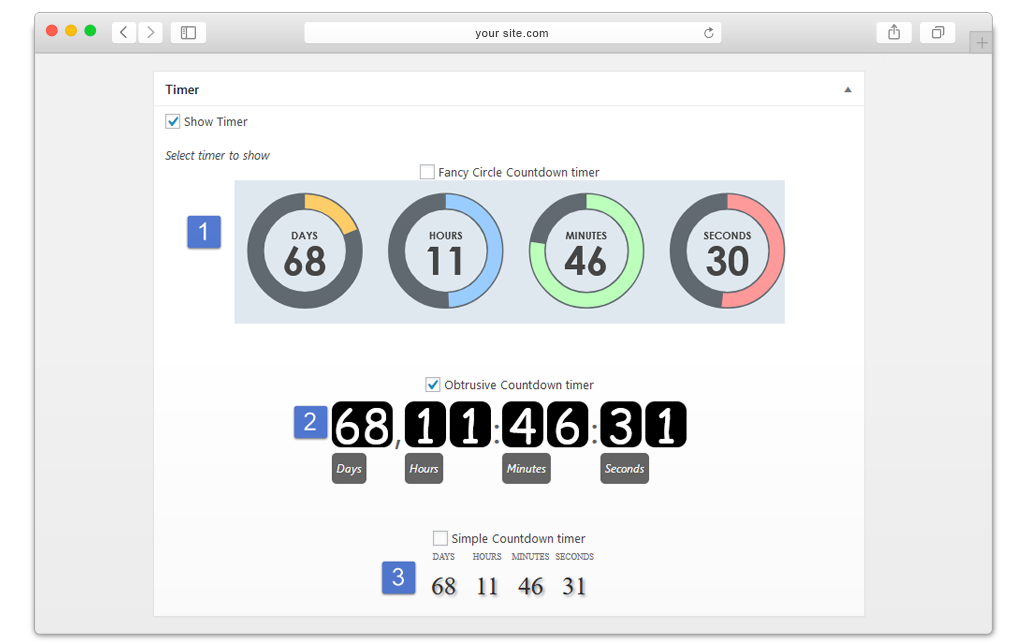
Restrict Discounts to Specific User Roles
WooCommerce sale plugin enables you to restrict flash sales offers to a specific user community of your eCommerce website. Select different user roles and let me avail the discount deals and offers.
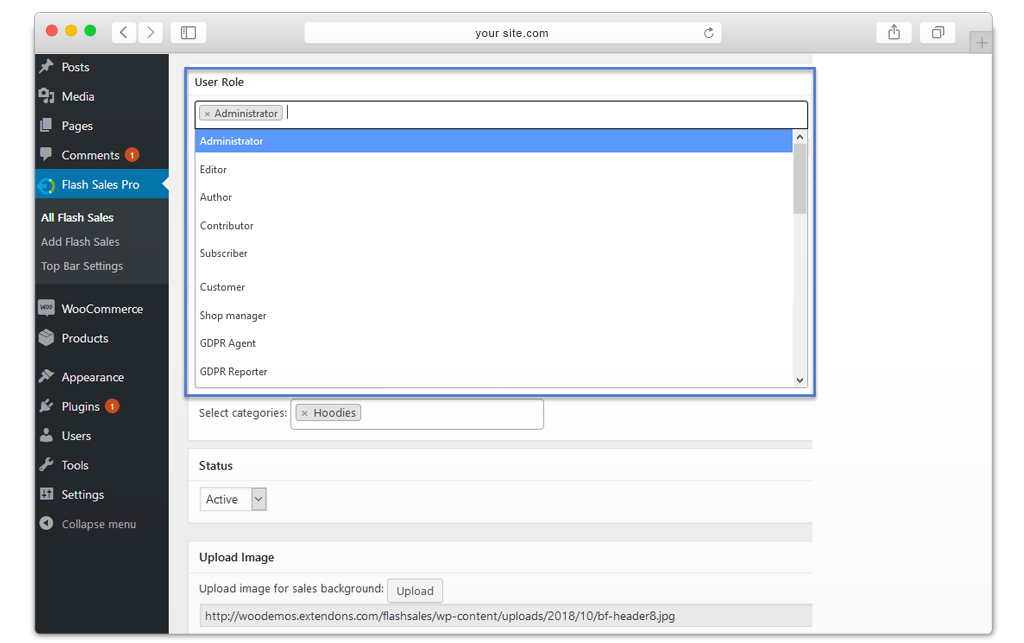
Upload Captivating Flash Sales Banners
You can use the image upload feature to display flash sales with promotional banners in the background.
Manage Multiple Flash Sales for Different Offers
You can create multiple flash sales to run a series of discount campaigns for different products, categories, and user groups with the WooCommerce countdown plugin.
Display Flash Sales on Various Pages & Positions
WooCommerce sale page plugin allows you to exhibit your discount offers on home and other store pages to maximize its outreach. Check or uncheck the following pages and positions to better manage the display of flash sales on your eCommerce website.
- Top bar of all product pages
- Footer of all product pages
- Footer of the home page
- Footer of all store pages (except home and product pages)
- Hide on respective product/category pages
- Banner after ‘Add to Cart’ button on the landing pages
Compatible with WPML
WooCommerce flash sales pro plugin is compatible with WPML (WordPress Multilingual Plugin).
Checkout Our Flash Sales Extension for Magento 2
FAQs
1. Can I customize the appearance of the countdown timer banner?
Ans. WooCommerce sale flash pro allows you to choose from various banner styles, customize colors, and adjust the position on the product page to match your store’s design seamlessly.
2. Is it possible to schedule multiple flash sales simultaneously?
Ans. Absolutely! WooCommerce flash sale allows you to schedule and run multiple flash sales at the same time.
3. Will the countdown timer disappear once the flash sale ends?
Ans. Yes, the countdown timer banner is programmed to automatically vanish once the WooCommerce sale concludes.
4. Can I restrict the sales offer to specific user roles?
Ans. Yes, WooCommerce sale flash pro allows you to restrict sales offer to specific user roles.
Change Log
Version 1.0.2: Fixed: missing argument when using multiple products Fixed: View not switching between product and category Added Check to prevent no image arguments errors in banner settings
Version 1.0.1 Updated: New Features: 1) WPML Compatible. 2) Responsive.
Version 1.0.0: 1) Initial release of plugin.



