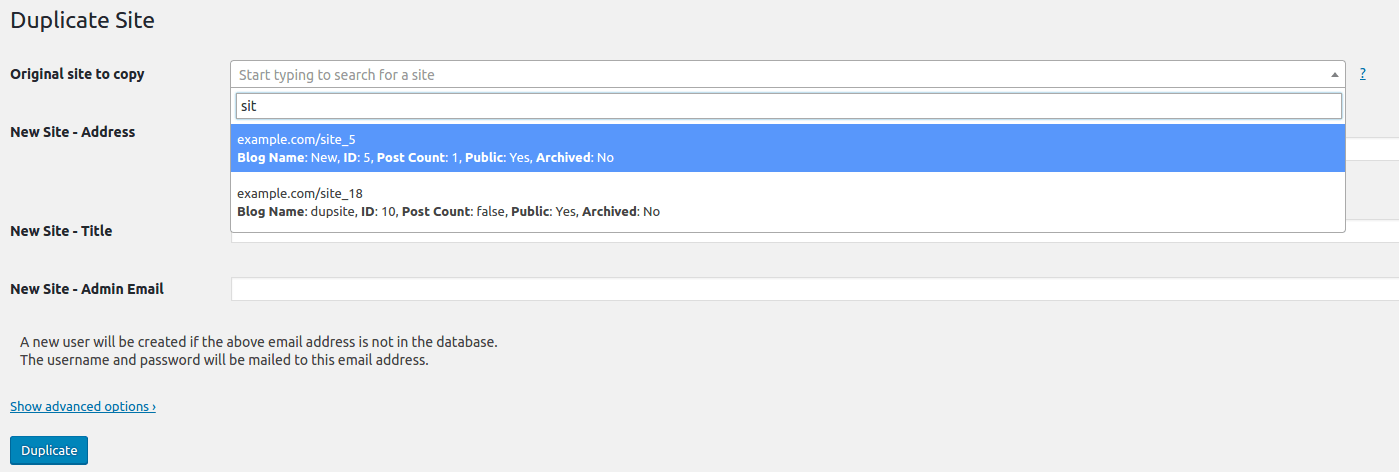MultiSite Clone Duplicator Wordpress Plugin - Rating, Reviews, Demo & Download

Plugin Description
MultiSite Clone Duplicator adds a “Duplicate Site” functionality to your network installation.
It allows you to clone any site of your network into a new one : all data, files, users and roles can be copied.
It is useful when you want to create multiple sites from the same template : Don’t waste your time copying the same configuration again and again !
Simple and user-friendly, this plugin extends WordPress core network’s functionalities without polluting the dashboard.
WARNING : If you clone the primary site, you must use mucd_default_primary_tables_to_copy filter to declare plugins and custom database tables, or your cloned site won’t be complete
Features:
- Clones any site of your wordpress multisite installation
- Copies all posts and settings
- Generates log files (if option is checked)
- Copy all files from duplicated site (if option is checked)
- Keep users and roles from duplicated site (if option is checked)
- Configure which site is clonable (so you can define an unique “pattern” site)
- Fully hookable
- Command line ready (provides a WP-CLI subcommand)
Hooks
Action : mucd_before_copy_files / mucd_after_copy_files
Action before / after copying files
Args :
- Int : from_site_id
- Int : to_site_id
Action : mucd_before_copy_data / mucd_after_copy_data
Action before / after copying data
Args :
- Int : from_site_id
- Int : to_site_id
Action : mucd_before_copy_users / mucd_after_copy_users
Action before / after copying users
Args :
- Int : from_site_id
- Int : to_site_id
Filter : mucd_copy_blog_data_saved_options
Filter options that should be preserved in the new blog (original values from created blog will not be erased by copy of old site’s tables)
Args :
- Array of string : option_name
Filter : mucd_default_fields_to_update
Filter fields to scan for an update after data copy
Args :
- Array of ( ‘table_name’ => array(‘field_1’, ‘field_2’ …));
Filter : mucd_default_primary_tables_to_copy
Filter tables to duplicate when duplicated site is primary site
Args :
- Array of string table_name
Filter : mucd_copy_dirs
Filter directories and files you want to copy
Args :
- Array of string : dirs
- Int : from_site_id
- Int : to_site_id
Filter : mucd_string_to_replace
Filter which strings we want to replace during update
Args :
- String : string_to_replace
- Int : from_site_id
- Int : to_site_id
WP-CLI arguments
Arguments are :
wp site duplicate --slug=<slug> --source=<site_id> [--title=<title>]
[--email=<email>] [--network_id=<network-id>] [--private] [--porcelain] [--v]
[--do_not_copy_files] [--keep_users] [--log=<dir_path>]<h3>Thank’s</h3>
The original version of this plugin has been developed by Julien OGER who keeps following the project carefully.
Some code for search and replace in SQL serialised data were initialy taken from Lionel Pointet WordPress Migration tool