MWB GF Integration With Salesforce – Connect Gravity Form With Salesforce CRM, Sync Contacts, Leads And Objects Wordpress Plugin - Rating, Reviews, Demo & Download
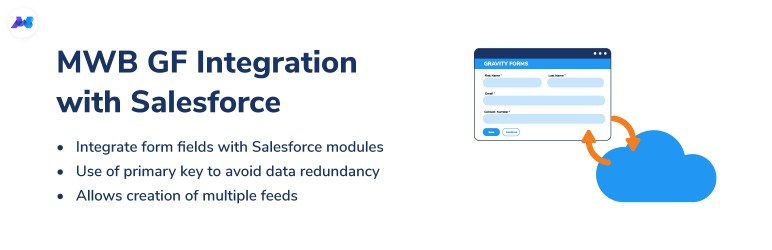
Plugin Description
MWB GF INTEGRATION WITH SALESFORCE IS A COMPETENT SALESFORCE INTEGRATION BETWEEN SALESFORCE WITH GRAVITY FORM DATA. THIS WILL HELP YOU GENERATE CONTACTS AND LEADS EFFECTIVELY. IT ALLOW TO SYNC ENTRIES AND OBJECTS TO CRM.
Integrating Gravity Forms and Salesforce CRM can be a strong asset for your website as it easily syncs the forms’ data with the Salesforce CRM platform. It becomes your asset because it allows you to generate contacts, leads, quotes, and so on, using this gravity forms Salesforce add-on.
The plugin allows you to create feeds. These are the rules that help you send all your gravity forms’ data to the Salesforce object fields. That is how you can easily target and convert your qualified leads with the optimum utilization of your CRM platform. The plugin also provides the user with settings adding more utility and making the data synchronization process effortless. These settings include viewing logs, e-mail notifications for errors, customization of feeds for field mapping, and many more features.
WITH THE MWB GF INTEGRATION WITH SALESFORCE PLUGIN YOU CAN:
- Integrate gravity forms entries with Salesforce.
- Connect your gravity forms with any Salesforce objects.
- Use conditional filters using AND/OR logic for your gravity form entries synced with the Salesforce CRM.
- Enable notifications via email for any errors that might occur during data synchronization.
- Define the primary key to automatically update data linked to the same.
- View an elaborate log of the gravity form submissions sent over to Salesforce CRM.
- Enable the setting to delete all data when the plugin is installed.
WHAT’S INCLUDED IN OUR MWB GF INTEGRATION WITH SALESFORCE PLUGIN
1) Authorize the Accounts to Connect
Gravity forms- salesforce integrations plugin allows you to integrate gravity forms with your Salesforce CRM using two methods, namely, Rest API or Web-to-Lead.
2) Refresh Token
The access token can be refreshed with just one click on the plugin dashboard. This saves your time for authorizing the sync between gravity forms and the salesforce object field each time you want to use your CRM optimally.
3) On-point Field Mapping
The plugin allows you to sync your gravity form entry submissions with the Salesforce objects fields according to predefined feeds by you. This helps in avoiding potential errors during data syncing.
4) Primary Key for Unique Identification
For all the gravity form submissions, you can define a primary key mapped with a salesforce object field. This will help you update the data for the respective entry instead of creating a new one.
5) Easy Spotting of Errors
Enable the email notifications toggle button to get notified of an error during data sync. Every time an error will occur during data synchronization, the fault description will be sent to the admin over the e-mail.
6) Logs for the Data Sync
You can view the logs of the gravity forms data that is synced with the Salesforce CRM. Besides being able to view these logs, you can also export the log history for book-keeping purposes and finding out bugs, if any.
7) Filter the Synced Entries
The plugin allows you to use conditional filters for filtering the entries that you want to update on your CRM using the MWB GF Integration with Salesforce plugin. Admin can implement these filters using the AND/ OR logic.
8) Numerous Feeds
Using this gravity form- salesforce integration, you can create as many feeds as you want to for the different salesforce objects.
Free Demo of MWB GF Integration with Salesforce
Visit MWB GF Integration with Salesforce Documentation and learn more about the features and working of the plugin.
For more questions, please visit Knowledge Base of the plugin.
WHAT PREMIUM VERSION OF EVENT TICKETS FOR WOOCOMMERCE OFFERS [COMING SOON]
- Synchronization of mobile phones related data over Salesforce.
- Allows uploading attachments besides forms’ data over CRM.
- Feature that allows adding notes to each synced CRM entry.
- Allows association of contacts to multiple Salesforce objects.
- Conjoin leads or contacts with marketing campaigns.
- Associate accounts with the contact object in the Salesforce CRM.
- Assign Lead source and Status picklist values
Screenshots

Dashboard– Dashboard for every metric status.

Edit-Feed – To edit the feed.

Feed – To check and customize feeds

Getting Start – To Start sync the gf form data with CRM.

Logs– To check various logs.

API Settings – To fill in various details.

Settings – To change general settings.

Web Method Settings– To change web method settings.



