OmniMind Integration Wordpress Plugin - Rating, Reviews, Demo & Download
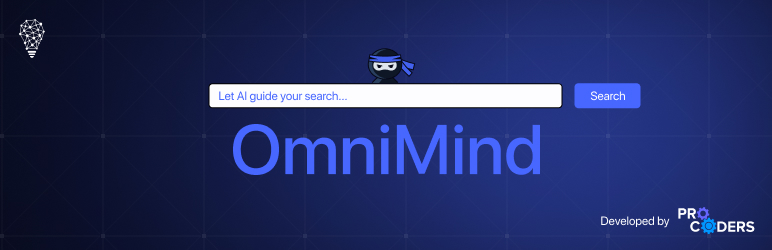
Plugin Description
OmniMind WordPress Integration by ProCoders is a robust plugin that connects your WordPress site directly with your OmniMind account, automating your workflow and enhancing content management. With this plugin, every post, page, and custom post on your WordPress site can instantly and securely sync with OmniMind, allowing you to manage and search your content more efficiently.
Third-Party Service Integration:
This plugin integrates with OmniMind, a third-party service (https://app-api.omnimind.ai), to manage and sync data from your WordPress site. By using this plugin, content collected from your WordPress site will be sent to OmniMind for processing and storage. Please be aware that by using this plugin, you agree to the terms of service and privacy policy of OmniMind.
OmniMind’s Privacy Policy: https://omnimind.ai/privacy-policy/
OmniMind Terms of Service: https://omnimind.ai/terms-of-service/
Features include:
– Easy integration with OmniMind’s content management and search.
– Automated syncing of WordPress site content to OmniMind.
– Support for custom post types, allowing for detailed data capture.
– Integration of the omni_search shortcode to enable search requests within OmniMind.
Screenshots

On the general tab, you can set you api key, select or create new project, make main plugin configuration.

On content types tab, you must decide which content types will be included in search results and used for constructing AI answers.

This tab is designed to manage the synchronization and reinitialization of indexed content, ensuring that the search results in Omnimind are accurate and up to date. It also provides options to reset the project by purging all data or changing the API key.

List of users searches.

Custom prompt for search and answer.

Search example.



