WooCommerce Marketplace Select And Sell Wordpress Plugin - Rating, Reviews, Demo & Download
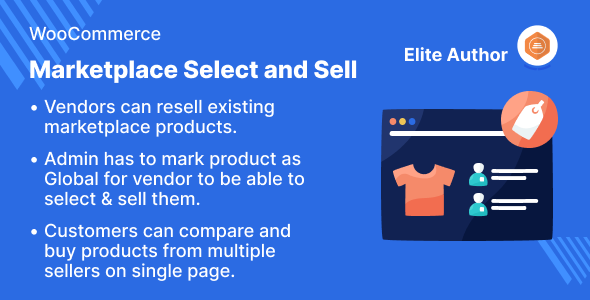
Plugin Description
WooCommerce Marketplace Select and Sell
WooCommerce Marketplace Select and Sell
This WooCommerce Marketplace select and sell plugin facilitates the addition and selling of already listed products over the marketplace without having to create a completely new product.
The Admin can enable any product as Global which will make the product available to all vendors. Further, the vendors can then add and edit the product details to sell it on the marketplace.
The plugin reduces the need for vendors to create a new product from scratch and they can simply add a global product to their store for selling.
Note:-
-
WooCommerce Marketplace Select and Sell is a Marketplace add-on, so you must first install Multi Vendor Marketplace for WooCommerce
-
This module is compatible with WooCommerce’s new High-Performance Order Storage HPOS feature.
-
This plugin is compatible with WooCommerce’s latest feature Cart and Checkout blocks.
Why WooCommerce Marketplace Select and Sell?

Support
Dear Customers, if you have a question/query, please raise a ticket at webkul.uvdesk.com. We will do our best to answer as quickly as it is possible. Kindly do not give us a low rating without contacting support on the issue you’ve faced. We are always happy to help you.
Features of WooCommerce Marketplace Select and Sell
- Admin can assign the selling status of any product as either Global or Non-Global.
- Multiple vendors can add, list and sell a global product within the marketplace.
- A bulk action button is provided to the admin to categorize products as Global or Non-Global.
- Admin can also classify any seller’s product as Global.
- An email notification system for vendors is provided to alert them when their global product is purchased.
Highlighted Features
1 – Admin sets product sell status
Admin can set the sell status of any product as Global or Non Global over the marketplace.
2 – Add & Edit Page Title, Slug and Endpoint
The page title, slug and endpoint can be added and edited by the admin as per requirement.
3 – Global Product Syncing
Products marked as global by admin can be added and synced by multiple sellers for selling over the marketplace.
4 – Admin and Vendor Bulk Actions
Vendors get the bulk action functionality of assigning product status as Draft or published whereas Admin can mark the sell status of a product as global or non global in bulk.
Business Use
WooCommerce Marketplace Select and Sell plugin streamlines the process for sellers to offer products that are already available in the marketplace. It eliminates the need for sellers to create entirely new products from scratch. They can simply add a global product and start selling them.
The admin can easily assign global products within the marketplace, allowing sellers to incorporate these products into their listing. This plugin removes catalogue cluttering improves the product’s ranking and visibility.
ChangeLog
"Initial release v 1.0.0" "Current release v 1.1.0"







