Postr For Nostr Wordpress Plugin - Rating, Reviews, Demo & Download
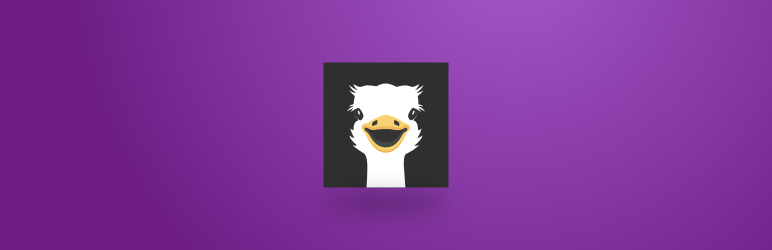
Plugin Description
Share your WordPress Posts to Nostr with Postr For Nostr 🫂
Features
- This plugin works only with NIP-07 browser extensions. No need to save your private key in WordPress.
- Add your taxonomy terms to the note as tag type
t. - Manage relays before postring.
Demo
A demo WordPress installation with Postr For Nostr is available here.
Usage
Logged in users will find a Post to Nostr button in the admin column actions (where the Quick Edit action is located).
If you want to provide Postr For Nostr to your visitors, simply place a button somewhere in your template. Make sure to add the postr-for-nostr class, data-post-id and data-post-type attribute as shown below.
<button type="button" class="postr-for-nostr" data-post-id="[ID]" data-post-type="[POST_TYPE]">Share</button>
Filters
Post Type Filter
Per default post, page and all registered custom post types will be allowed to be nostr postred. The allowed post types are filterable with a filter hook:
add_filter( 'postr_for_nostr_post_types', function( $post_types ) {
// unset('post_type');
return $post_types;
}, 10, 1 );
Vendors
- nbd-wtf/nostr-tools: https://github.com/nbd-wtf/nostr-tools
License
Use this code freely, widely and for free. Provision of this code provides and implies no guarantee.
Please respect the GPL v3 licence, which is available via http://www.gnu.org/licenses/gpl-3.0.html
Screenshots
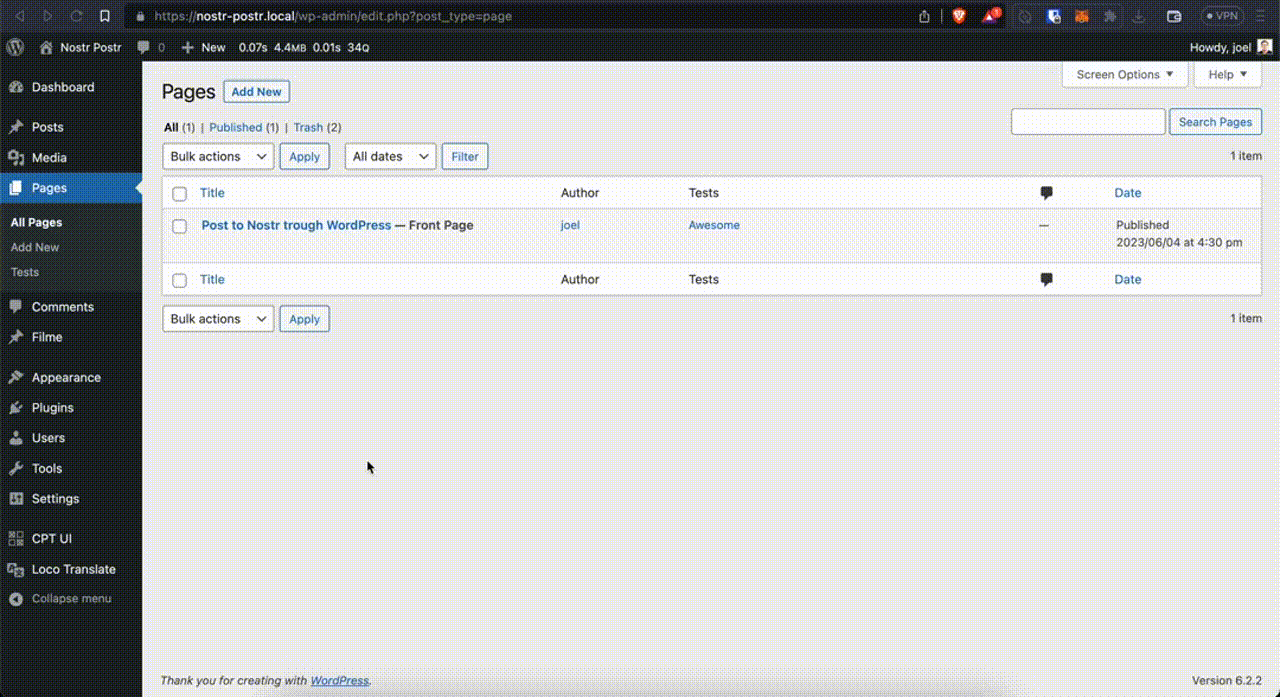
A preview of postring to Nostr with Postr For Nostr.
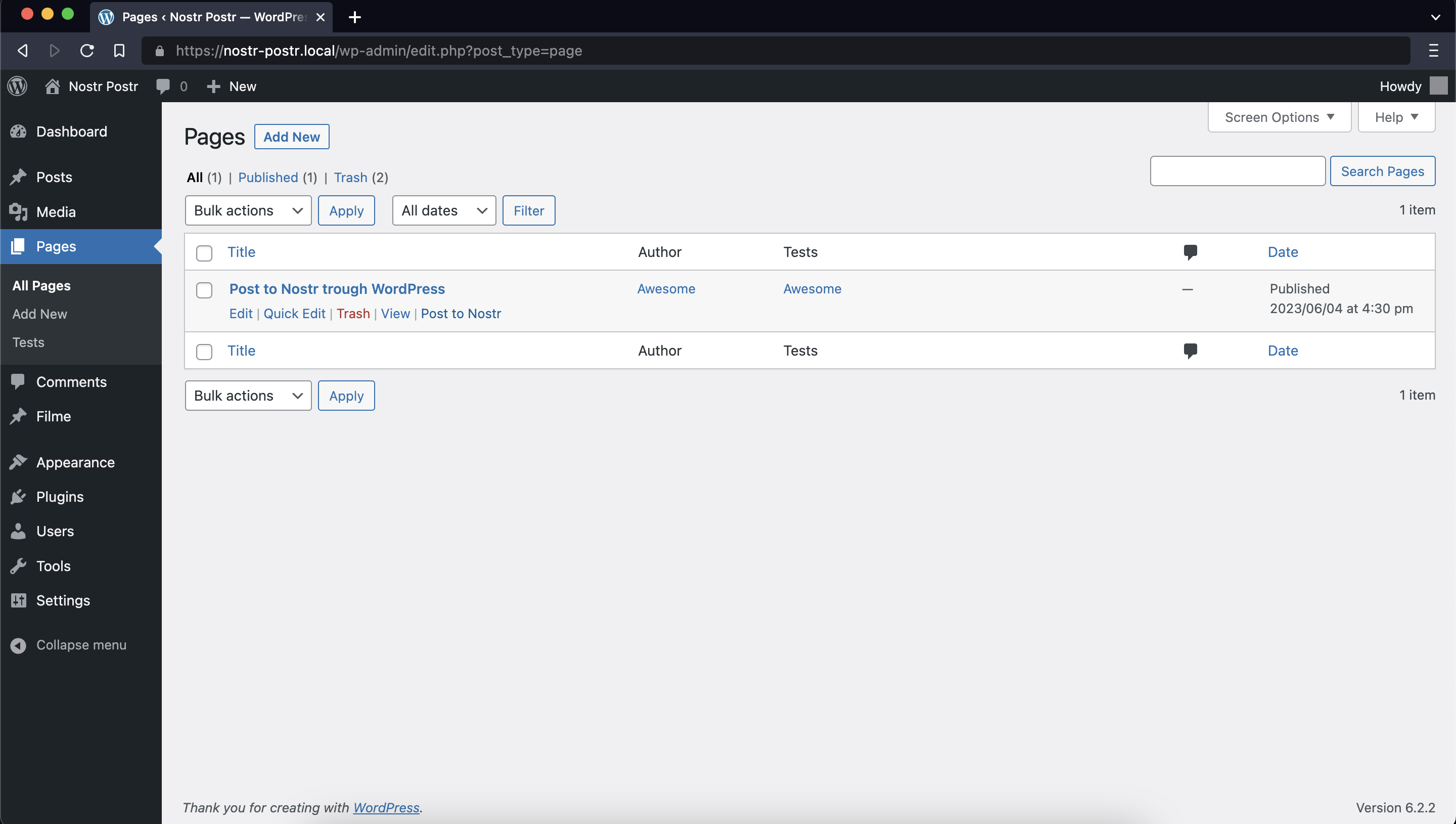
The Post to Nostr button in the WordPress admin column actions.



