Procedural Pattern Generator Addon For WPRembrant Image Editor Wordpress Plugin - Rating, Reviews, Demo & Download
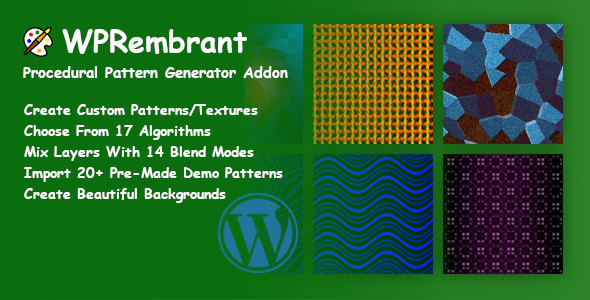
Plugin Description
Please update WPRembrant to the latest version for this addon to work properly!
Procedural patterns are patterns created by mathematical description. This addon provides you an easy, and intuitive way to create procedural patterns, and textures using some common algorithms, such as: sinus waves, noises, fractals, and transforms. You can mix multiple algorithms using different blend modes, so you have unlimited possibilities to unleash your creativity.
When you have created patterns, then you can use them in the WPRembrant editor to fill shapes, or add background to your images.
Some of the demo patterns:

Features:
- 17 Programs – Build unique patterns by mixing multiple algorithms with a few simple clicks.
- 14 Blend Modes – Mix programs with different blend modes to get different results.
- 20+ Demo Patterns – To get started, we created you some nice pre-made demo patterns that you can import, use, or even modify to your own ideas.
- Export Pattern To Media Library – Basically, this addon is made for creating custom patterns for WPRembrant image editor, but you can also export your pattern directly as an image file to the WordPress media library, and set it as a background image of your website.
- Keyboard Shortcuts – There are several keyboard shortcuts available to optimize your workflow.
- Undo/Redo – No fear of making mistakes. You can easily undo/redo any changes you made.
Changelog
Version 1.0.0 - 15.09.2022
- Initial release.




