Product Add-Ons For WooCommerce Wordpress Plugin - Rating, Reviews, Demo & Download

Plugin Description
Use Product Add-Ons to enhance the WooCommerce Product Functionality. Create and sell more advanced products by adding unlimited customized add-on options to your WooCommerce Store Products. If Simple or Variable Products won’t provide the flexibility of options you need to sell your products, Product Add-ons Plugin is the best choice to fulfill your company’s needs.
You have the flexibility to assign Add-Ons to only a select Product, select Category or a selection of both Products and Categories. You can also apply a Product Add-on to All Products in your WooCommerce Store with one click. Depending on your Add-ons you can choose which display style best fits your product requirements. The Product Add-on can be shown to the customer by: Checkbox, Radio Button, Selection or Text Field.
Product Add-ons works for obvious Add-ons like adding an option for free or paid toppings on your hamburger or for more complex use-cases like the following example: You have an apparel WooCommerce store selling T-shirts. You create a product, Graphic Tee, as a Variable Product with sizes: S, M, L, and XL. You can use Product Add-ons to allow the customer to add custom Text to the shirt, OR select a different Graphic image, OR Color of the Shirt. Product Add-ons can also include pricing options! You can decide to sell the Yellow t-shirt for a higher price than the White t-shirt selection. The possibilities are endless to use Product Add-ons to customize what the customer can add to your product and/or upsell with Add-Ons options. Even save time by using Add-ons to help optimize your custom T-shirt company avoiding back and forth after purchase logistics, streamlining your operations!
CORE FEATURES
- Create Add-ons for Simple & Variable WooCommerce Products
- Organize Add-ons by Groups for simple and smart implementation
- Show Add-ons Options as Checkbox, Radio Button, Selection Drop Down or a Text Field to Customers
- Apply Product Add-ons to only a select Product, select Category or a selection of both Products and Categories
- Define a specific Add-on to All Products in your Store
- Add pricing to the Product Add-on options, pricing is dynamically updated in cart based on configurable add-ons settings
- Compatible with Point of Sale POS for WooCommerce
PRODUCT ADD-ONS PLUS+ (PAID ADD-ON)
- Thumbnail image support for Add-ons
- Multiple quantity support for Add-ons
- Advanced Display Settings for add-ons on product page
- Text customization for Add to Cart Button
- Add-ons line Item Customization (Subtotal, Add-ons Total, & Total)
- Display Settings for Add-on Line Items
- Advanced price value type options | Learn More About Value Types
-
- Price value type: custom fixed price
-
- Price value type: custom percent price
-
- Price value type: subtotal percent price
- Buy Now Product Add-ons Plus
PRODUCT CHECKOUT & CART ADD-ONS (PAID ADD-ON)
- Apply any add-ons to your WooCommerce Cart Page, Checkout Page or Both pages
- Create customized upsell header text for Cart and Checkout Pages
- Display location placement settings for Checkout Add-on
- Tax management settings for Checkout Add-ons
- Checkout Add-ons line item fees options support
- Buy Now Product Checkout Add-Ons
PRODUCT & ORDER RESTRICTIONS (PAID ADD-ON)
- Great for use in regulated industries to impose ordering limits
- Define checkout product restrictions and order frequency restrictions
- Set product order quantity allowed for Simple and Variable products
- Enable cart level product restriction limits
- Buy Now Product & Order Restrictions
BIZSWOOP PLUGINS WORK BETTER TOGETHER ❤️
- Product Add-Ons Plus+ | Add-on For This Plugin
- Checkout and Cart Add-Ons | Add-on For This Plugin
- POS Point of Sale For WooCommerce | Sell Everywhere
- Print Manager For WooCommerce | Print Anywhere
- View All Plugins & Software at BizSwoop
- View Other WordPress.org BizSwoop Plugins
Screenshots

Create and Manage a Group of Product Add-ons
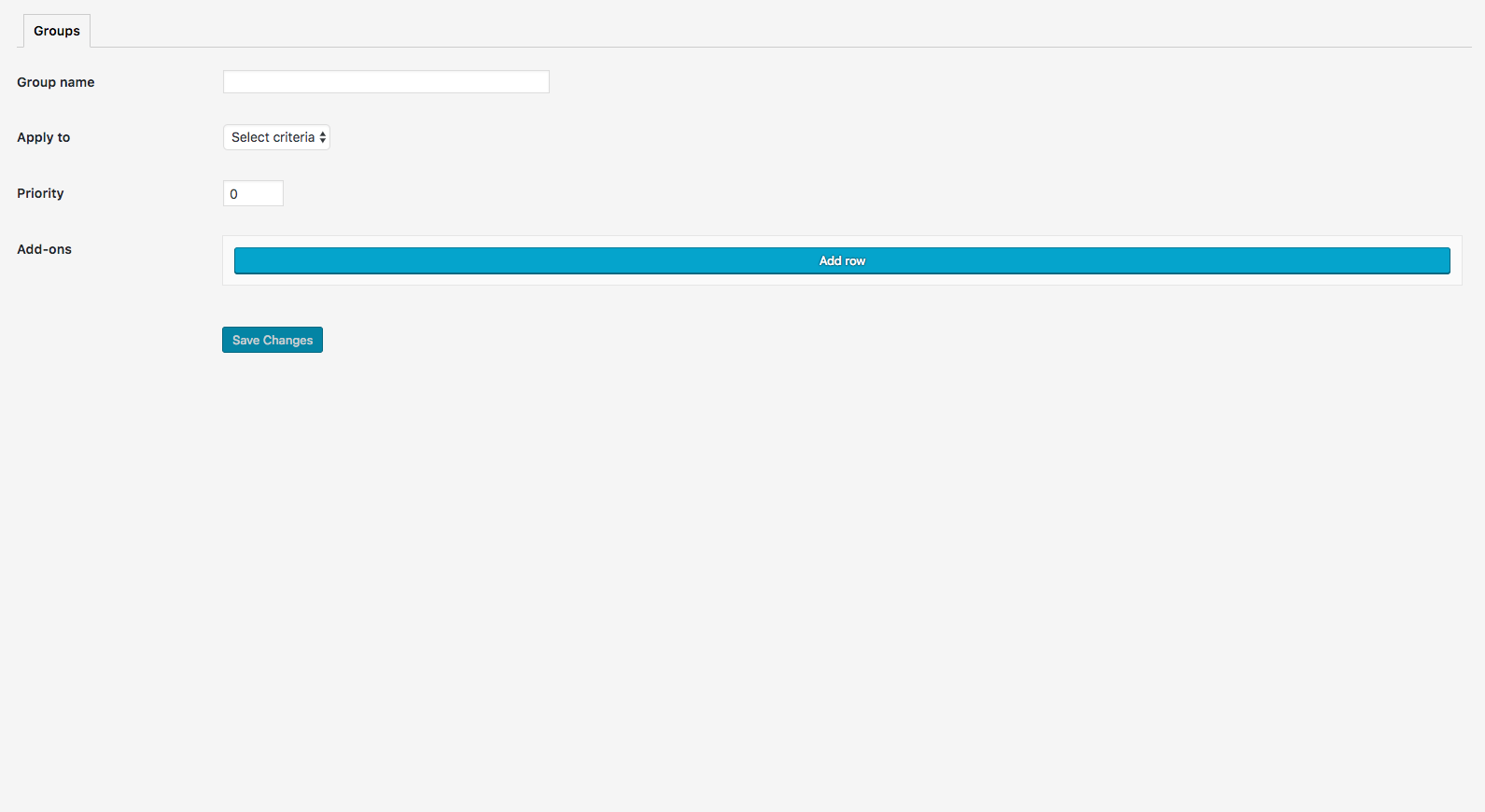
Create a New Product Add-on

Select if Product Add-on Applies to All Products or Custom Selected Products

Add a New Product Add-On and Select the Display Type in the Store

Define a Product Add-on with Title, Label and Price Options

Store View of the Product Add-on

Add Different Type(s) of Product Add-ons

Store View of Multiple Product Add-ons Visible



