ProProfs Chat- Live Chat & Chatbot Plugin - Rating, Reviews, Demo & Download

Plugin Description
ProProfs Chat is a SaaS-based live chat software that helps businesses of all sizes communicate with their website visitors and customers in real-time. Based on the time someone has spent on your site, you can invite them to chat, share custom chat greetings, offer proactive support, and engage your audience.
ProProfs Live Chat Software helps organizations boost sales by capturing quality leads. Such high-quality leads can be directly stored in your favorite CRM tool and shared with the sales or marketing teams. You can even build powerful chatbots to automate your customer service and offer delightful support to customers 24×7.
The tool even comes with high data security. You can restrict access with roles and permissions and enable single-sign-on. To make it simpler for WordPress website users, we have launched our live chat support plugin too.
How to Add ProProfs Live Chat Plugin to Your WordPress Website
Why Use WordPress Live Chat Plugin
Add a complete support package to your WordPress website by integrating a live chat software. It will help your business:
-
Learn Customer Pain-Points
Your operators will get an edge with the use of live chat tool while providing support to customers. They’ll better understand what the customers want while they browse through your services. What’s more, operators can reach out in real-time when they see a visitor for long enough, on a page. -
Provide Instant Support
A live chat plugin will also help your operators reach visitors and provide instant answers to their questions. In case a visitor has doubts related to your services, they don’t have to wait in long call queues to get clarification. All they have to do is initiate a chat and get answers instantly. -
Boost Brand Name
By being proactive in terms of customer support with the help of a live chat plugin, you build a stronger stand for your brand name. The visitors and customers will always remember how quick you were to address their problems and would recommend it to all.
Besides this, the WordPress live chat integration will also help you increase sales hassle-free. Understanding how the use of such a vital plugin can help your business, ProProfs Chat has built one, which is easy to install.
Features of Live Chat Plugin for WordPress Website
The WordPress live chat plugin has various features on offer. Let’s get familiar with them below.
-
Chat Theme
Customize the chat window that your website visitors will see. You can customize the live chat window to match the look and feel of your website by changing the chat icon, its color, font, chatbox dimensions, logo, and several other options. -
Chat Routing
For quick support, you can route chats to operators. This helps you equally distribute the workload among all your operators. You can either route them manually or automatically by setting simple rules to reduce chat response time. -
Chat Greetings
Send your visitors personalized messages as they browse through your website. This will help operators keep your visitors engaged and improve brand loyalty. -
Canned Responses
Your operators can save their messages that are used for frequently asked questions to reduce response time with this feature. What’s more, they can easily manage multiple visitors at the same time. -
Co-browsing
Improve sales and support by anticipating what your visitors are looking at, with the use of the co-browsing feature. It will also help you provide step-by-step support in case they are stuck with a certain process like product sign-up or purchase. -
Chat Reports & Analytics
Access insightful reports to understand how your support team is performing and whether the visitors are happy with your services. This will allow you to bring in more strategies that boost customer delight as you improve services with their feedback. -
Visitor Monitoring
Get access to information like visitor name, email address, and which pages they are browsing, with the use of this feature. You can also track how long did a user stay on a specific page and initiate a chat in strategic moments. -
Pre-Chat Form
While visitor monitoring helps you understand the behavior, this feature allows you to capture leads for your business. Before a chat gets initiated, your operators can gather visitor details through this form and save them as leads. It also helps in narrowing down potential leads effectively. -
Post-Chat Form
The online live chat widget for WP also supports the use of post-chat form. This will help you gather valuable visitor feedback and how they would like your services to be improved further. -
Announcements
Let your website visitors learn what’s up and coming so they stay engaged with your brand. You can announce discounts, new feature launch, upcoming sales and much more with this feature. -
Integrations
ProProfs Live Chat plugin for WordPress website also allows you to integrate it with different platforms that help your operators provide a delightful experience. With CRM integrations like MS Dynamics, SugarCRM, and Salesforce, you can store leads, chat transcripts and more, so to help your operators understand which method to use while approaching the same lead for sales.
Develop Powerful Chatbots to Grow Leads & Support Customers 24×7
-
Explore multiple pre-designed chatbot templates for lead generation, sales, appointment booking, customer service, and more. Customize the templates based on your unique needs and speed up bot development.
-
Automate your lead generation process by engaging with website visitors in real-time. Enable bots to ask multiple choice or open response questions and generate high-quality leads.
-
Offer delightful assistance to prospects and customers 24×7, even when your team is away. Connect your chatbots with ProProfs Help Desk to automatically create and assign tickets to service agents.
-
Chatbots can also be used to encourage self-service among your audience. Connect with your knowledge base so bots can share relevant self-help articles with customers based on their queries or complaints.
-
Customize the look and style of your chatbot window in just a few clicks. Use branching logic to create more human-like interactions and keep visitors engaged throughout the conversation.
Benefits of Live Chat Plugin to WordPress Website
There are various benefits that your business can achieve by adding WordPress live chat plugin, the most prominent ones of them being:
-
Instant Support, Faster Connection
Customers want instant help and live chat plugin is here to help you do that right. You can provide instant support to visitors and let them know the details for your products hassle-free. -
Convenient Platform for Support
With a live chat window on your WordPress website, visitors get a convenient option to get in touch with your business faster. No more call queues. -
Boost Conversions & Sales
With the use of live chat plugin, increase lead generation and convert them into sales. This happens by helping your visitors ask questions in real-time, which they can find answers to, instantly. Doing so will also help you simplify their buying process. -
Attain Competitive Edge
Live chat support is the perfect way to go one step ahead of your competitors. You can easily manage your products efficiently and build strong ties with customers.
How to Use Live Chat Plugin on WordPress Website
As you must have watched in the video above, it is easy to add live chat plugin to your WordPress website and that too in less than three minutes. What’s more, the tool supports all the platforms, you name it and we have it. Use it as Live Chat for web browser, Live Chat for Windows, and Live Chat for mobile applications – iOS as well as Android.
Requirements
While ProProfs Chat plugin for WordPress is free, you need to subscribe to ProProfs Chat to be able to use it. For viewing the packages and their costs, navigate to ProProfs Pricing. Click on the button below and enjoy WordPress live chat plugin for free.
Sign up for Live Chat Free Trial
Screenshots

Resolve your customers queries instantly.

Login to your ProProfs Chat account from WordPress Dashboard.

ProProfs Chat WordPress plugin successfully installed.

ProProfs Chat Reports.

ProProfs Chat Dashboard View.

ProProfs Chat Customization Settings.
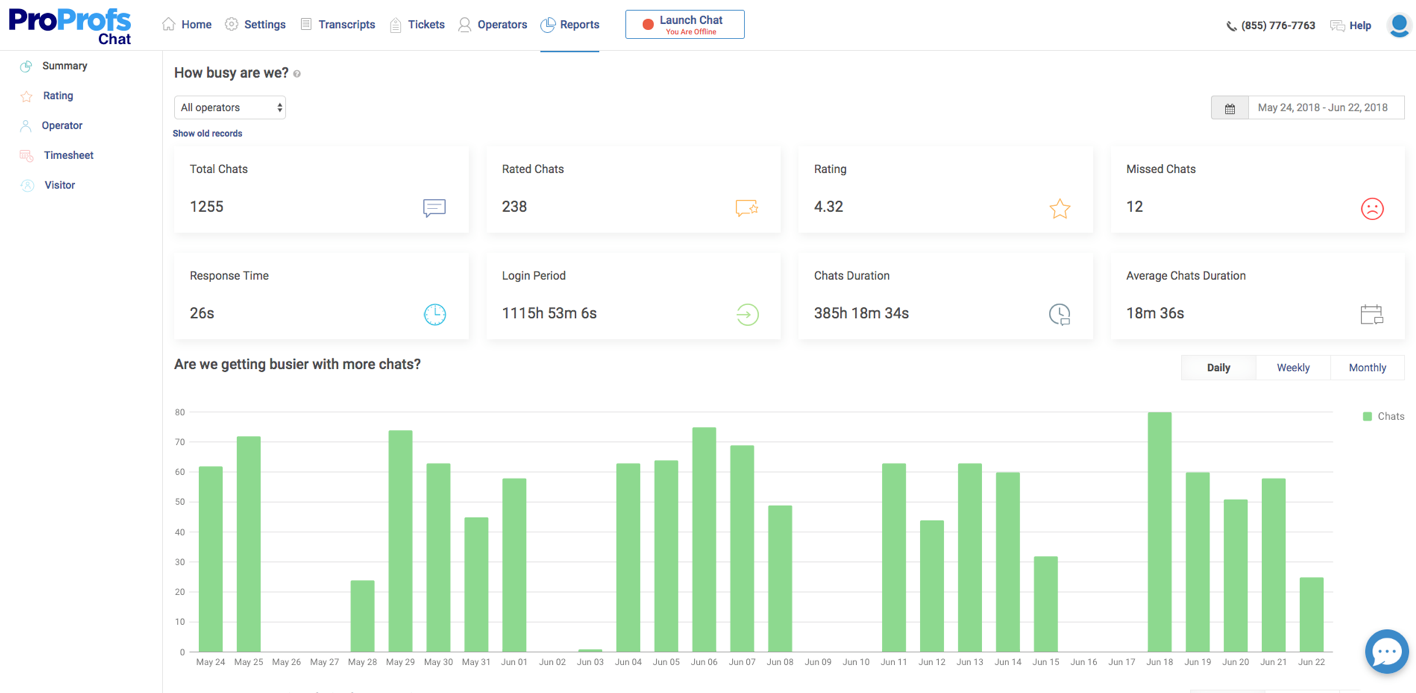
Operator Performance Monitoring Report.

Support Team Monitoring Report.


