Responsive Timetable Plugin for Wordpress - Rating, Reviews, Demo & Download
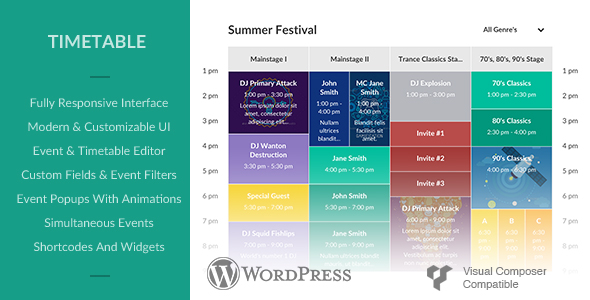
Plugin Description
Responsive Timetable for WordPress
Our timetable is fully responsive and features a clean and modern flat interface. Create timetables with events in 3 different scales using a live editor in the backend. Color events individually, per column or per timetable. Click on events to open a custom link, or a responsive event popupusing a nice animation. Show a full description in the event popup, as well as an image or YouTube video. Show simultaneous events in a column side-by-side. Give events a background image. You can even create advanced filters to easily filter through events.
Add custom fields to your events and use them to display the event time or location, but also show characteristics of the event like number of guests, a link to make reservations, show prices, etc. There are literary an unlimited number of possibilities. Custom fields can display one of 500+ icons and show 1 or 2 lines of text/html. Configure many options in the admin panel. Finally add the timetable to your pages using shortcodes or widgets.
Modern Flat Styling


Timetables and events feature a modern and flat interface. All colors and styles can manually be changed. Select different colors for different events, or style all events the same.There are two different styling options: A single background color that changes darker/lighter/or custom color upon hover. Or a background color with a bar that fills upon hover. Both options just require a single color input, so it?s fast and easy to configure.
Select which data you want to display in the event box and tooltip. Choose between the event title, time and (short) description. Additionally you can truncate the title and description to fit into one line, or show them completely.
Horizontal Layout Addon


Our horizontal addon provides a horizontal layout for the timetable. It supports all the features of the original layout, like a responsive modern interface, popups, image backgrounds, filters and much more. The layout it fully customisable and different scales are possible.
Select which data you want to display in the event box and tooltip. Choose between the event title, time and (short) description. Additionally you can truncate the title and description to fit into one line, or show them completely.
List View

There is also a list layout. Choose to scale automatically into a list layout, or always have the timetable appear as a list using an option in the shortcode. The list layout looks very clear on mobile browsers and keeps your timetable organised on smaller screens. Of course there are many appearance and behaviour options for this layout in the admin panel, and features like filters still works great.
Event Time Slots

(screenshot with event style 2)
To save time, it?s possible to assign multiple time slots and columns for each event. If you want to overrule other fields for your time slots (like the event color or description) you can, by making them editable fields for time slots. Your time slots then behave as events and copy all of their parent?s data, except the time, column and editable field(s).
Simultaneous Side-By-Side Events

You can have 4 events happening simultaneously in the same column. Simultaneous events behave the same as normal events, they simply have a position setting. Simultaneous events can also include time slots.
Event Popups

Clicking events will open event popups. Popups can feature an image or YouTube video, Custom Fields, and a full description. They?re completely responsive and mobile compatible, and are shown using a nice animation. It?s possible to disable the animations if you don?t want them, or only disable them for mobile browsers. The animations use CSS3 animations when possible to increase performance. You can also customize the styling of the popup like the text color, link color and background color.
Custom Fields

Add custom fields to your events and use them to display the event time or location, but also show characteristics of the event like number of guests, a link to make reservations, show prices, etc. There are literary an unlimited number of possibilities. Custom fields can display one of 500+ icons and show 1 or 2 lines of text/html.
Additionally you can add dynamic text inside the custom fields like {column_title} or {start_time} which will automatically output the data.
Timetable Editor

Managing your timetables and events is really easy using our built-in live editor. No more searching in tables or lists for your events, but see a live preview of your timetable while you?re editing it. Simply click on your events to edit them, and manage them in a simple to use interface. Hovering over events in the editor will show a tooltip to update the event using AJAX (not visible in screenshot). Use drag & drop to manage your columns and custom fields order. Additionally test how your timetable looks on smaller screens by changing the size of your browser while editing the timetable.
Visual Composer

Timetable integrates seamlessly with Visual Composer. Users with Visual Composer installed can easily add timetable’s to pages using the Responsive Timetable element.
Feature List
- Responsive Mobile-Friendly Interface
- Simultaneous Side-By-Side Events
- Background Images For Events
- Timetable Shortcode Generator & Widget
- Hashtag Navigation with History
- Overrule options in the Shortcode and Widget
- Download as PDF document NEW!
- Visual Composer Element NEW!
- 3 Different Timetable Scales
- Horizontal Layout Addon ($8)*
- Responsive Horizontal Layout
- All features of the original timetable
- Customisable UI
- Multiple Scales
- Mobile Friendly
- Event Boxes
- Color events individually, per column or per timetable
- Tooltips to show full title, time and/or description
- Automatically truncate title & description to fit into boxes
- Align text left, center or right
- Choose between 2 event box styles (view demo’s)
- Event Popups
- Popup Animations
- Responsive And Mobile Friendly
- Set a max-width
- Full HTML description
- Image or YouTube Video
- Autoplay YouTube Video
- Show custom fields in the popup
- Open Event Popup Via Link
- Custom link color
- Time Slots
- Give an event multiple time slots
- Time slots behave as normal events but copy the parent’s data
- Choose which fields should be copied and which should be editable per time slot (like description, color, etc)
- Easily manage time slots in the editor
- Custom fields
- Add unlimited custom fields
- Choose between 500+ icons, or show no icon
- Add 1 or 2 lines of text
- Dynamic custom fields: automatically use the custom field title, column title, event title, time, start time, end time
- Event Editor
- Responsive editor
- Live editor: see your changes realtime
- Timetable, column & event settings
- Sortable columns & custom fields
- Integrated into the Wordpress backend
- Easily duplicate events & timetables
- Import & export timetables
- Change Colors
- Easily change all of the colors with a color picker
- Reset colors to default
- Option to stack columns on smaller screens
- Add custom CSS
- Add custom CSS classes to events and columns to style them individually
- Time format
- Show sidebar left, right, both, or hidden
- Set background pattern colors
- Disable animations and/or tooltips for mobile browsers
* Requires purchase of the addon.
Changelog
1.16.0 (25 May 2018) * Improved performance when no custom css is necessary. 1.15.0 (21 September 2016) * Added Upcoming Events View & Shortcode 1.14.1 (13 September 2016) * Fixed small bugs 1.14.0 (12 September 2016) * Added timetable element for visual composer users. 1.13.0 (8 September 2016) * Added PDF download button: users can now download the timetable in PDF format, or a print-ready HTML page. * Fixed bug where google font was not loaded via https * Fixed bug where users couldn't duplicate events if they had a different database prefix 1.12.0 (5 August 2016) * Added support for horizontal layout addon. * Added import & export timetables feature. 1.11.1 (30 April 2016) * Added sticky column title's. * Added button to duplicate events. * Added option to run shortcode's inside event descriptions. 1.10.1 (23 January 2016) * Fixed bug where disabling multiple options for filters wouldn't work. * Fixed bug which wouldn't allow users to hide event descriptions. * Fixed PHP error in schedule.top.php. 1.10.0 (13 January 2016) * Added new responsive List View layout. * Automatically change to List View when the browser scale changes, or when viewing on mobile device. * Fixed bug where clicking arrow keys would open events. * Fixed multiple PHP errors in empty timetable. 1.9.0 (16 December 2015) * Added shortcode option "columns" to show only a select group of columns. * Added shortcode option "filters" to pre-select filters upon loading. * Added "filter_visible" option to hide the filter dropdown. 1.8.0 (26 October 2015) * Added button to easily duplicate Timetable's * Added new field to set the scale height in pixels 1.7.1 (23 September 2015) * Fixed bug with hashtag url. 1.7.0 (22 September 2015) * Added Simultaneous Side-By-Side Events. * Added Image as Background for Events. * Added Next/Previous Event Buttons. * Added AJAX Navigation With History. * Added Links For Events. * Updated responsive view: Event padding can be adjusted on smaller screens. * Updated Image Picker: Select Image Size To Reduce Bandwidth. * Fixed many small bugs. 1.6.0 (14 July 2015) * Added event filters: create dynamic filters that let your user quickly browse through events with ease. * Fixed bug where removing all custom fields would give an error. * Fixed bug where title would still have a margin with sidebar hidden. 1.5.1 (16 June 2015) * Added button to delete custom fields. * Updated events so they don?t change background on mouse hover when ?on click? is set to ?Do Nothing?. * Updated buttons in editor to scroll with viewport. * Fixed bug where the editor would open in a new tab. 1.5.0 (15 June 2015) * Added Event Time Slots: Create events and save time by giving them multiple time slots and columns. * Added another event box style. * Added ?event color? field to editor ajax tooltip. * Added option to select increments in the time pickers in the editor. * Updated typography: column and event title?s now show in bold. * Fixed bug where column color's in the editor would be incorrect. * Fixed bug where updating data without making changes would display errors. 1.4.0 (9 June 2015) * Added tooltip in the editor to easily change event title, column and time. * Fixed bug which would display an error in the first column. 1.3.0 (Jun 5 2015) * New timetable editor integrated into the Wordpress backend instead of a separate tab. * Added feature to show multi-line description in event box which automatically shortens. * Added Wordpress Image Uploader to easily select images. * Updated meta fields: now called Custom Fields to make it more clear, no functional difference. 1.1.0 (May 22 2015) * Added feature to stack columns below each other when width is smaller than x pixels * Updated mobile view to show popup at top of window instead of at 100px 1.0.0 (May 21 2015) * First version





