ShareThis Share Buttons Wordpress Plugin - Rating, Reviews, Demo & Download

Plugin Description
Make it easy for your audience to share your content across 40+ of the most popular social channels including Facebook, WhatsApp, Twitter, and Pinterest.
The free plugin includes the following features:
- Configure your buttons to stay anchored on the sidebar as visitors scroll or inline near your headline or product on the page for ideal visibility
- Customize the design including the alignment, size, and color (unlimited options) to match your brand
- Increase social shares with our responsive, lightweight, code which loads asynchronously and won’t slow down your site.
- Select your preferred language from over 15 options (English, German, Spanish, French, Italian, Japanese, Korean, Portuguese, Russian, Chinese, Dutch, Arabic, Bengali, Hindi, Turkish, and Vietnamese).
- Page and post editor controls which give you the power to enable or disable your buttons on specific posts and pages regardless of your default settings.
Start expanding the reach of your content organically and grow the audience of your WordPress website with the ShareThis Share Buttons plugin.
WordPress Features
Inline Share Buttons
- Enable or disable inline share buttons at the top and bottom of post and page bodies.
- Pixel perfect placement with top and bottom margin controls.
- Shortcode and PHP snippets.
- Page and post editor controls let you enable or disable inline share buttons on specific posts and pages regardless of your default settings.
Sticky Share Buttons
- Enable or disable sticky share buttons on the home page, all pages, all posts, custom posts, author pages, as well as tag and category archives.
- Exclude sticky share buttons on specific pages and category archives with a searchable page exception.
- Page and post editor controls let you enable or disable sticky share buttons on specific posts and pages regardless of your default settings.
Privacy
By creating an account with ShareThis, you agree to our terms of use which includes the ability to keep track of user interactions with our buttons. You can read our privacy policy here: https://www.sharethis.com/privacy/
Questions? Submit an inquiry through our support forum and our team will be happy to assist.
Screenshots

Inline share button design options.
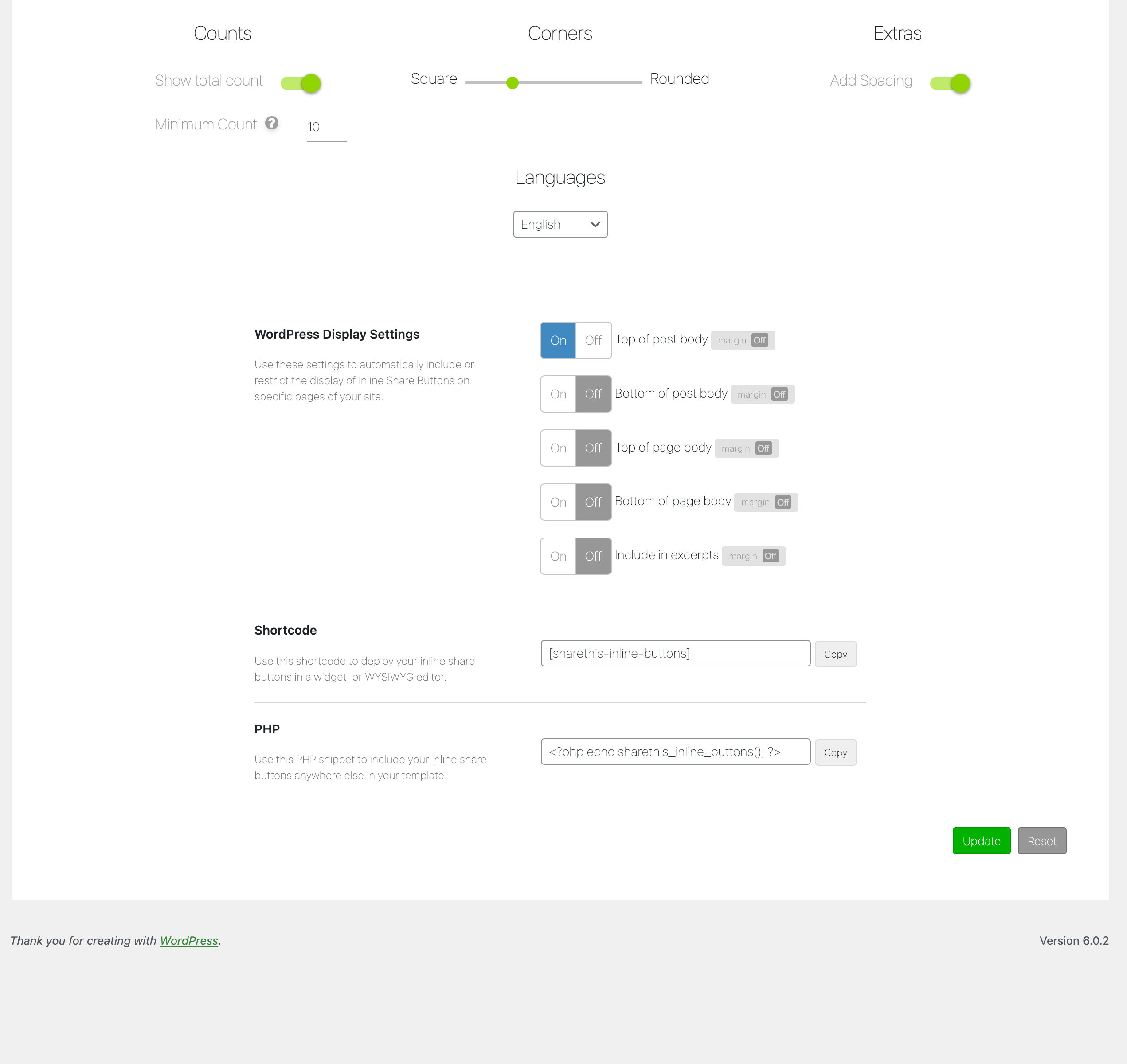
Inline share button settings.

Example of Inline share buttons.
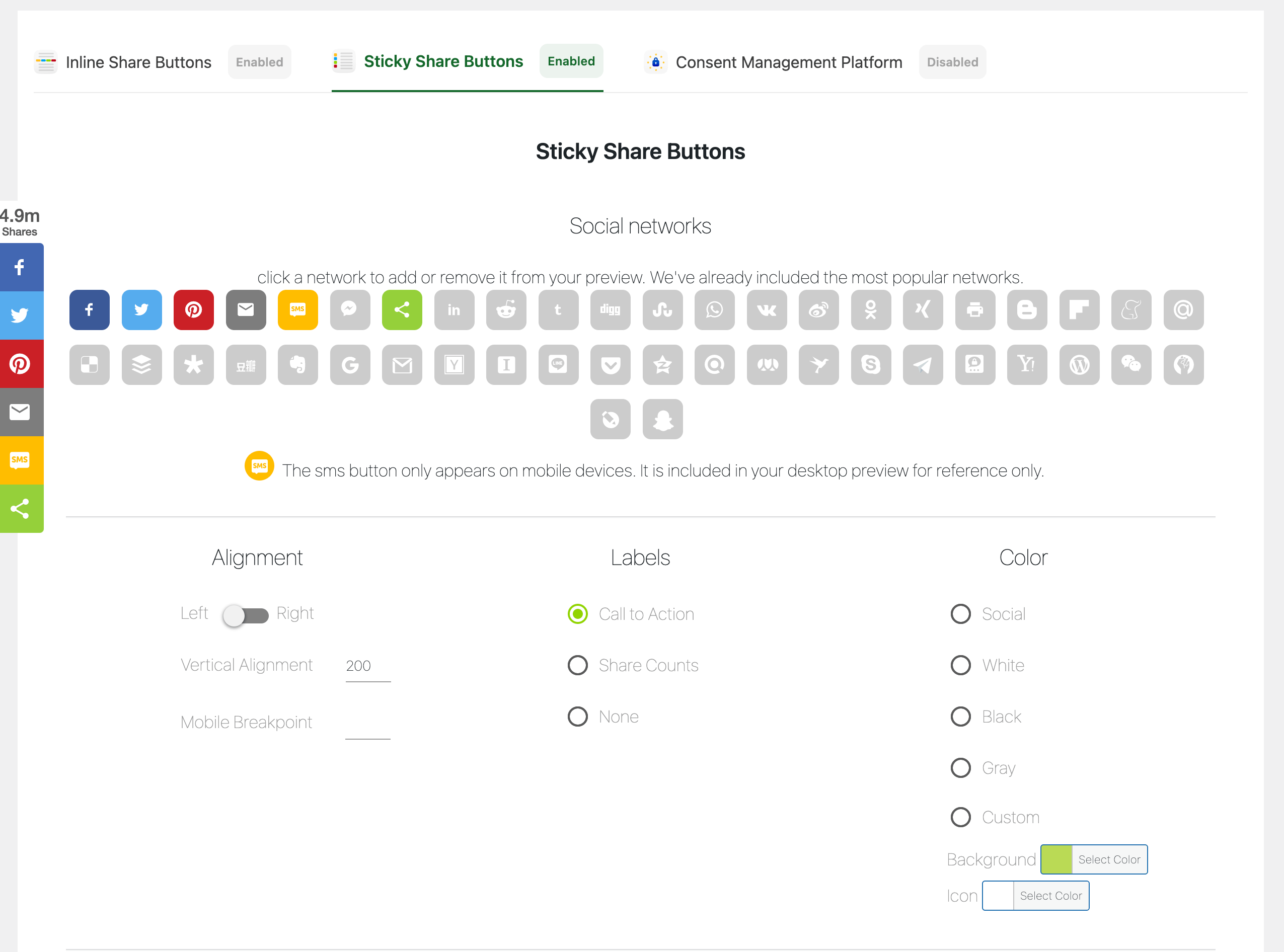
Sticky share button design options.

Sticky share button settings.

Example of Sticky share buttons.
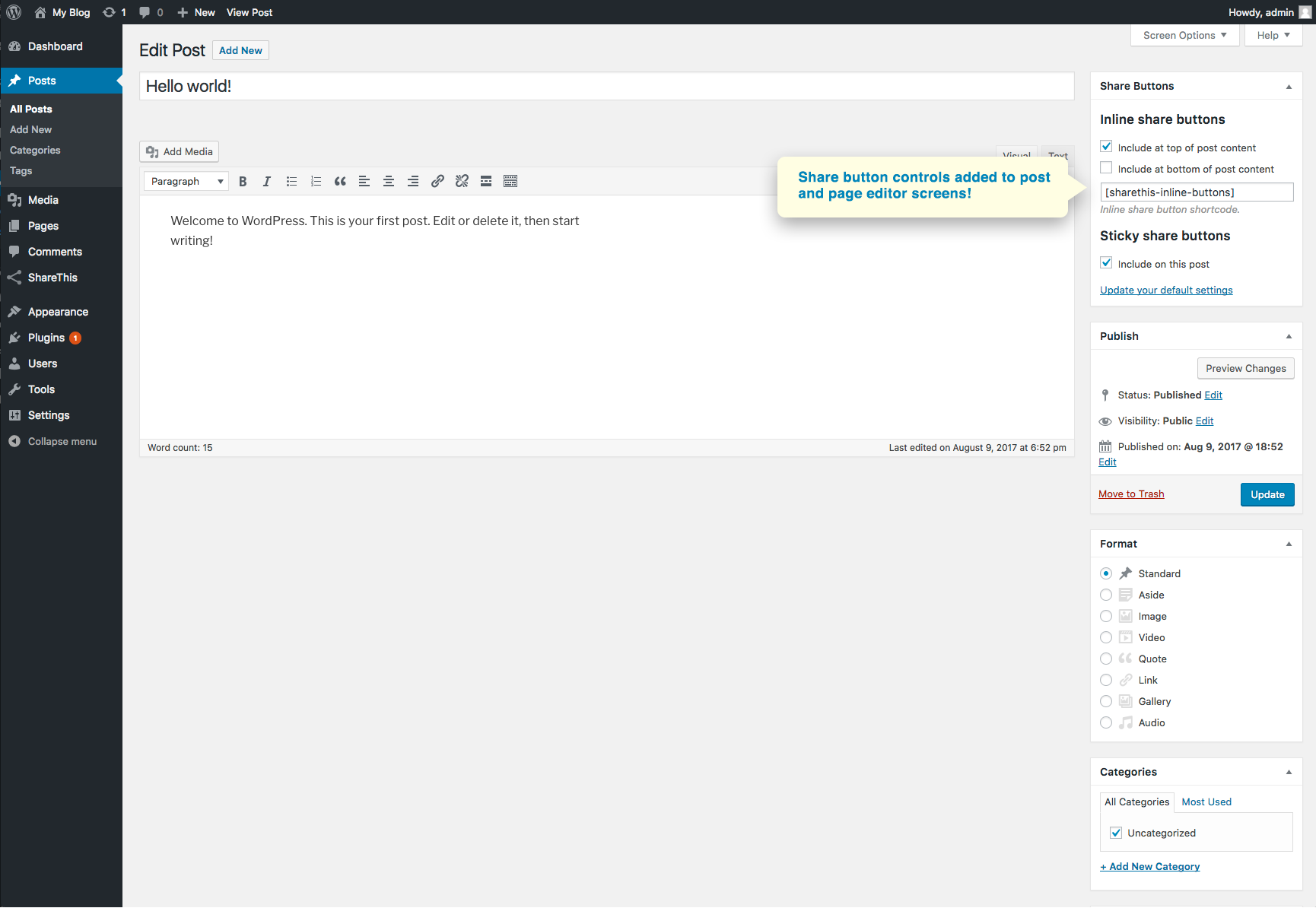
Share button controls included on post and page editors.
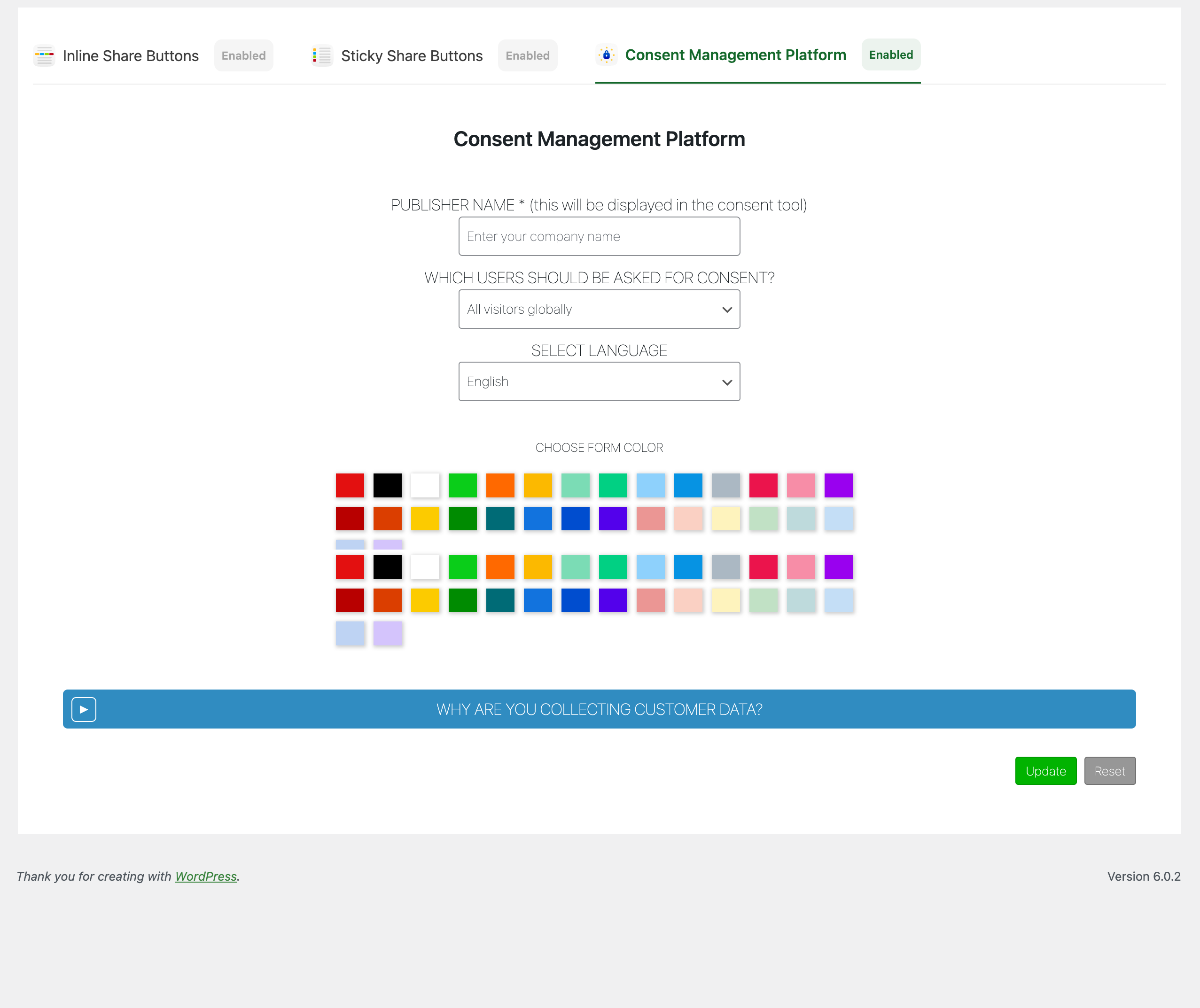
Consent management platforom settings.



