**SHIPVISTA LIVE SHIPPING RATES – Beta V1.0.0** Wordpress Plugin - Rating, Reviews, Demo & Download
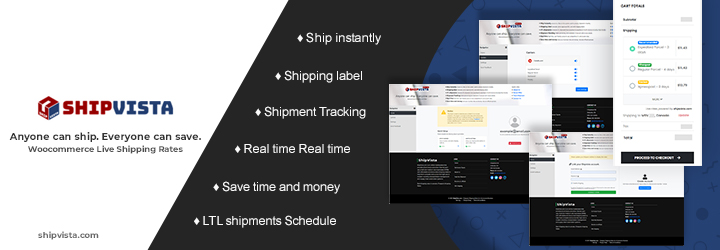
Plugin Description
Shipvista live shipping rates is free a WordPress – WooCommerce extension that helps you completely automate Canada Post shipping by displaying real-time rates in cart/checkout page. Using this plugin requires you to create a shipvista.com account. Creating an account is free and your account will be connected to this plugin in order for you to be able to get live shipping rates. The current beta version only supports the carrier Canada Post. More carriers will be added in subsequent release.
**Why choose Shipvista’s Live Shipping Rates**
With Shipvista Live Shipping Rates you do not need to have accounts with the various carriers to obtain live rates, you can benefit from display live shipping rates on your WooCommerce store and expected delivery dates to customers at checkout with the shipvista plugin, print shipping labels, track WooCommerce shipments, and more!
**Main features of Shipvista Live Shipping Rates**
- Get real-time shipping rates on WooCommerce Cart & Checkout page.
- Add margins to shipping rates.
- Create custom amount for shipping discount on live rates.
- Enable In-store pickup and note.
- Add Custom handling times.
- Set Default shipping from address.
- Set default shipping dimensions for products with missing dimensions.
- Connect to Google Places API to enable your customers to enter their address faster and accurately.
- Set restrictions where shipping discounts will not apply base on country and postal/zip codes.
- Adding handling fee to the shipping cost.
- Compatible with default woocommerce shipping rates.
**How does shipvista live shipping rates plugin work?**
This plugin aims at providing your customer with live shipping rates on cart or checkout pages. To use this plugin you will need a shipvista.com account. It is free to create and activate your account. Once you have your account ready:
- Install Shipvista live Shipping Rates Plugin, enter Shipvista Account Details, and check enable Shipvista Live Shipping Rates Method.
- Set your shipping from (store location) location in settings.
- Select carriers and shipping methods you accept.
- The customer sees live shipping rates based on items in their cart before placing an order.
- Pay Postage, Print Shipping Labels, and Generate UPS Tracking ID from within the WooCommerce order page.
****Note: Adding weight attributes to all the products is a pre-requisite for the plugin to work. However you can set default shipping attributes in the settings page under Dimension
**Why do i need a Shipvista.com account?**
- Multi Carrier access: Shipvista enables you to get rates from all supported carriers such as Canada Post and UPS without having an account with any of these carriers.
- Link Carriers: Seamlessly link your shipping account from various carriers to shipvista inother to use your account shipping rates directly from the carrier.
- Ship instantly: Access to a free on-line system used to process shipments instantly.
- Shipping label: Generate carrier approved BOL and AWB shipping labels.
- LTL shipments: Schedule LTL shipments from anywhere to anywhere in North America including Trans-Border.
- Shipment Tracking: Claims processing and statement of account with invoice details.
- Real time: Real time, user friendly access to very competitive LTL and courier rates.
- Save time and money: Save your business time and money. Fast and efficient process.
- Order Management System: Shipvista provides you with an order management system where you can import and manage all your orders from multiple marketplaces such as Wooocomerce, Amazon, Ebay etc in one place.
**Need help with Shipvista plugin?**
We have a feedback system to help answer any questions you might have regarding the plugin as well as provide assistance on how to configure the plugin. Please use the feedback option in the plugin dashboard to send us a mail directly.
Screenshots
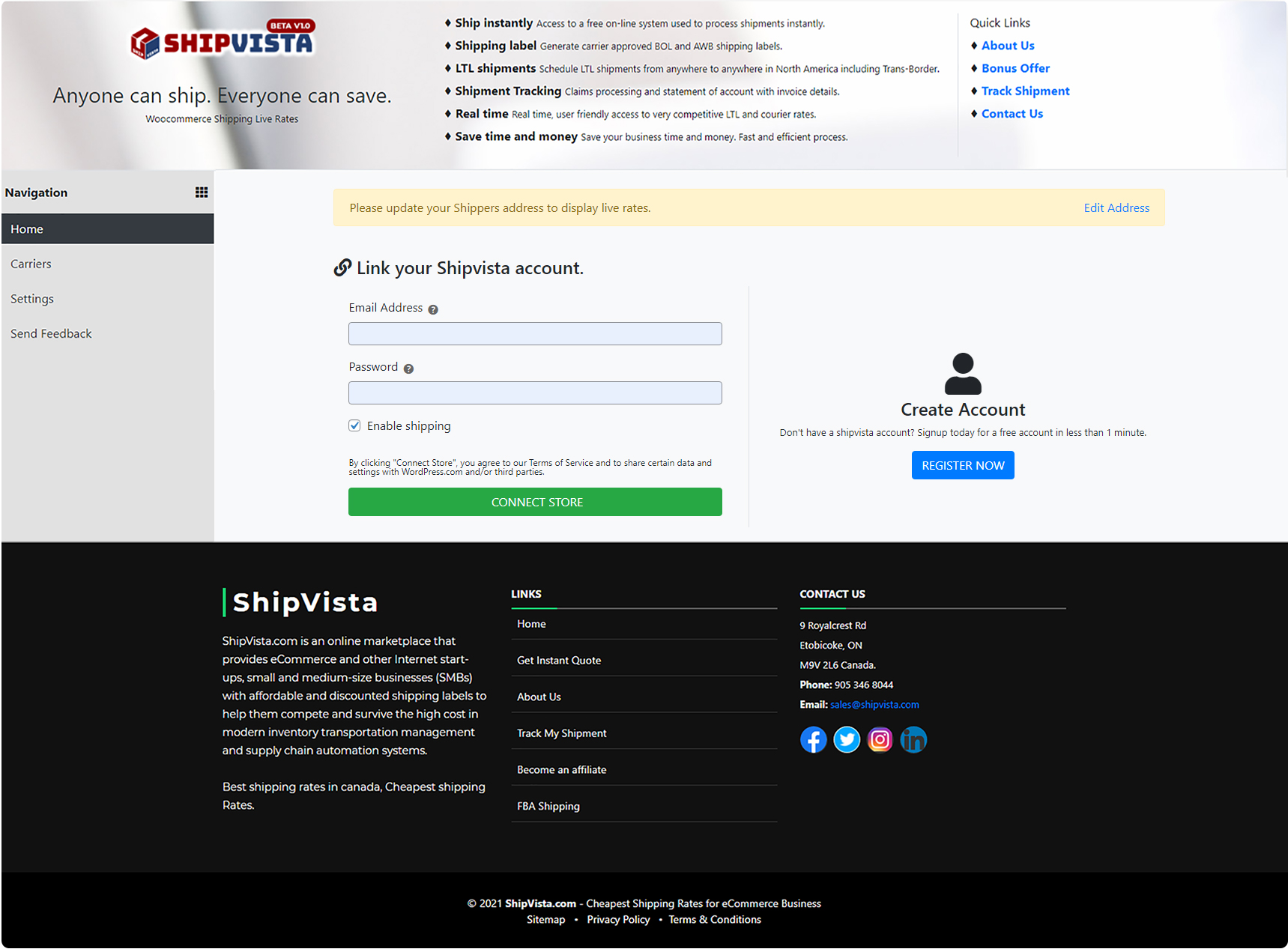
Login TO shipvista

Shivista welcome screen

Setup Carrier

Settings – Basic

Settings – Shipper’s Settings

Settings – dimensions

Settings – Third-party API intergrations

Settings – Restrict Postal codes

Send feedback directly to our developers

Front End: Cart Page view, when customer has not inputed their address

Front End: Address form for customer
12: Front End: Live Shipping rates on cart page
Front End: Fallback Rate when invalid address or no shipping option




