Shortcode Star Rating Wordpress Plugin - Rating, Reviews, Demo & Download
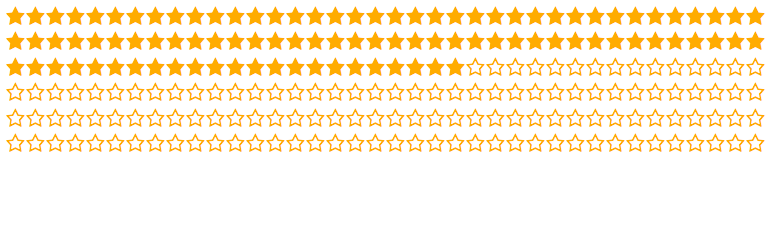
Plugin Description
Overview
- You can star rating in the article by using the shortcode.
- It uses the built-in icon fonts(Dashicons), WordPress 3.8 or higher is required.
Example of how to use
- [star rating=”3″] … Display 3 filled star and 2 blank star. e.g. ★★★☆☆
- [star rating=”3.5″] … Display 3 filled star, 1 half star and 1 blank star.
- [star rating=”85″ type=”percent”] … Express the value of the percentage. The range of values is 0-100.
- [star rating=”7″ max=”10″] … You can display the stars more than 5. e.g. ★★★★★★★☆☆☆
- [star rating=”5″ numeric=”yes”] … Display the number. e.g. ★★★★★(5/5)
Options
- rating … Number of rating stars. Default value is ‘0’.
- max … Limit of star to be displayed. Default value is ‘5’.
- type … Choose the ‘percent’ or ‘rating’. Default value is ‘rating’
- numeric … Display the numbers after the rating star. Default value is ‘no’.
Settings
In admin menu, ‘Settings’ -> ‘Shortcode Star Rating’
- Star Color … Enter the HEX color code the color of the star. Default ‘#FCAE00’.
- Adjust Star Size … If you check in this box, stars fit in a perent box size. It is fixed at 20px If you do not check.





