WordPress Testimonials Slider - Rating, Reviews, Demo & Download
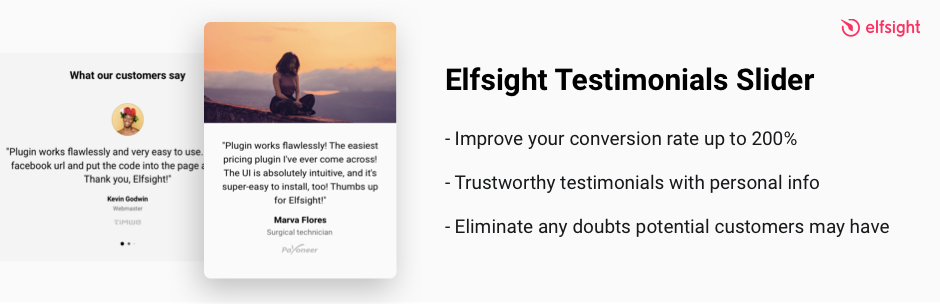
Plugin Description
Introduction
Elfsight Testimonials Slider plugin is a simple and easy-to-use tool for those who want to display customers’ testimonials on the website in the most effective way. Just install it to any page of your website to show positive interaction with clients and improve your business credibility.
Try live demo: https://elfsight.com/testimonials-slider-widget/
Increase your customer trust and strengthen your reputation, displaying reliable and trustworthy testimonials. Make positive user experiencу act as emotional persuading to increase conversion of your website.
Benefits
- Make your testimonials really trustworthy by using names, photos, logos and links.
- Achieve better interaction with your clients showing real user experience of your product.
- Improve your conversion rate and attract new reviews by social proof of trust.
Features
Our Testimonials Slider plugin is extremely easy to install and it doesn’t require coding skills. Yet it’s reach in one-click-available features, which will help you in your business needs.
- A minimum set of fields to send a feedback: name, email, phone, and message
- Hide the fields you don’t like to show
- Set your own field labels
- Specify a placeholder for any field, for example to demonstrate the required format
- Choose the fields to make required
- 2 predefined layouts: inline to be added to the page body, and floating to follow your visitor’s scroll
- Order the fields in the form the way you like
- Horizontal layout is set automatically adjusting to the width of your form
- Works and looks perfectly on mobile devices
- Seamless design which suits 99% sites right out of the box
- 5 visual field styles included: classic, flat, material, classic rounded, flat rounded
- Set any form width
- Set the title above the form
- Place any text you need before the form
- Pin a picture, a logo or a photo over your form
- Editable label of the Submit button
- Set a text to accompany successful submission of the message
- All data entered to the form is saved in progress
- Google reCAPTCHA is here to give your form protection from spam and bots
Installation in 1-2-3
This plugin is unbelievably easy to install. After downloading the plugin zip, you need to install it on your website, create and configure a plugin, and copy-paste its code into any page or your website template.
To further enhance your website’s functionality, Elfsight offers a variety of other useful widgets. For example, you can integrate the Instagram Feed to showcase your social media visuals, the LinkedIn Feed to display professional updates, or the Google Reviews widget to build trust by featuring customer feedback. Looking for an all-in-one solution? The All-in-one Reviews widget consolidates reviews from different platforms in one place. You can also enable instant communication through the WhatsApp Chat, or keep your audience informed with the Event Calendar.
See more cool WordPress plugins by Elfsight for your website.
Screenshots
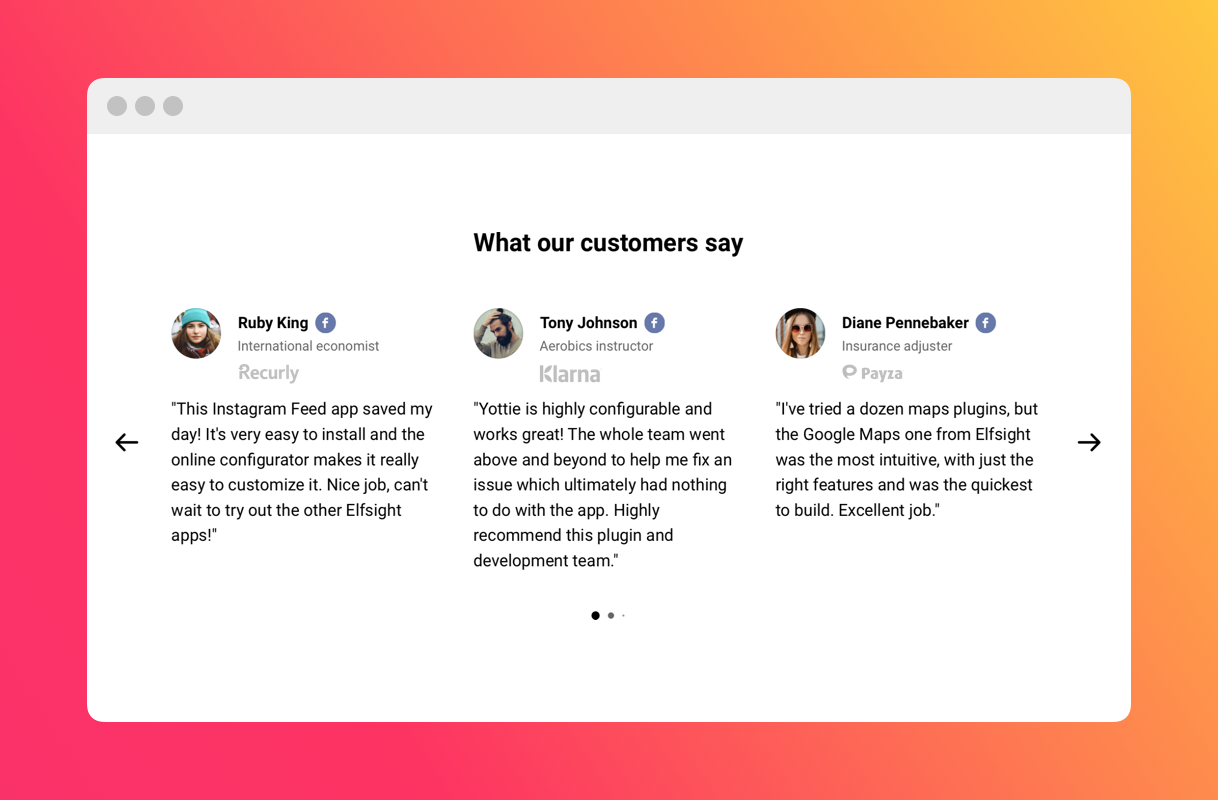
Make your testimonials flawlessly trustworthy with author data and links to Facebook profile

Slider and Grid layouts for wide range of use-cases

Try 6 adaptive testimonial templates and find the one you need

Use Facebook, or Twitter profile URL to prove that the author is real-life

Responsive and suitable for any website concept

Works and looks perfectly on mobile devices



