Simple Social Shout For GiveWP Wordpress Plugin - Rating, Reviews, Demo & Download
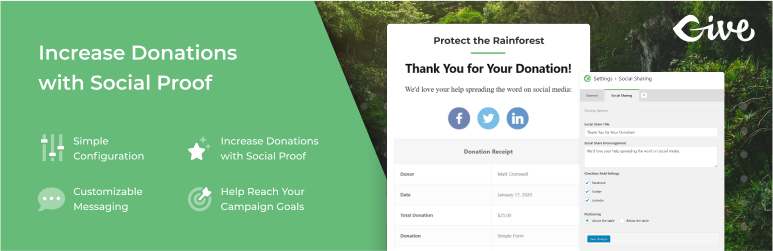
Plugin Description
A GiveWP add-on that adds simple social sharing buttons to the Donation Confirmation page.
Let your donors share their donation experience with the world of social media. Social proof can be a powerful way to encourage more donations.
This is a simple GiveWP add-on with very few options:
- Social Share Title
A heading above the social share buttons. - Social Share Encouragement
A paragraph below the title to encourage your donors to share their donation on social media - Channels
Checkbox list of the three supported social channels: Facebook, Twitter, and LinkedIn. - Position
Choose whether to output the social share section above or below the Donation Confirmation receipt table.
You can also choose to disable the output of the social share options per form. Go to “Donations > Forms” and edit the form you’d like to disable social sharing on. On the form edit screen you’ll see a “Social” tab. There you can choose “Disable”. See screenshots below for a visual example.
That’s all you need to get up and running with this simple GiveWP add-on and start letting your donors share their donations with the world on social media.
Learn more about this free add-on and all the free GiveWP add-ons we are creating in 2020 here.
Screenshots

The Social Icons shown above the GiveWP Donation Receipt on the Twenty Twenty theme.

The enable/disable setting in the form if you choose to disable social sharing for a specific form.

The SSS4GiveWP settings page.



