SliderPro Wordpress Plugin - Rating, Reviews, Demo & Download

Plugin Description
Slider Pro is a fully responsive and touch-enabled WordPress slider plugin that allows you to create professional and elegant sliders. This slider plugin was built with user experience in mind, providing a clean and intuitive user interface in the admin area and a smooth navigation experience for the end-users.
Features:
- Fully responsive
- Touch support
- Change the slider’s aspect and configuration based on screen size (using breakpoints)
- Load different images based on the size of the slider
- Animated and static layers, which can contain text, images or any HTML content
- Lightbox integration
- Full Width and Full Window support
- Carousel layout
- Auto height
- Lazy loading
- Deep linking
- Keyboard navigation
- Clean and intuitive admin interface
- Preview sliders directly in the admin area
- Drag and drop slide sorting
- Publish sliders in any post (including pages and custom post types), in PHP code, and widget areas
- Caching system for quick loading times
- Optimized file loading. The JavaScript and CSS files are loaded only in pages where there are sliders
- Load images and content dynamically, from posts (including custom post types), WordPress galleries and Flickr
- Action and filter hooks
- Import and export sliders
These videos demonstrate the full capabilities of the plugin.
Screenshots
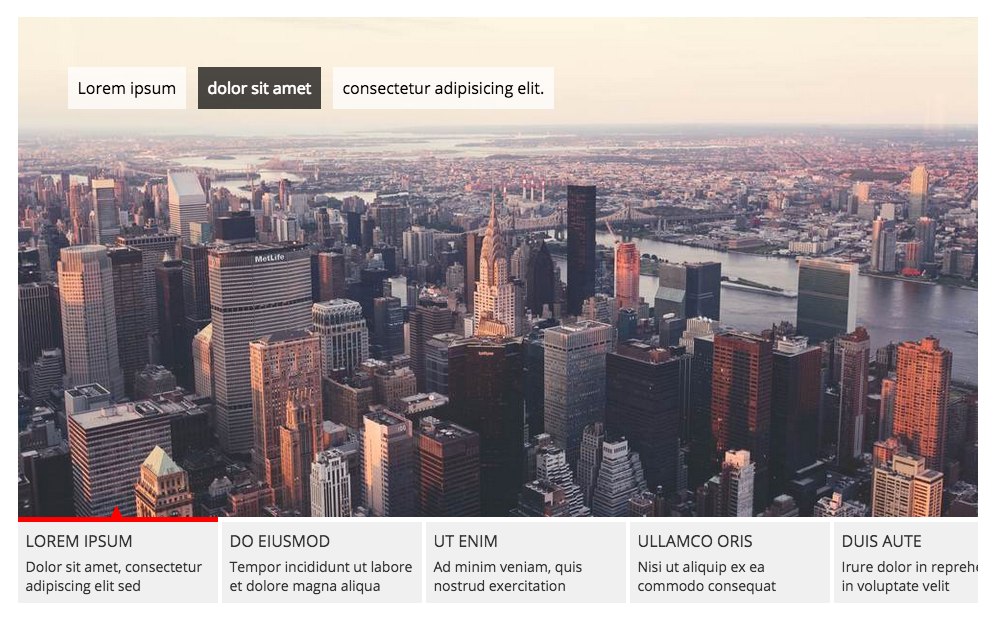
Slider with text thumbnails and animated layers.
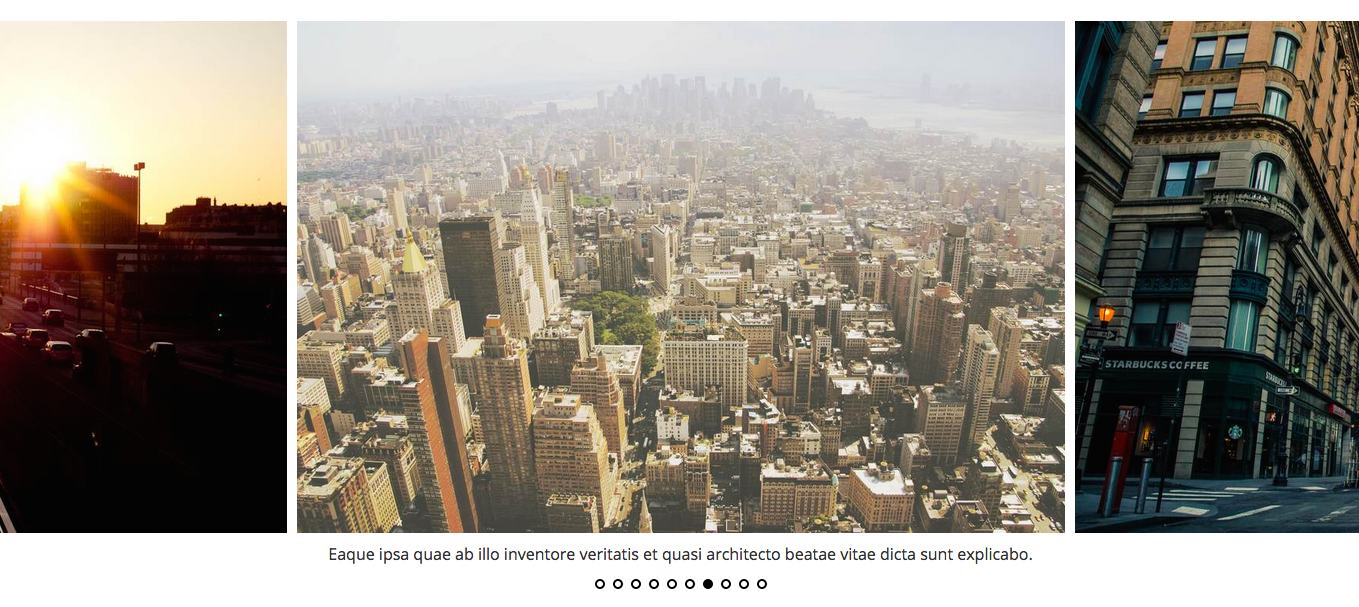
Slider with carousel layout and captions.

Slider with image thumbnails.
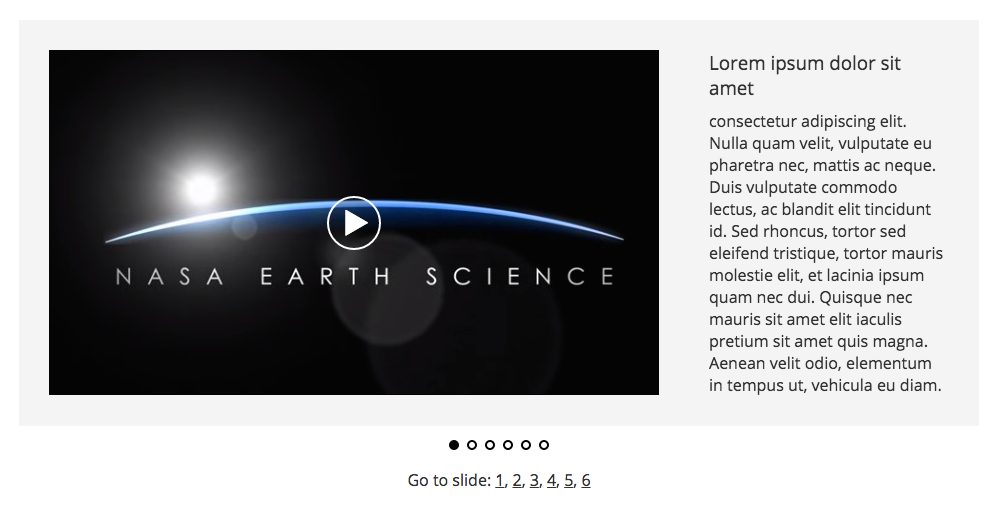
Slider with mixed content.
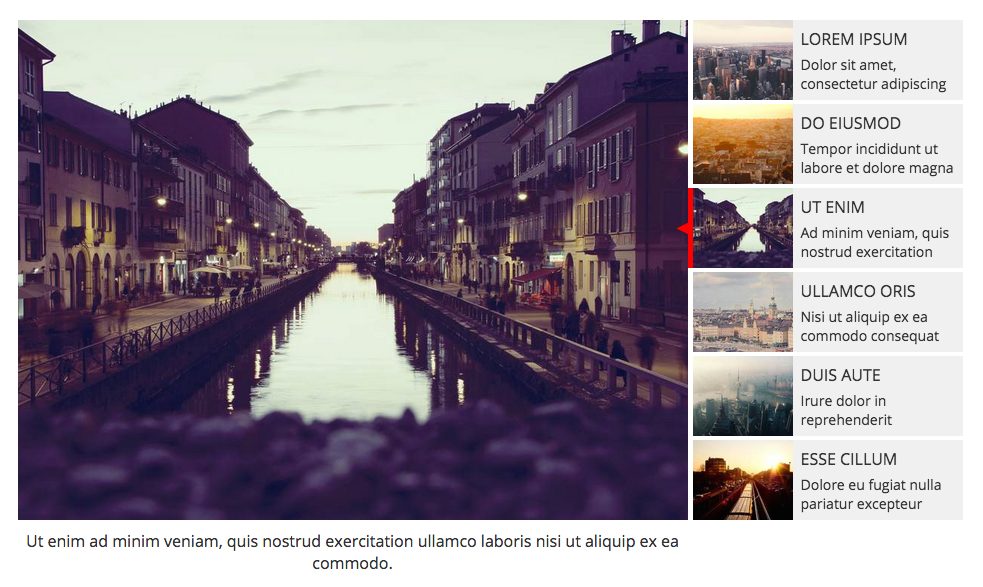
Slider with right-side thumbnails.
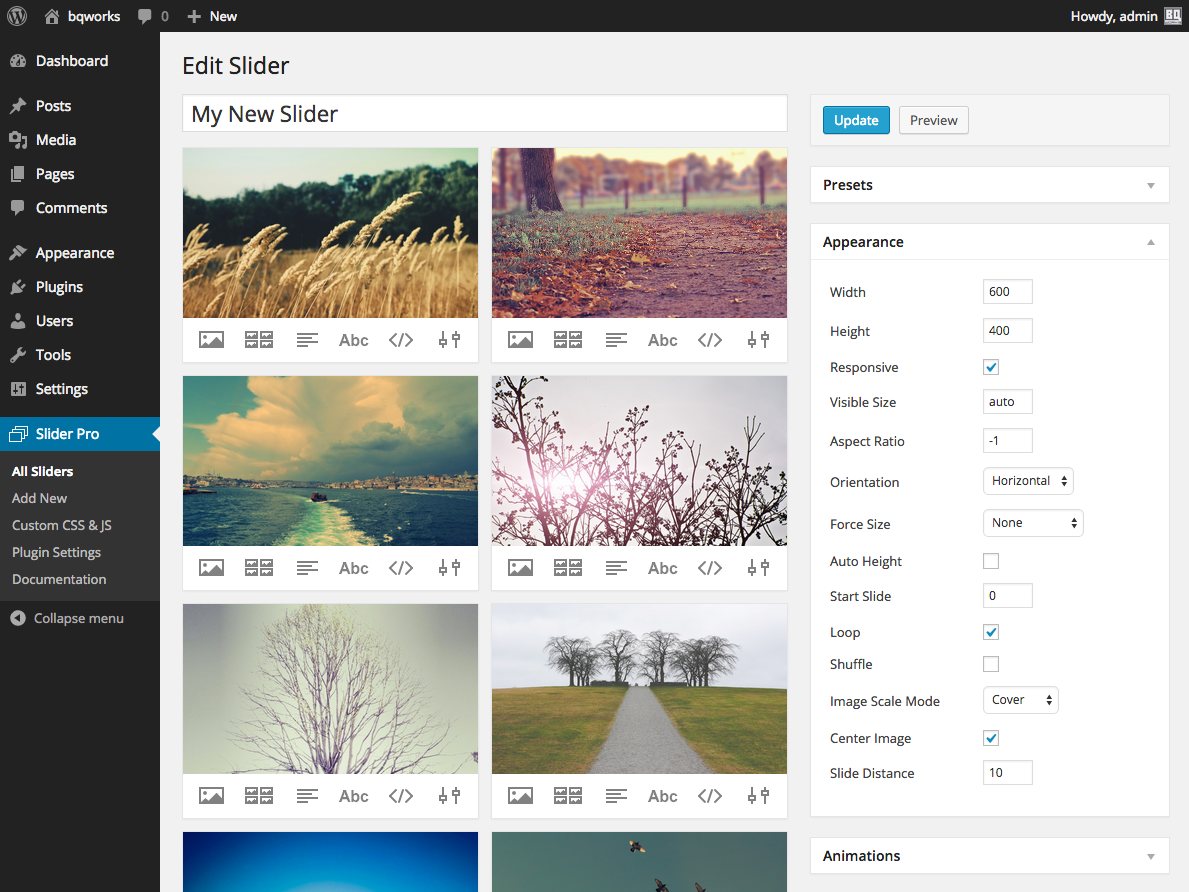
The admin interface for creating and editing a slider.
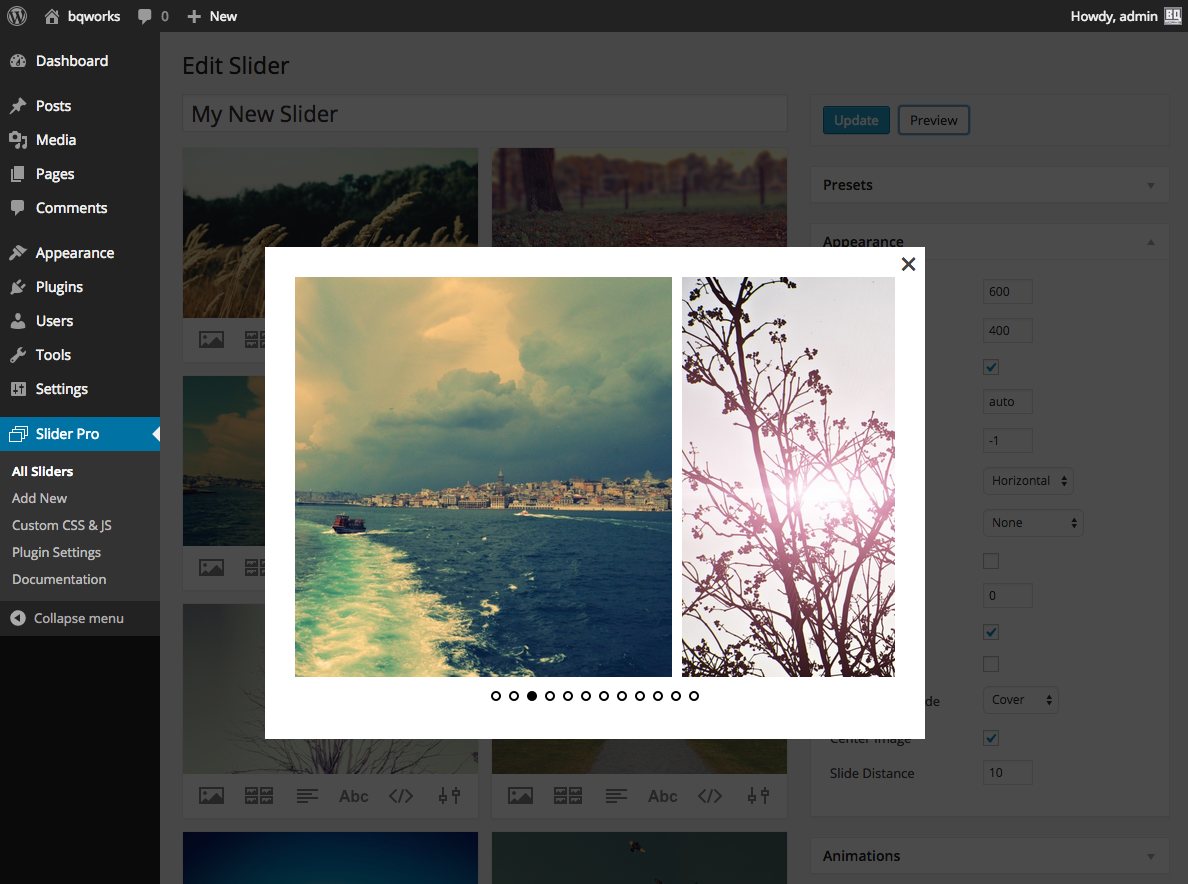
The preview window in the admin area.
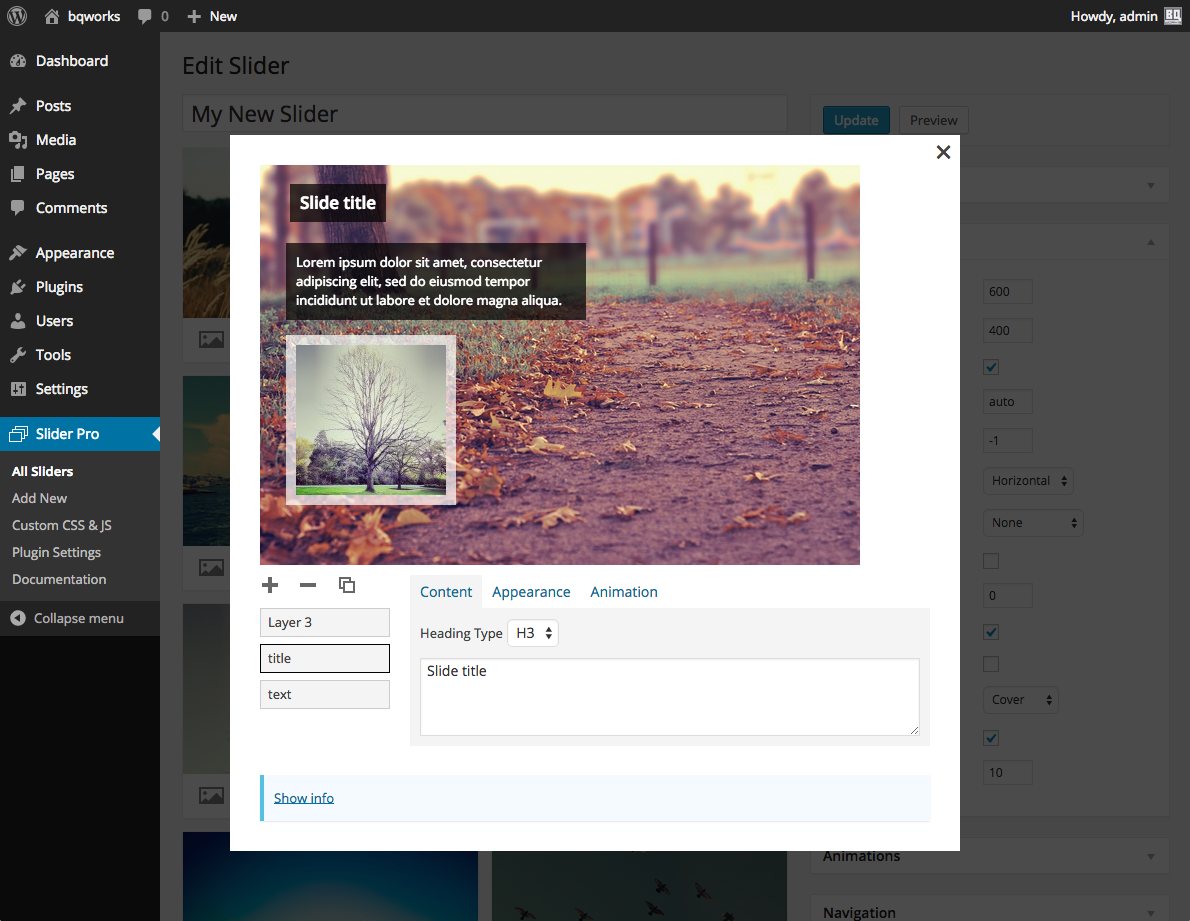
The layer editor in the admin area.
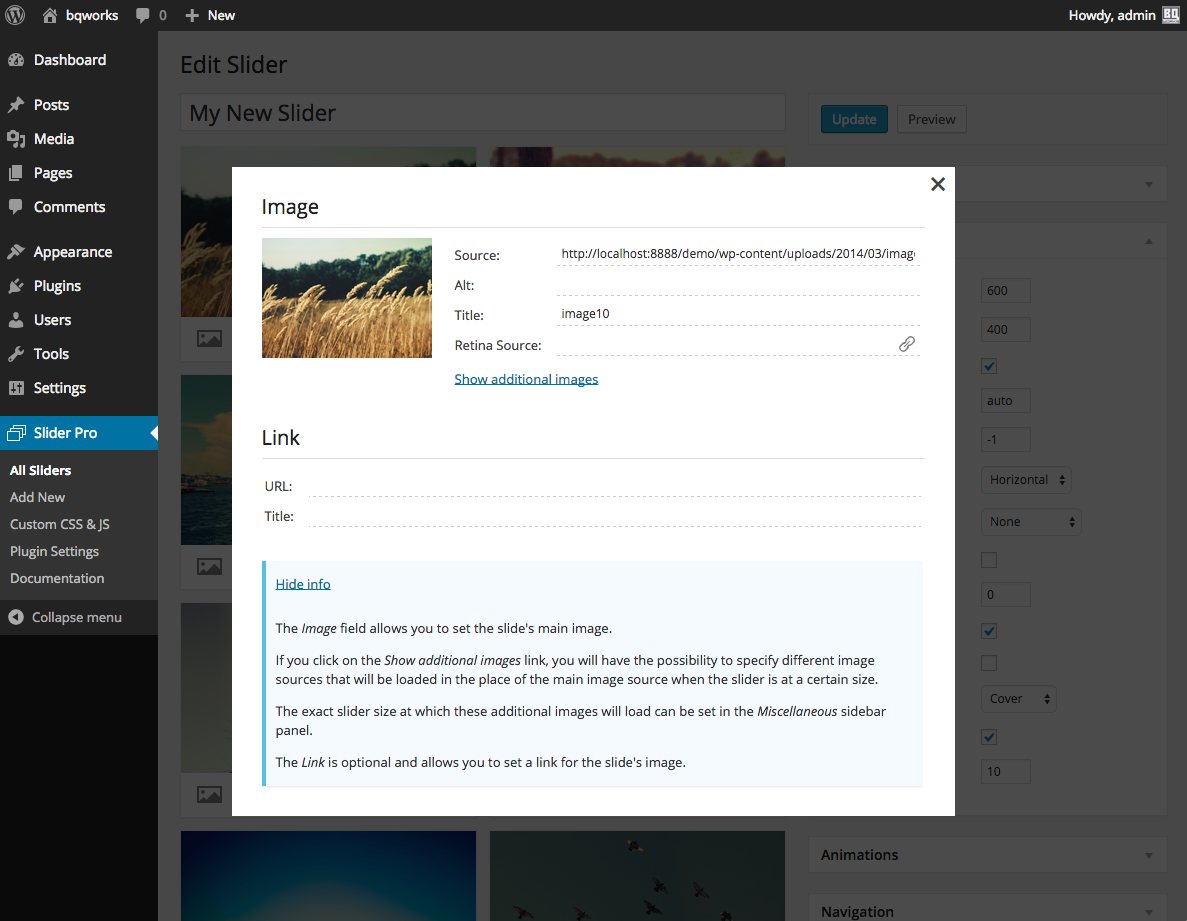
The main image editor in the admin area.
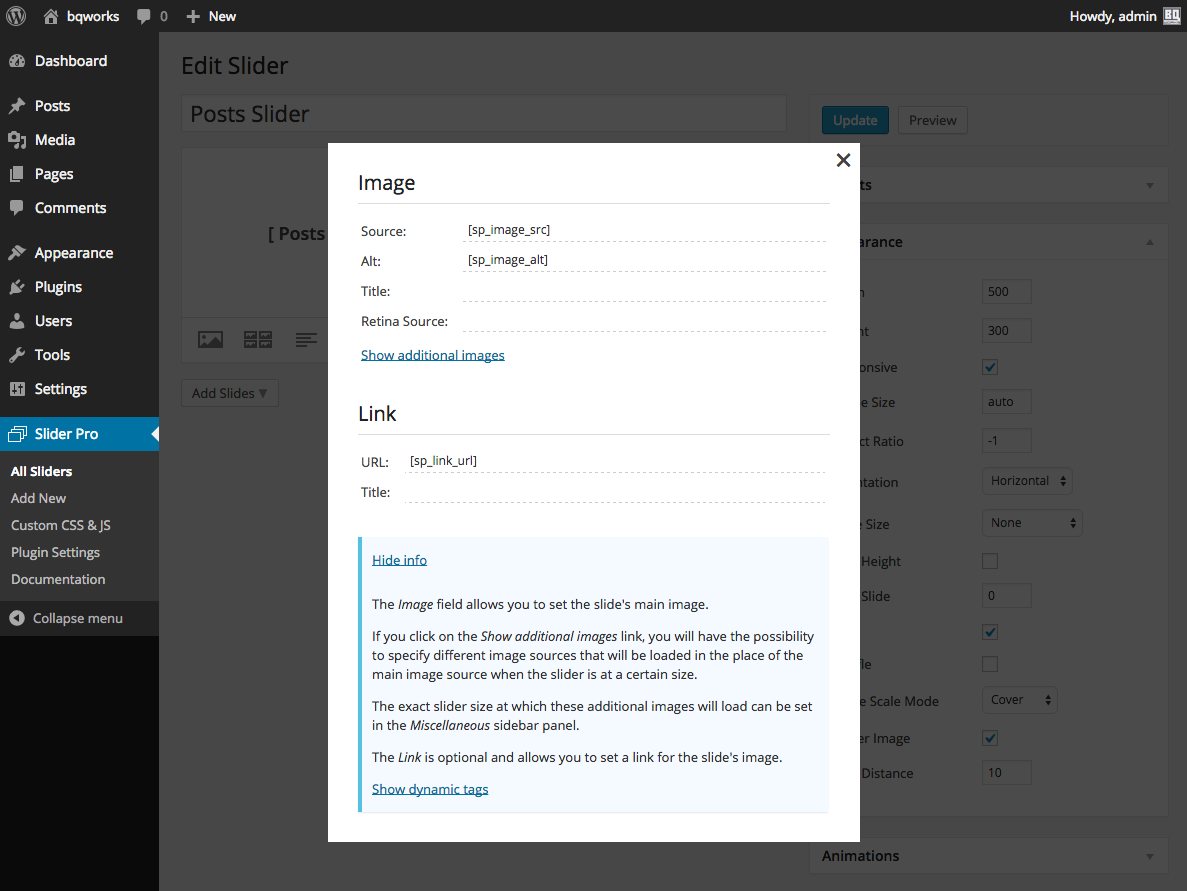
Adding dynamic tags for sliders generated from posts.



