Smart Agreements Wordpress Plugin - Rating, Reviews, Demo & Download

Plugin Description
This Contract Form is for a Service Agreement between the Client and the Provider.
The Client agrees to engage the Provider to provide services as described in the Contract Form. The Provider agrees to provide these services in accordance with the terms and conditions set forth in the Contract Form.
The Provider will provide all necessary resources, materials, and personnel to accomplish each task outlined in the Contract Form. The Client agrees to pay the Provider the total amount stated in the Contract Form for all services provided. The Client also agrees to be responsible for all taxes, fees, and other charges related to the services.
The Client agrees to provide the Provider with reasonable access to the premises necessary for the performance of the services. The Client also agrees to provide reasonable notice of any changes in the requirements or scope of the services.
Main Features
-
Easy to use: The Contract Form plugin is designed to be easy to use and intuitive so that even the most inexperienced users can quickly create professional contracts.
-
Customizable: The Contract Form plugin allows users to customize their contracts with their own logo, branding, and text.
-
Automated: The Contract Form plugin automates the entire contract creation process, from generating the initial draft to managing the signatures of all involved parties.
-
Secure: The Contract Form plugin is built to ensure that all contracts remain secure and confidential by encrypting data sent to and from the server.
-
Multi-language: The Contract Form plugin is multi-language, allowing users to create contracts in any language they need.
-
Integration: The Contract Form plugin can be easily integrated with other applications and services, including accounting and payment processing software.
Installing via FTP
- Login to your hosting space via an FTP software, e.g. FileZilla.
- Unzip the downloaded smart agreements plugin by WordPress plugin folder without making any changes to the folder.
- Upload the smart agreements plugin by WordPress plugin into the following location wp-content>plugins.
- Login to the WordPress Administrator Panel.
- Activate smart agreements plugin by going to Plugins and press Activate button.
Screenshots
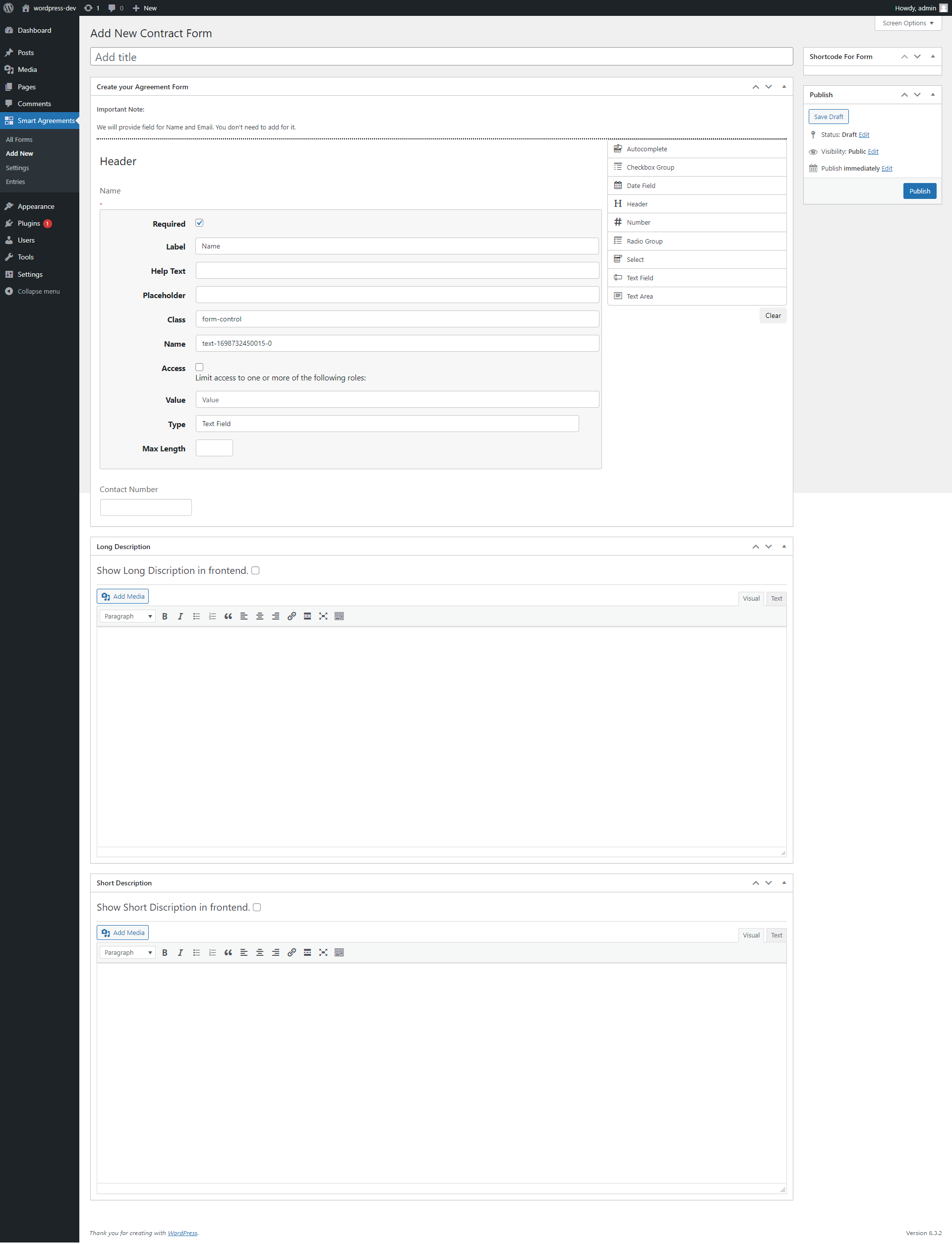
Add new contract form
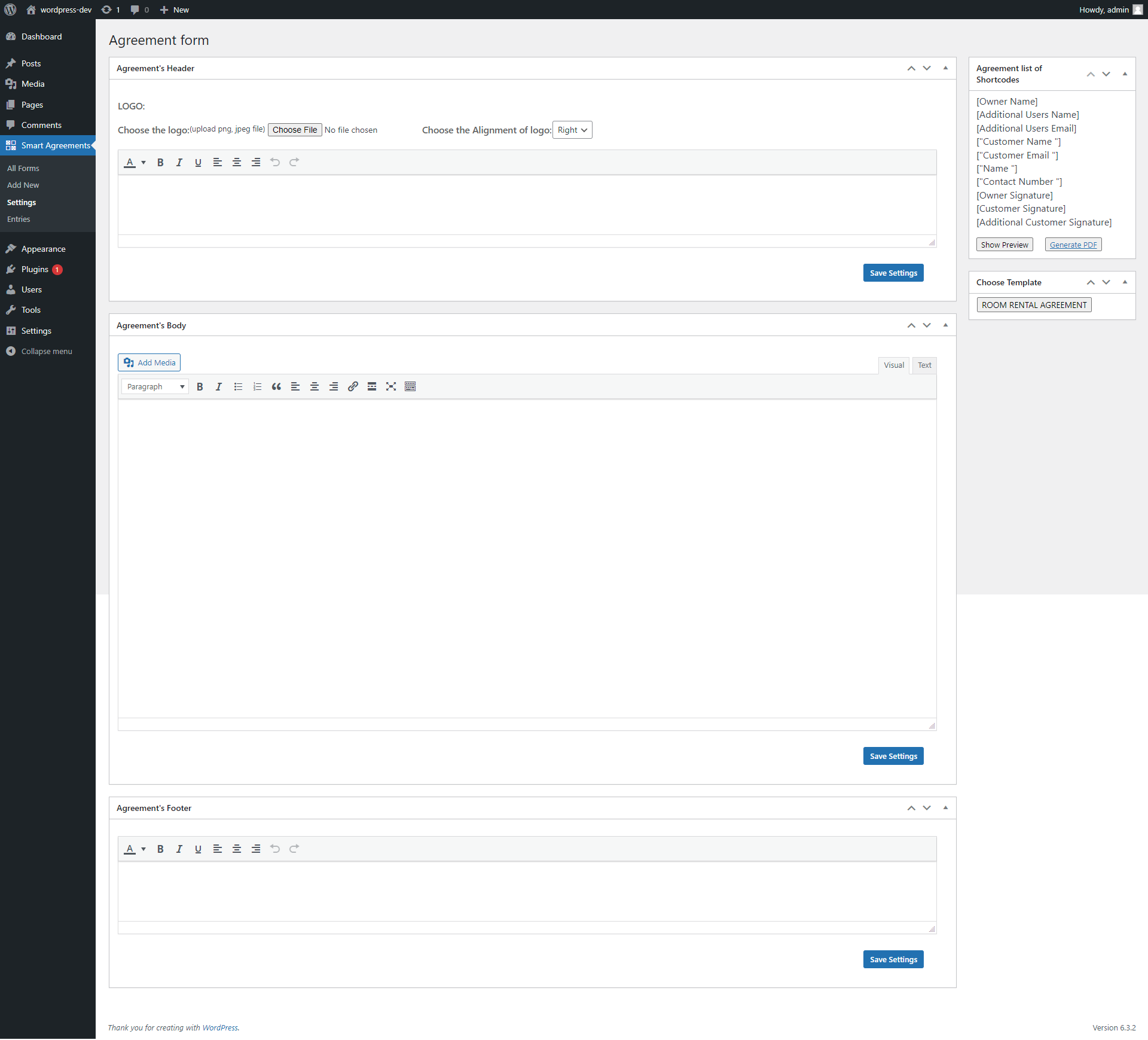
Create agreement for contract form
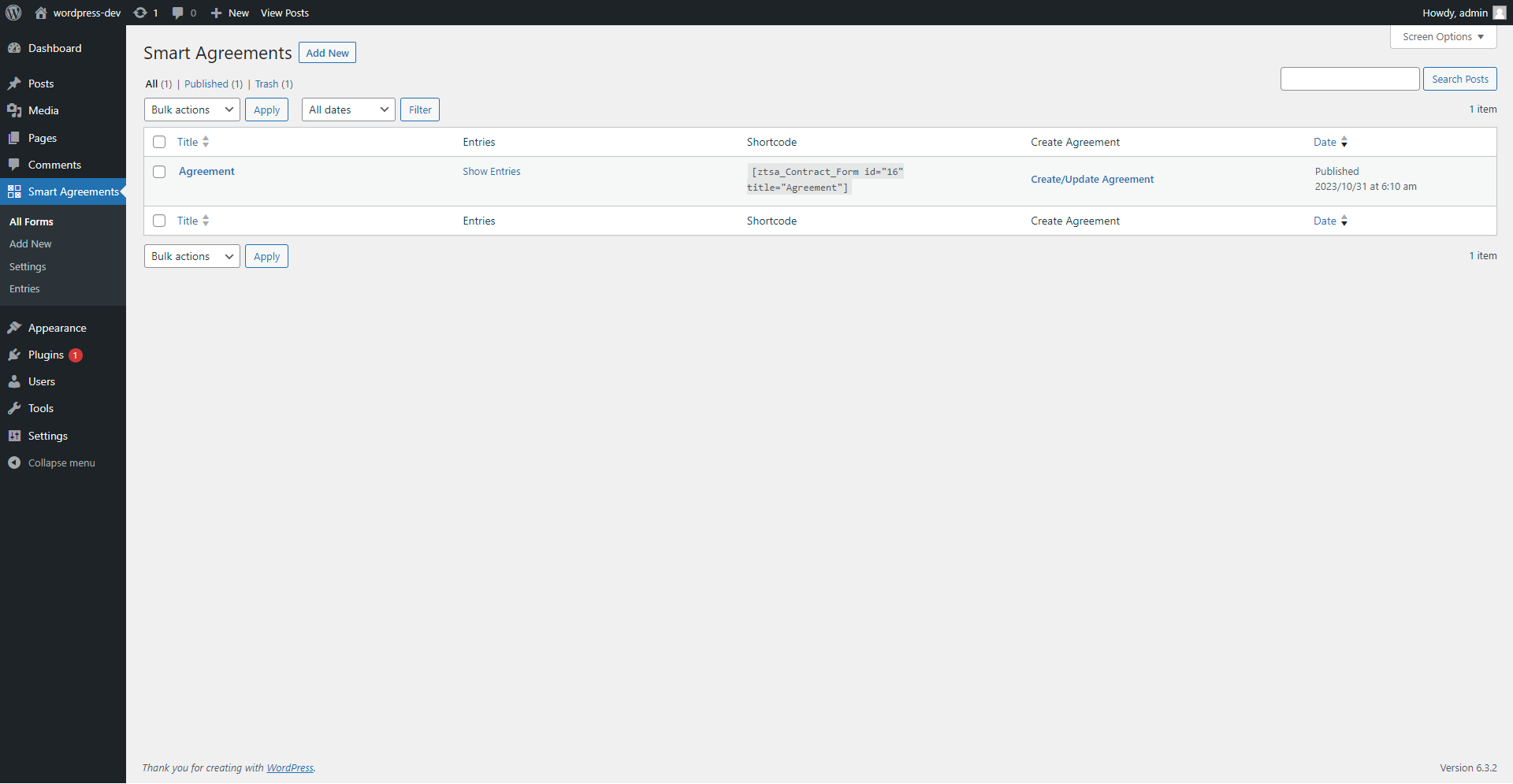
Listing of contract form
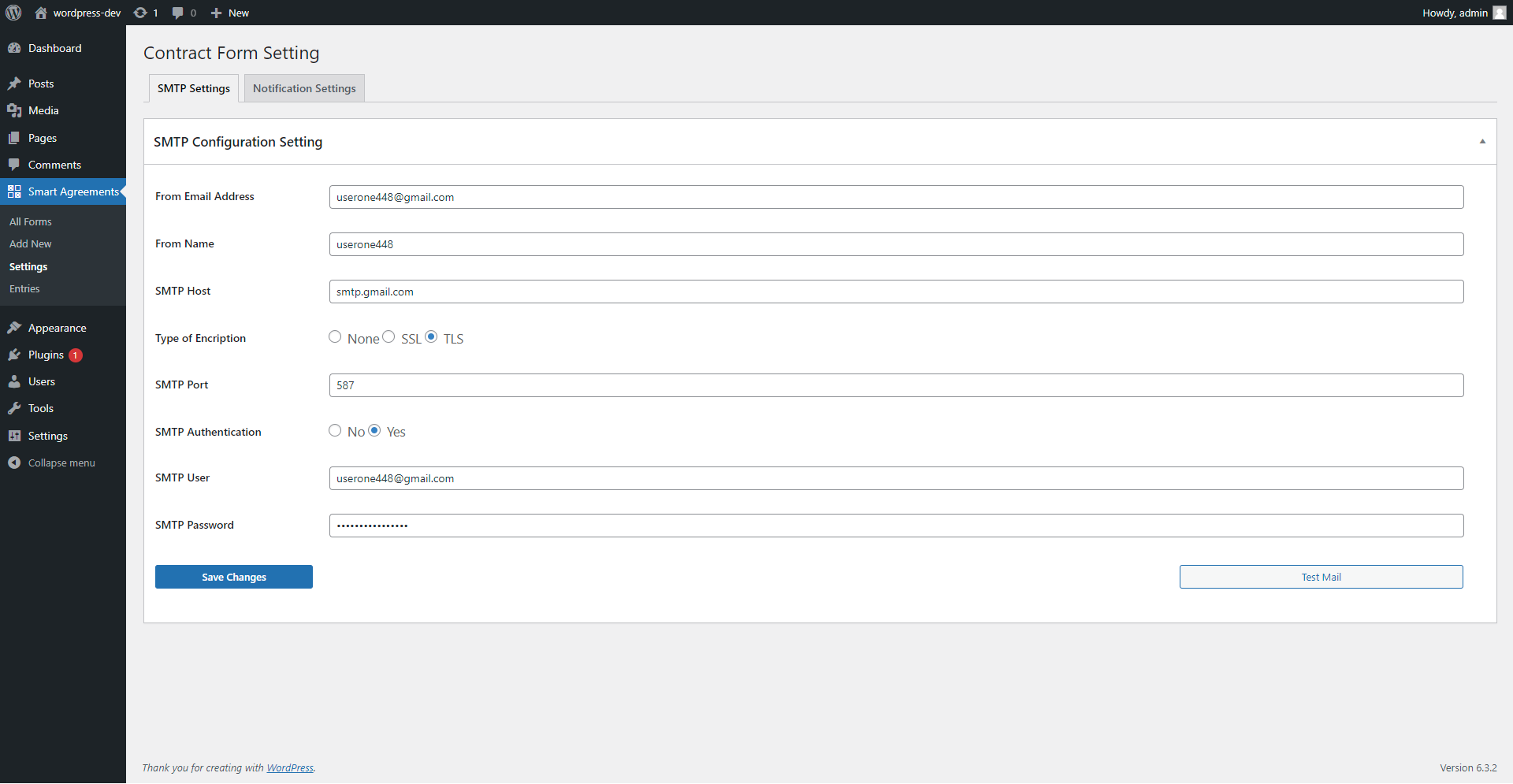
SMTP Setting
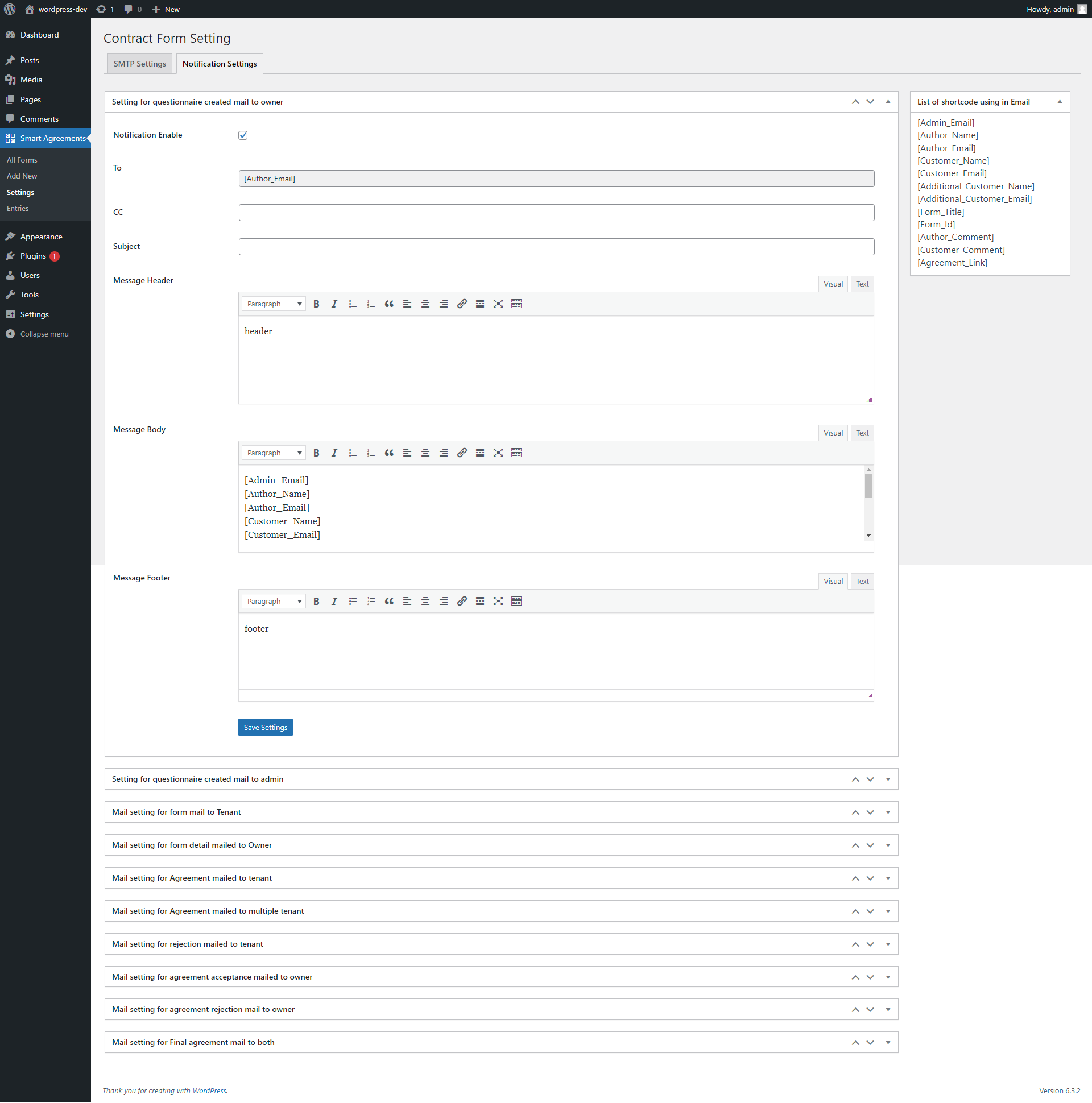
Email notification setting
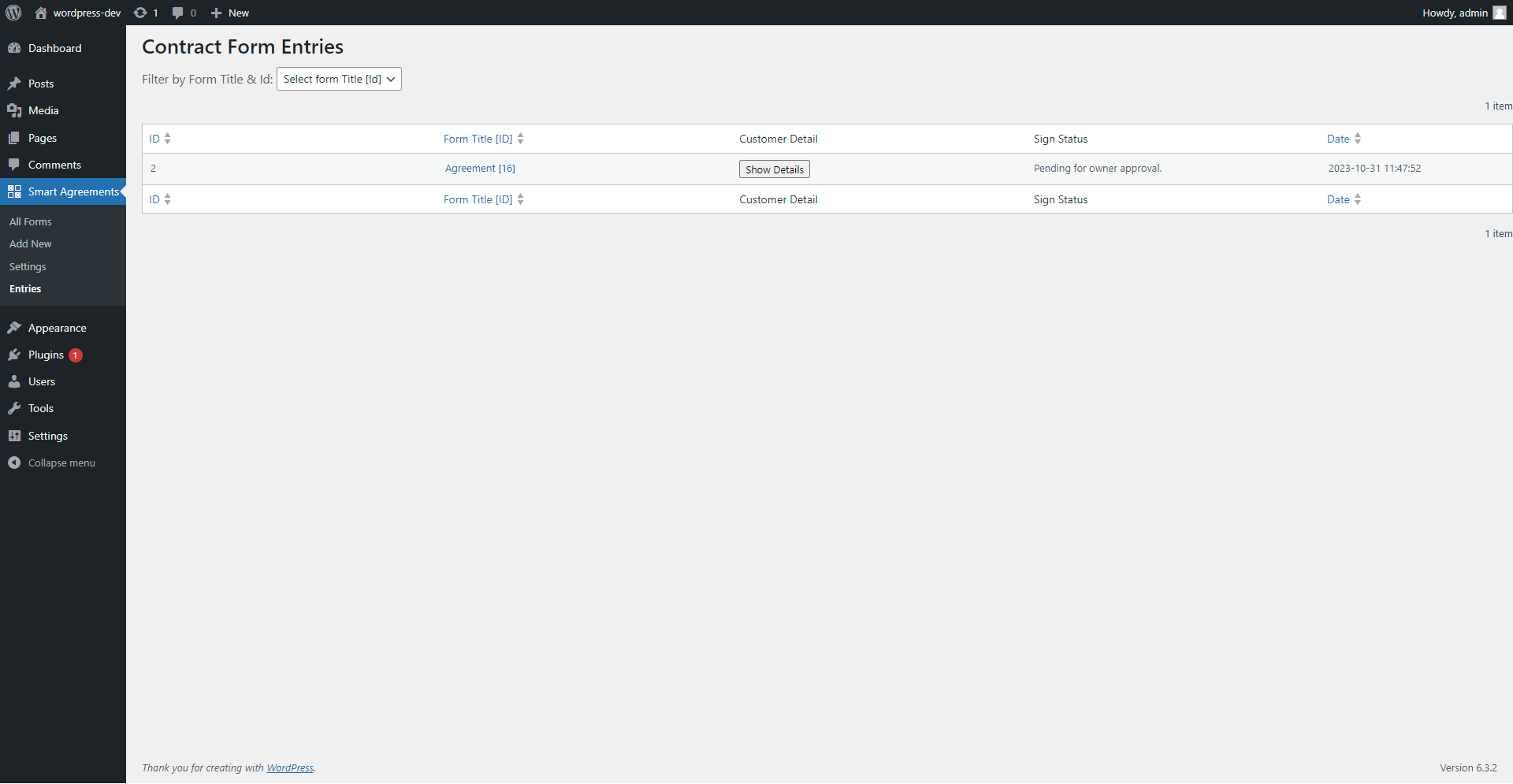
Contract form entries



