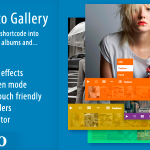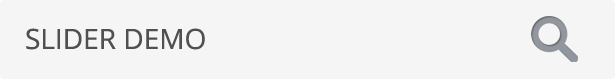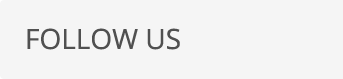Smart Photo Gallery – Responsive WordPress Plugin - Rating, Reviews, Demo & Download
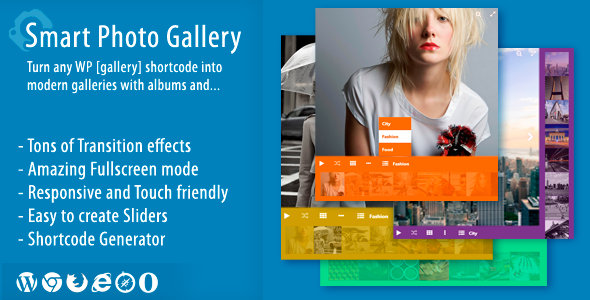
Plugin Description
Turn native WordPress
Photo Gallery Features
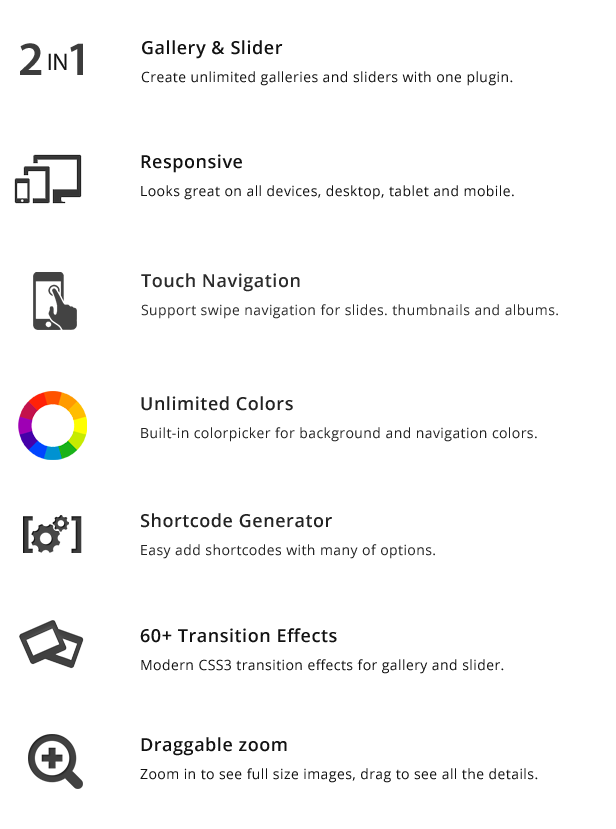
Features List
- Use Native WordPress
Shortcode
- Built-in Shortcode Generator
- Amazing Fullscreen Mode
- Draggable Zoom Feature
- Responsive Slider Mode (see demo)
- Easy Gallery Albums
- Fully Responsive Layout
- CSS3 Transition Effects
- FontAwesome Vector Icons
- Support Touch Devices Like iPhone/iPad or Android
- Retina Friendly
- Highly Customizable
- Detailed Documentation
- Template Tag to Use in your WordPress Theme
WordPress Gallery Shortcode
Simply wrap any existing
[smart-photo] [/smart-photo]
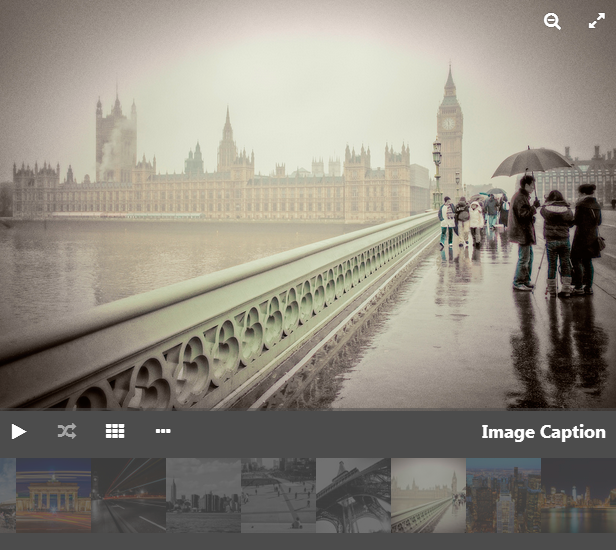
Easy Gallery Albums
Create UNLIMITED number of albums inside any Smart Photo Gallery. Simply add as many
[smart-photo] [/smart-photo]

Responsive WordPress Slider
Turn any WordPress
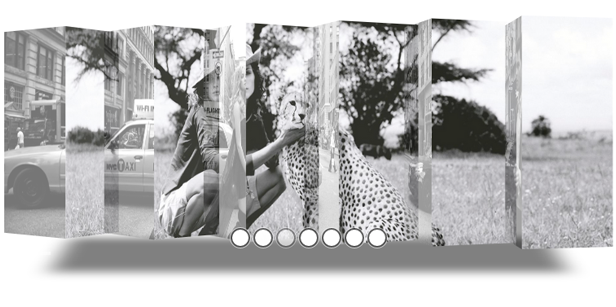
Customers Reviews
Worth every penny… The best support I’ve ever had on this platform. I give 5 stars and recommend it, just do not give 6 stars for is not possible. The gallery is amazing, I highly recommend if you are looking for a sensational gallery.
– dj_tequilla
Sometimes people do need simple but functional image viewer for their website.
This gallery is the one I needed because:
– it manages the photos through the– main wordpress gallery;
– simple, yet beautiful/funcitonal image viewr – large image + thumbs. It has everything one might need, in general.
– settings are easily set through a pop-up window that generates the shortcode needed;
– great, fast and polite support.
– tangratannakra
topdevs really came through for me. I needed an image gallery just like their Smart Photo Gallery but it didn’t have a PHP template tag. I asked them about it in the comments and within 24 hours they released a new version with a template tag that did exactly what I was asking about. IMPRESSIVE! The plugin is feature rich ad well documented. Five stars all the way!
– stephenwayne
The photo galleries on my WordPress blog are generated with Smart Photo Gallery. This plugin was reasonably straightforward to install and setup. With all such plugins there is a learning curve, in this case it was very manageable.I had tried some free gallery plugins, and just wasn’t getting a look and feel that I liked. Since my blog is primarily about visual media, there was a good case for buying a premium module compared to using the free plugins. When trying to deliver a high quality product, it makes sense to use the highest quality code and design you can get.
I like the way it looks and works, and it delivers good results on retina devices and other mobile devices.
– MeanGene2
Support
Feel free to send e-mail to support@topdevs.net if you have any questions.
Updates
13 February 2018 - ver 1.4.3 - PHP7 support added - WordPress adminbar and gallery fullscreen mode conflict fixed 01 November 2016 - ver 1.4.2 - mobile height option added 08 December 2015 - ver 1.4.1 - jGallery script updated to latest 21 January 2015 - ver 1.4 - Totally new separate shortcodes generator for Gallery and Slider - Long image captions support added, support for slider images caption added - Hover icon tooltips added - Random transition option added. Option to set backward transition added (default is automatically opposite to forward) - CSS and JS fixes 26 Juny 2014 - ver 1.3.1 - Option to hide resize and expand icons added 17 Juny 2014 - ver 1.3 - FontAwesome updated to latest - Option to disable FontAwesome if used in a theme added 05 June 2014 - ver 1.2 - Template tag to use in theme templates added 29 May 2014 - ver 1.1 - Minor bug fixes
Credits
jGallery – by jakubkowalczyk