Social Images Wordpress Plugin - Rating, Reviews, Demo & Download
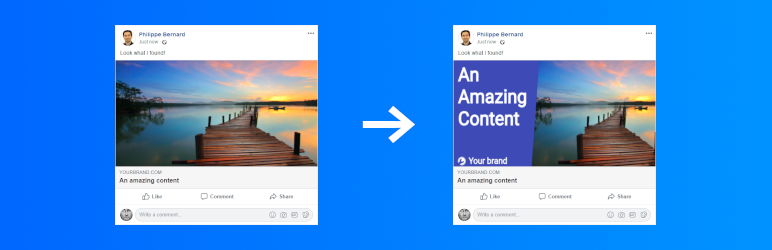
Plugin Description
Do you use stock photos as featured images for your posts? Unfortunately, so does everyone else. When your visitors share your content on Facebook, LinkedIn or WhatsApp, it is soon lost in a sea of similar articles.
Take advantage of the Resoc online service to automatically generate images with great impact. An image otpimized by Resoc includes the post title, so your audience immediately sees what it is about. Plus, the image embeds your logo and colors. Even people quickly scrolling through their news feed have the opportunity to notice your brand.
Take a look at the first screenshot for a quick overview of how Resoc improves your content on social networks.
First, you choose a template among the one offered by Resoc. Then, you select your logo and colors. Done yet? Congratulations, your job is over! Resoc takes care of the rest. From now on, when you edit a post, the plugin automatically uses the Resoc API to create the corresponding social image.
Screenshots

Without Resoc, your content is mundane when it is shared on Facebook. With Resoc, your audience notices it.

After activation, visit ‘Appearance > Social Images’ to select the template, colors and logo.

In addition to the classic featured image, the editor now shows your social image.

When a visitor shares your post on Facebook, his/her friends immediately notice your post title and your logo.



