Sunny Wordpress Plugin - Rating, Reviews, Demo & Download

Plugin Description
Automatically purge Cloudflare cache, including cache everything rules.
Warning!!!
This plugin is not for normal users! Read the whole readme and FAQ before installing.
Cloudflare cache everything rules breaks most WordPress dynamic functionalities:
- WordPress Nonces will be cached
- Forms must be loaded via AJAX unless you’re using the USD$ 200 Cloudflare plan. Learn more
Sunny shows a few admin notices in WP admin dashboard promoting the author’s web development services every 2 weeks.They are dismissible via the X button on the right corner. See faq for more info.This is a free plugin, free as in free of charge and in freedom. You can always remove those notices without breaking other parts of Sunny.
The next major release of Sunny(v3.0.0) will require:
- PHP 7.1
- WordPress 4.9
- Properly working WP Cron
Features
- Automatically purge Cloudflare
cache everythingrules’ caches - Use the latest Cloudflare API v4
- Support custom post type
- Hide admin bar from public-facing pages
- WP REST API support
- Extendable Laravel-like container
Debuggers
Go Sunny –> Debuggers, it shows:
- All related urls to be purged for a given post
- Show targeted urls which always be purged
Cache Statusof a given URL
How does Sunny different from Cloudflare’s official plugin?
At the time of writing, Cloudflare’s official plugin doesn’t purge cache everything rules’ caches. Here comes Sunny! Sunny focus on purging caches when needed.
Compatibility
- Works with Cloudflare’s official plugin
- Works with WP Cloudflare Guard (Automatically create firewall rules to block dangerous IPs.)
Things You Need to Know
- You need PHP
7.0or later - You need WordPress
4.7or later - You need a Cloudflare account (free plan is okay)
- This plugin was not built by Cloudflare, Inc
If you like the plugin, feel free to rate it or donate. Thanks a lot! 🙂
Support
To save time so that we can spend it on development, please read the plugin’s FAQ first. Before requesting support, and ensure that you have updated Sunny and WordPress to the latest released version and installed PHP 7 or later.
You can get support via GitHub issues(preferred) and WordPress support forum.
If you don’t provide these information, your support ticket will be ignored:
- PHP version number (if you say
latest, your ticket will be closed without replies) - WordPress version number
- Sunny version number
- What is the current behavior
- What is the expected or desired behavior
- Step to reproduce current behavior
- Does it behave the same when Sunny is disabled
- Does it behave the same when only Sunny is enabled
- What have you tried to resolve the issue
For Developers
Sunny is open source and hosted on GitHub. Feel free to make pull requests.
You can also tweak Sunny to work for you by extending its Laravel-like container.
Screenshots
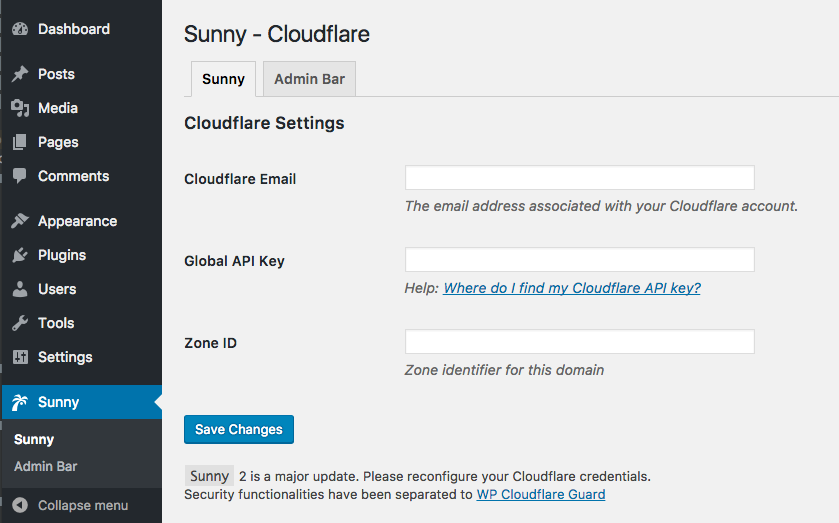
Cloudflare Settings

Admin Bar Settings

Purge when Post Updated

Debuggers – Cache Status for a Given URL

Debuggers – Related URLs for a Given Post

Debuggers – Additional URLs for Every Purge

Annoying Sunny v1 deprecated notice





