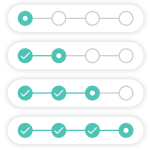Testimonials WP Wordpress Plugin - Rating, Reviews, Demo & Download

Plugin Description
Testimonials WP is a Testimonial plugin that allows you to display and collect Testimonials from you customers / clients.
Customise to the look to fit in with your current theme or override the current themes CSS with your own custom CSS.
Base Features
- Easy to use Shortcodes for Display and from
- Add Testimonials from Admin area
- Display a form for users to create Testimonials
- Testimonial Approval System
- Testimonial Display System (decide which ones to show)
- Delete (only soft delete, will still stay in DB) Testimonials
- Include user image with Testimonial or Default will show
Form Features
- 5 Colour Themes to choose from
- Title update
- Turn Labels or Placeholders on / off
- Auto approve testimonials
- Edit Success / Error Messages
- Edit Success / Error Classes
- Select Star Rating size
- Select Saving Spinner Icon
Display Features
- 5 Colour Themes to choose from
- Container Border on / off
- Title update
- Link Name to URL
- Nofollow Link on / off
- Select user image shape
- Select up to 3 Testimonials per slide
- Select Star Rating size
- Select Next / Prev arrow types
- Select Next / Prev arrow hover shape
- Select Slide Effects
Shortcode Usage
[twp_display] – Display Testimonials that you have selected to be shown.
[twp_form] – Display form for users to leave
Donate
Please consider donating if this plugin has helped you. – Most of our plugins are free, we also proved support for free and all donations, big and small, go towards the development of present and future plugins.
Demo & Help
Screenshots

Testimonials User Form

Testimonial Display

WP-Admin Testimonial Form Settings

WP-Admin Testimonial Display Settings

WP-Admin Add Testimonial

WP-Admin Testimonials Needing Approval

WP-Admin Testimonials Approved