Theme Development Preview Wordpress Plugin - Rating, Reviews, Demo & Download
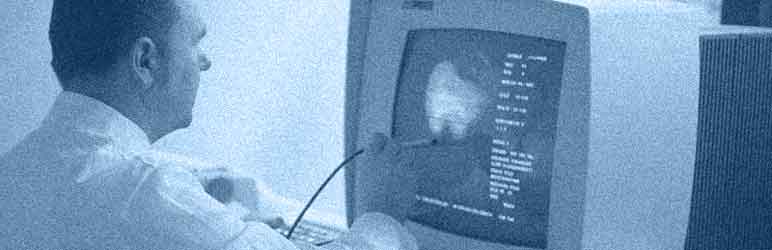
Plugin Description
This plugin was developed to allow a client or collaborators to see a new theme (or themes) before it goes live. The plugin allows you to select a theme to preview and then select the users that will see that theme. Everyone else will see the normal theme selected for the site. The previewed theme can be configured, with that configuration stored separately from the normal theme so when the theme is previewed by another user it will use the saved configuration.
Preview is available to several WP user roles, so Authors and Editors can also preview a theme as though it were a live site.
The plugin requires the previewing user to be logged in.
Configure a Theme Behind the Scenes
This plugin differs from most “theme switcher” plugins or the Theme Customizer preview in that it allows the previewed theme to be fully configured before going live. The settings for the previewed theme are saved separately, so when the theme is switched over, all the settings are in place.
Child Themes
This plugin is compatible with the use of child themes. You can create several child themes and preview them as separate themes.
Limitations
This plugin does not currently play well with the Theme Customizer. In particular, it does not store the customizations for a theme that has been changed in the Customizer. You need to use the specific items in the “appearance” menu to configure the previewing theme.
This plugin does not allow for different content for each theme, so you cannot preview content changes using this plugin. This includes page-specific layout settings and layouts generated by plugins such as Visual Composer. Previewing theme template files can be modified, however, and those changes won’t affect the public theme.
Menu configuration: you can place existing menus into locations defined by the previewing theme and that will be remembered, but you cannot change the menu itself without affecting the normal site menus because they are the same content. If you need a different menu configuration for your previewing theme, create a new menu for that purpose. You will then be able to switch back and forth and the menu configuration will follow.
The plugin does not allow for different plugin configurations, plugin activated/deactivated status, and settings. WordPress Plugin configurations are the same for the main and preview themes.
If your new theme requires you to restructure the content or plugin configuration, it may be best to preview your new theme using a separate development site.
Key Image Credit
Bundesarchiv, B 145 Bild-F044576-0032 / Engelbert Reineke / CC-BY-SA 3.0 [CC BY-SA 3.0 de (http://creativecommons.org/licenses/by-sa/3.0/de/deed.en)], via Wikimedia Commons
Screenshots
No screenshots provided



