Hatlas Vision – Generate More Clicks On Your Travel Website Wordpress Plugin - Rating, Reviews, Demo & Download
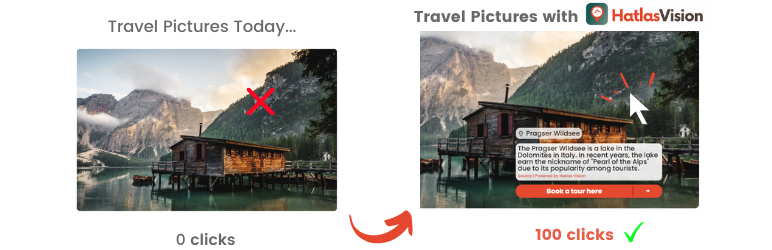
Plugin Description
Track Travel pictures performance across your website 🏞️🤏
Add Locations and Booking buttons to your pictures 📍📲
Generate more Clicks and Bookings automatically 🛫
⌛ Save time ⌛
- We filter automatically travel pictures and detect the destinations
- The plugin suggests you tours and hotels to promote
- Easily track which pictures are performing better on your dashboard
💰 Generate more clicks 💰
- Make your best performing pictures interactive
- Customize the markers and booking buttons with your branding
- Add affiliate links to drive more bookings
📈 Improve SEO 📈
- Have relevant content recognizable by Google
- Increase your Average Time on Page and organic Click-Through-Rate
- Manage your internal and external linking strategy
💎 Premium Version 💎
Add your own affiliate IDs and links. Learn more 👉 here
How to Get Started ?
- Register for FREE here: https://hatlasvision.com/users/signup
- Get Your Hatlas ID in your Profile section (Top-right of the dashboard)
- Install the plugin on your WordPress website. Add your Hatlas ID in the settings panel of the plugin (c.f. screenshot 4)
- Navigate on your website normally, the plugin will automatically synchronize your travel pictures with your Hatlas Vision Dashboard
- Go back to your Hatlas Vision Dashboard and activate the plugin for each picture you want
Contact us
- contact@hatlastravel.com
Screenshots

Generate more click on your Travel website thanks to your pictures

Add locations to your travel pictures

Hatlas Vision Dashboard totrack your travel pictures performance across your website

Set up your Hatlas ID in the admin panel of the plugin

Choose tours, activities and hotels to promote

Write description of the picture’s destination to improve SEO



