UserPress – Wiki Plugin For WordPress - Rating, Reviews, Demo & Download
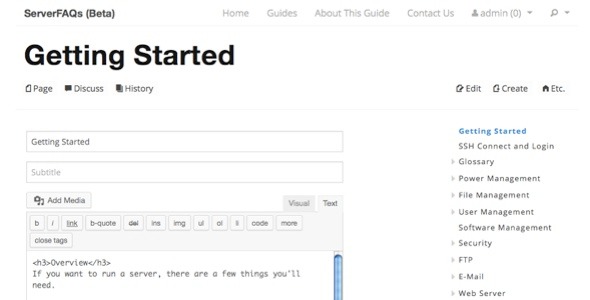
Plugin Description
Turn your WordPress site into a powerful wiki platform (like MediaWiki/Wikipedia). Allow users to edit pages from a front-end interface that integrates into your existing theme. Track pages for changes. Sort pages based on recent modifications. Define page edit permission based on user groups. Organize pages using a click-and-drag page tree. And much more!
Example:
ServerFAQs
Attention UserPress Customers
Interviews
We are looking for customers who would like to do a quick Q&A interview that explores how they have used have UserPress. Shameless self-promotion is encouraged.
Testimonials
If you prefer, you can provide a testimonial that will be accompanied with a link to your website.
Web Site
We are also building a section that will feature web sites powered by UserPress.
If you are interested, please visit http://www.userpress.org/showcase/
Features
iFrame Preview

Browse related pages without leaving the page you are viewing.
Whenever a wiki page contains links to other wiki pages on your site, clicking on that link will reveal an window with the page content and a link to view the full-sized page.
This feature is optional so you can turn it on and off as needed.
User Restrictions
The administrator has complete over who can create and edit pages. What’s more, individual pages can be have their own custom user permission settings.
Archives & Sorting
Sort and manage your wiki articles: recently added, recently edited, recently discussed and alphabetical order. Additionally, you can use categories, tags and sub-pages.
Track Changes

Users can follow wiki pages to keep track of changes. The subscription manager displays recent changes to tracked pages. (Requires BuddyPress.)
Flags
Wiki pages can be flagged when they require attention due to poor or inappropriate content (much like Wikipedia/MediaWiki). What’s more, administrators can easily create custom flags using wp-admin.
History and Revision Notes
UserPress can compare changes to documents (diff) while also attaching a note with each revision.
Live Search

When users are creating a new page, similar existing pages are automatically displayed in order to prevent duplicate content.




