WP Google Cloud Messaging Wordpress Plugin - Rating, Reviews, Demo & Download
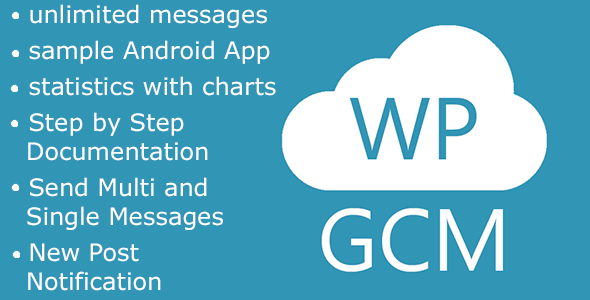
Plugin Description
![]()
Write Messages to your App from your WordPress Backend
Write messages with Google Cloud Messaging directly from your WordPress Admin Page to your App.
Full List with Features
- External API with password protection NEW
- Decide for each post whether to send or not send a notification NEW
- Android library – just import and use NEW
- Single messages
- Messages to all devices
- Registration information like device model and OS, or registration date, sent messages
- Useful Stats with animated charts
- Export function to Export the entries to an Excel readable file
- Automatic GCM messages when new post is released or a post was updated
- Link in the admin bar
- translation ready with provided german translation and a .pot-file for translation
- Sample Android app with comments in code
- Documentation with examples and step by step tutorial
Every Function could be Activated or Deactivated in the Settings Page of the Plugin
Customize usage
Write your own function with your own information (like to notify your app that it should update its content or something like that).
The plugin is very customizable for any need. It also handles the limit set from Google which allows only 1000 recipients for a single message, by splitting and sending the messages to every 1000 recipients.
External API
The Plugin comes out of the box with an external api which could be activated or disabled. If you activate it, you must also set a password, to prevent the usage from someone else. This way you can create a desktop client, or a server script which sends messages to all or just specific recipients. More about this could be found in the docs.
Android Library
Now we created a Android Library, so you just need to add it to your project, initialize it and you are ready to go.
It takes less than 5 minutes. You need basically to write just one line of code to get it work. But you still have the option to override default function using custom listeners. More in the docs!
Changelog
Version 1.5.3 05.01.2016
- Created a Android library for easy use - Migrated to Android Studio - Added option to select whether to send or not send notification for every post - Updated documentation with new examples - Fixed blank screen after publishing new post - Fixed many bugs
Version 1.5.2 15.08.2015
- Updated to GCM 3.0 - More WordPress UI feeling - External API - Fixed many bugs
Version 1.5.1 14.01.2015
- Fixed error messages and not sending messages
Version 1.5 04.01.2015
- Initial Release





