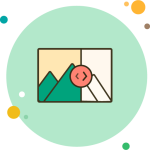Vespro | WooCommerce Transactional Responsive Email Template + Mailster Compatible Wordpress Plugin - Rating, Reviews, Demo & Download

Plugin Description
Vespro | WooCommarce Transactional Responsive Email Template + Mailster Compatible








OverView
20+ Email templates Compatible with WooCommarce, Mailster. You can find here emails like Store/Shop, Sign Up, Sign In, Welcome, Shopping Cart, Abandoned Cart etc. Vespro is Professional, Time saving and clean Email newsletter Vespro is perfect for all who want to Connect with your subscribers and make more sales.
Vespro is a Responsive Multipurpose Email Template for who want to look different. It is designed guaranteed to look amazing in every inbox, on every device. What you get: 20+ Responsive ready templates with different layouts. With email psd template which is completely vector based and is included in the Hero Image psd file. Icons as smart objects which you can completely change in Illustrator or any other vector software. Open Sans, you can download it from Google Fonts
This Template is fully editable feel free to Change layout and colors which Beautifies your Email. WooCommarce & Mailster compatible Files Included.
Android, AOL Mail, Apple Mail, Gmail, Hotmail, iPad, iPhone, Lotus, Notes 8, Lotus Notes 8.5, Mozilla Thunderbird, Opera Mail, Outlook 2000, Outlook 2002, Outlook 2003, Outlook 2007, Outlook 2010, Outlook 2011, Outlook 2013 and Yahoo Mail
Features
- 20+ Amazing Layout Options
- Email Confirmation Email (WooCommerce + Mailster)
- Password Reset Email (WooCommerce + Mailster)
- New Order Placed – Admin (WooCommerce + Mailster)
- Order Cancel – Admin (WooCommerce + Mailster)
- Order Failed – Admin (WooCommerce + Mailster)
- Order Processing (WooCommerce + Mailster)
- Order Shipped (Mailster)
- Order Completed (WooCommerce + Mailster)
- Order Refund (WooCommerce + Mailster)
- Order Details (WooCommerce)
- Order Hold (WooCommerce + Mailster)
- Order Forget – Abandoned (Mailster)
- Order Ratings (Mailster)
- Order Hold (WooCommerce + Mailster)
- Welcome Email (Mailster)
- Welcome Email For App (Mailster)
- Welcome Email With Icon (Mailster)
- Subscribe Confirmation Email (Mailster)
- Unsubscribe Email (Mailster)
- Discount Email (Mailster)
- Anniversary Sale Email (Mailster)
- Responsive Email
- Compatible & Tested
- Inline Css and optimized code
- Unlimited colors
- Well documented
- Mailster Compatible
- WooCommarce Compatible
- Litmus tested
- Fast Support
Transactional Emails
Promotional Emails
What you get?
- Video Documentation
- Mailster Compatible File
- WooCommarce Compatible File
- PSD Files (main layout included)
- ESP (all icons vector) Files (hero image included)
Compatible Email Clients
- Yahoo Mail
- Gmail
- AOL
- Outlook
- Thunderbird
- iPad
- iPhone (4/5/6/6+)
- Outlook
- Live Mail
Credits
Fonts (Google Fonts)
Icons
If you have any further questions, please don’t hesitate to private message me and I’ll be happy to assist you. Thanks for checking out My Template! (Hero Image Included)
Note:
THIS BUILDER IS ONLY FOR DEMO YOU CAN VISUALIZE YOU EMAIL HOW ITS LOOK LIKE AND FILL THE DESIGN 
Email ( Version 1.4.0 – July 03 2020)
Just replace New file in folder ( New Update WooCommerce – 4.2.X ) with Old file
UPDATED: Small improvements
Email ( Version 1.4.0 – April 20 2020)
Just replace New file in folder ( New Update WooCommerce – 3.7.0 ) with Old file
UPDATED: - admin-cancelled-order.php - customer-reset-password.php - email-addresses.php - email-order-items.php - email-style.php
Email ( Version 1.3.0 – December 1 2019)
Just replace New file in folder ( New Update WooCommerce – 3.7.0 ) with Old file
UPDATED: - admin-cancelled-order.php - admin-failed-order.php - admin-new-order.php - customer-completed-order.php - customer-invoice.php - customer-new-account.php - customer-note.php - customer-on-hold-order.php - customer-processing-order.php - customer-refunded-order.php - customer-reset-password.php - email-addresses.php - email-order-items.php
Changelog : (24.04.2018)
ver. 1.0 (23.04.2018)
[UPDATE] Customer Phone and E-mail in Billing and Shipping Address - We Update Only email-addresses.php in woocommerce/emails folder you will find the file.
(How to Update Just Replace Updated file this with Existing File)