Vote It Up Wordpress Plugin - Rating, Reviews, Demo & Download

Plugin Description
This plugin adds voting functionality for posts. This function is similar to Reddit or Digg, in that visitors can vote for and against.
Guests can also vote for posts. This functionality can be disabled as well.
A widget can be displayed showing the most voted posts on your blog, giving further exposure to your popular posts.
A brief summary of what the plugin has to offer:
- Visitors can vote for your posts, if they are allowed to
- Easy management of post votes
- Two-way voting: People can vote for or against your posts if feature is enabled
- Post authors can be barred from voting their own posts
- Initial vote count feature enables the voting of posts the moment they were published
- Fairly customizable features
- Top voted post widget gives greater exposure of posts your readers like
Requirements
-
A working WordPress install
-
WordPress theme must contain a call to the
get_header()function -
WordPress theme must contain the WordPress loop
Most WordPress installs have these, so you need not worry about these.
In addition, one must have JavaScript enabled in their browsers in order to vote.
WordPress 2.8 or above is recommended for this plugin.
Customizing
Votingfunctions.php
Within votingfunctions.php, there are several functions that can shows other information.
GetVotes($post_ID): Returns the number of votes associated with the post.
UserVoted($post_ID, $user_ID): Returns TRUE if the user already voted for the post, FALSE if the user hasn't voted for the post
GetPostVotes($post_ID): Returns an array of user IDs that have voted for the post.
GetPostSinks($post_ID): Returns an array of user IDs that have voted against the post.
SortVotes(): Returns an array of post IDs and votes. The array is sorted with the post having the most votes at the top of the array.
Screenshots
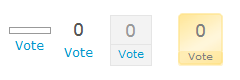
Available themes for the voting widget

Plugin in action

Most voted widgets

Plugin configuration page

Vote management page

Log in message if guest voting is disallowed

Two-way voting




