Flat Rate Shipping Plugin For WooCommerce - Rating, Reviews, Demo & Download
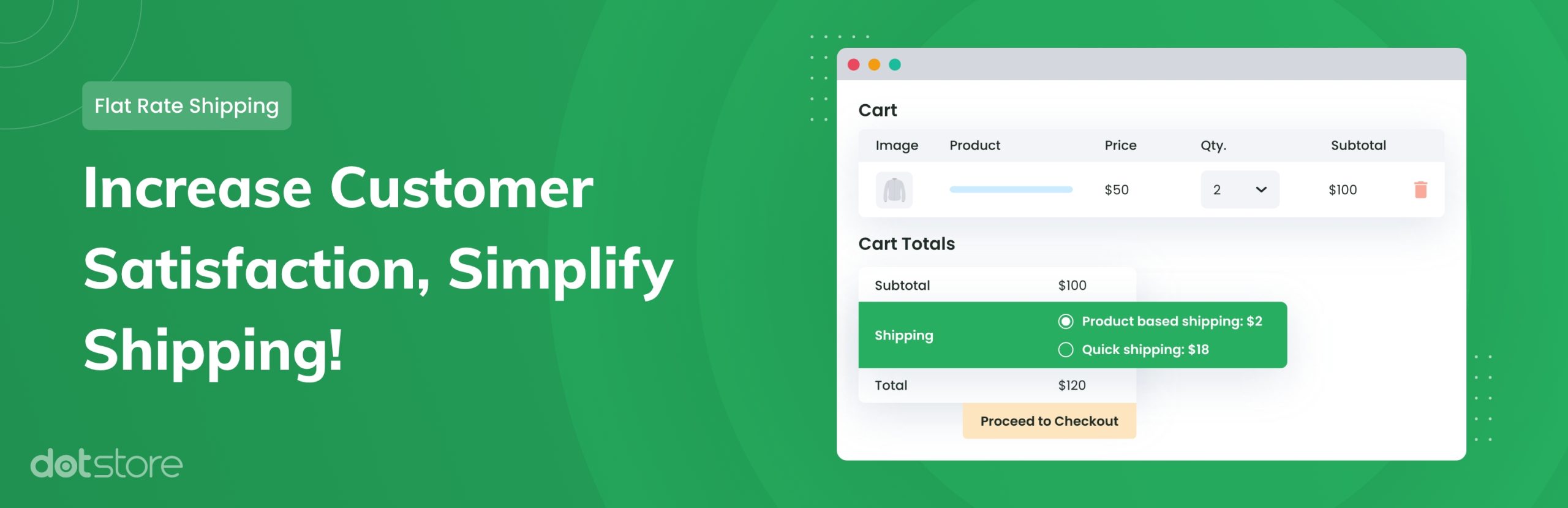
Plugin Description
👉 Are you a WooCommerce store owner? and looking to Optimize Shipping and Maximize Revenue
Flat rate shipping plugin is the most powerful, easy, and flexible shipping plugin for WooCommerce store owners.
It allows you to create multiple custom flat rate shipping methods based on conditions like a product, country, cart-subtotal, quantity, category, product tag, and user-based shipping method
Key Benefits of having Multiple shipping options
🔑 More shipping options mean higher sales.
🔑 Managed and optimized your shipping costs
🔑 A decrease in shopping-cart abandonment ratio
Plugin – VIEW LIVE DEMO
Free plugin: Need Technical Help? – Click here
Pro Plugin: PRE-SALE Questions – Click here or Review Help Document
Key features of flat rate shipping plugin – Free Version
- Enable and disable a table rate shipping method
- Multiple-way to create free shipping
- Set Fixed cost-based shipping method
- Create multiple custom flat rate shipping method
- Country-based flat rate shipping method
- [NEW]State-based flat rate shipping method
- [NEW]Postcode-based flat rate shipping method
- [NEW]Zone-based flat rate shipping method
- Product-based flat rate shipping method
- Category-based flat rate shipping method
- Quantity-based flat rate shipping method
- Cart-subtotal-based flat rate shipping method
- Product-Tag’s based flat rate shipping method
- User-based flat rate shipping method
- Shipping Display Mode With Radio Button
- Shipping Display Mode With Dropdown
- Delete any existing shipping method from the backend.
- Set tooltip description for the shipping method
- Calculate Tax on the shipping method (Enable and disable)
- Clone Existing table rate shipping
- [NEW]Set shipping method default selected
- [NEW]Showcase shipping method only for logged in users
- Manual set shipping method order like Which shipping showcase first and second
- [NEW]Allow free shipping rules based on minimum order amount
- [NEW]Allow free shipping rules based on coupon order amount
- [NEW]Allow Advance shipping rules cost on total cart weight
- [NEW]Allow Advance shipping rules cost on total cart subtotal
- [NEW]Set pagination for shipping method list
📽 How to create a flat rate shipping method in the Woocommerce store.
💁 Here are the Featured Customer Reviews
🎉 ” Great Plugin its working perfect on own website. And 5 stars for the support team.”
🎉 ” Very Good Plugin – one of the best I’ve used. Highly recommended. “
🎉 ” Great plugin and support! The plugin is very useful and the support is fast and helpful. “
🎉 ” Unbelievably excellent customer support. Thank you so much for your continuous help. “
🎉 ” Best flat rate shipping plugin! Thanks for that very easy to use and intuitive plugin. Excellent support! “
🎉 ” Amazing plugin and excellent tech support. “
🎉 ” Perfect Dynamic shipping options for WooCommerce “
🎉 ” A plugin is really great and helped us a lot. “
➡️ Read All Review ⬅️
👉 Difference Between Lite and Pro Version
You can check the detailed difference between Pro and Lite – Click here
📣 PREMIUM: FLAT RATE PLUGIN KEY FEATURES
Flat Rate Shipping Plugin For WooCommerce – UPGRADE NOW
Need even more features? upgrade the premium plugin version to get all the advanced features.
💁 Shipping Setting
- All free plugin features.
- Unlimited shipping methods and costs calculation rules
- Multiple Conditional rules-based shipping
- Set Percentage / Fix based shipping method
- Create multiple custom flat rate shipping method
- Per-quantity on the cart-based flat rate shipping method
- Per-quantity on product base flat rate shipping method
- Multiple-way to create free shipping
- Schedule shipping method based on start/end date
- Schedule shipping method based on day of week and time
- Set Mandatory Apply All Shipping Method – Force all option
- Import & Export Shipping Zone
- Import & Export Shipping Method
- Enable Logging
- Manage Multiple shipping methods in the cart by Apply Smallest, Apply Highest
💁 Below Different type of flat rate shipping condition
1. Location-based shipping method
- Country-based flat rate shipping method
- State-based flat rate shipping method
- Postcode-based flat rate shipping method
- Zone-based flat rate shipping method
Set shipping on seven continents of the world Africa Country, Antarctica Country, Asia Country, EU States, North America, Oceania, South America
2. Product-based flat rate shipping method
- Simple product based flat rate shipping
- Variable product based flat rate shipping
- Category based flat rate shipping
- Product Tag’s based flat rate shipping
- Product SKU based flat rate shipping
3. Attribute-based flat rate shipping method
- All Product Attribute like Color, size, type, etc.
4. User Specific flat rate shipping method
- User-based flat rate shipping method
- User-role-based flat rate shipping method Like Guest, contributor, customer
5. Cart-based flat rate shipping Method – Help Doc
- Cart-total (before discount) based flat rate shipping method
- Cart-total (After discount) based flat rate shipping method
- Total-cart-quantity based flat rate shipping method
- Total-cart-weight based flat rate shipping method
- Coupon-based flat rate shipping method
- Shipping-class-based flat rate shipping method
6. Payment-method based flat rate shipping method
- Set shipping method on Paypal
- Set shipping method Stipe payment method
7. Advanced Shipping Pricing options – Help Doc
In addition, for each flat rate shipping method, you can optionally set these advanced pricing options
- Set Min and Max on Product Quantity
- Set Min and Max on Product Subtotal
- Set Min and Max on Product Weight
- Set Min and Max on Category Quantity
- Set Min and Max on Category Subtotal
- Set Min and Max on Category Weight
- Set Min and Max on Total-cart Quantity
- Set Min and Max on Total-cart Weight
- Set Min and Max on Total-cart Subtotal
- Set Min and Max on shipping class subtotal
- Adding a minus sign (-) will deduct the cost of shipping (e.g. 5 / -5)
- Adding a percentage sign (%) will use a percentage of the cart subtotal for that cost (e.g. 5% / -5%)
- Percentage and the minus amount will apply based on the cart subtotal.
➡️ Learn More ⬅️
💁 Set Multiple-way Shipping cost
- Set Fixed amount based table rate shipping method (e.g. $10, $50 )
- Set Percentage based shipping method (e.g.10%, 20% )
- Dynamic Parameter based shipping
👉 Shipping Cost Dynamic Parameters as per below:
1. [QTY] Total number of items in cart
- E.g: Shipping charge: $10 * [ QTY ]
- To charge $10 Per Quantity in the cart. If the cart has 5 Quantity then shipping charge $50
2. [ Fee Percentage = 10% min_fee = $20] – Percentage based fee + Set Min shipping
- This means charge 10% of cart subtotal, a minimum of $ 20 charges will be applicable.
3. [ Fee Percentage = 10% max_fee = $20] – Percentage based fee + Set Max shipping
- This means charge 10% of cart-subtotal greater than max_fee then a maximum $20 charges will be applicable.
Feature and Usage Guide for Flat rate shipping Plugin. Click below link
➡️ Learn More ⬅️
📽 How to set up the country, state, and postcode based flat rate shipping method in WooCommerce?
📽 How to set up a Custom flat rate shipping method based on the WooCommerce shipping zone?
📽 How to set State-based flat rate shipping based on shipping zone?
📽 How to set Zip-Code based flat rate shipping in WooCommerce?
📽 How to set up a Product based flat rate shipping method in WooCommerce?
💁 How to’s Plugin Guide
🔖 Standard Vs Flat Rate Shipping Fee In WooCommerce
🔖 How to set up flat rate shipping In WooCommerce?
🔖 How to set up a product-based flat rate shipping method in Woo?
🔖 How to set up a variable product based flat rate shipping in Woo?
🔖 How to set up a category-based flat rate shipping in Woo Store?
🔖 How to charge WooCommerce shipping By Product Item?
🔖 How to set up product tags based on flat rate shipping in Woo Store?
🔖 How to set up Product SKU based flat rate shipping method?
🔖 WooCommerce Shipping Calculated Before & After Coupon
🔖 How to charge WooCommerce flat rate shipping based on cart-total?
🔖 How to set up multiple flat rate shipping on WooCommerce?
🔖 How to charge quantity and weight-based shipping in Woo Store?
🔖 How To Manage Multiple Shipping Methods On Cart Page?
🔖 How to calculate shipping cost per-quantity in WooCommerce?
🔖 How to set up quantity-based flat rate shipping on WooCommerce?
🔖 How Do I Set Table Rates Shipping In WooCommerce?
💁 Custom shipping Zone-Based Flat rate shipping method
🔖 How to set up a WooCommerce shipping method based on a zone?
🔖 How to set up a WooCommerce shipping method based on a state?
🔖 How to set up a shipping on postcode / zip-code / postal-code?
💁 Benefit of Flat rate shipping method
🔖 How To Make Free Shipping Profitable?
🔖 10 Shipping Options To Consider For Your ECommerce Store
🔖 Top 20 WooCommerce Shipping Plugins For A Robust E – Store
🔖 How Customer Expectations Should Impact Your Shipping Options?
🔖 Guide To Choosing The Best Shipping Strategy For Your Online Store
🔖 The Sooner The Better. Because Free Shipping Can Save 28% Off Your Shoppers
💁 Contact Us or Submit Support Ticket
- Free plugin: Need Technical Help? – Click here
- Pro Plugin: PRE-SALE Questions – Click here or Review Help Document
EXPLORE OUR OTHER PLUGINS TO SUPERCHARGE YOUR WEBSITE:
👉 Premium WooCommerce Plugins list
- WPBricks Manager – Readymade Custom Gutenberg Blocks
- WooCommerce Extra Fees Plugin
- WooCommerce Extra Fees Plugin
- Hide Shipping Method For WooCommerce
- Product Attachment For WooCommerce
- Blocker – Prevent Fake Orders And Blacklist Fraud Customers
- Enhanced Ecommerce Google Analytics for WooCommerce
- Category Banner Management for Woocommerce
- Product Finder For WooCommerce
- Mass Pages Posts Creator For WordPress
- Conditional Discount Rules For WooCommerce Checkout
- WooCommerce Checkout For Digital Goods
- Advance Menu Manager For WordPress
- Page Visit Counter For WordPress
👉 Some of our other free WooCommerce plugins:
- Advance Search for WooCommerce
- Custom Order Status Per Product for WooCommerce
- Multipurpose Gutenberg Block
- Convert Classic Editor to Gutenberg Blocks
- Highlight Gutenberg Blocks
- Quick Bulk Variations Checkout for WooCommerce
- Quick Reports for Woocommerce
- Shipping Method Display Style for WooCommerce
- Template Manager for Gutenberg Block
- WP Custom field for Gutenberg Editor
Screenshots

Getting Started

Introduction

Add new shipping Method

Shipping method rules

Shipping methods listing

Premium features

Shipping method on cart page

Pagination for shipping method list





