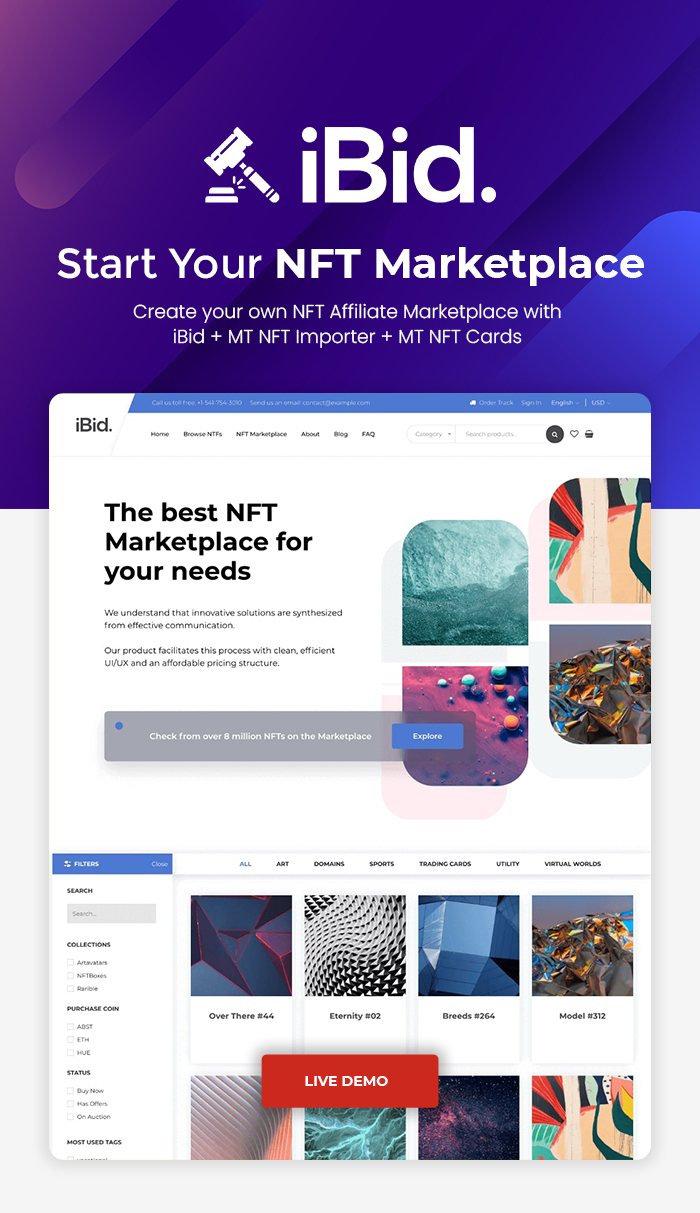WooCommerce NFT Importer – Dokan (Addon) Wordpress Plugin - Rating, Reviews, Demo & Download

Plugin Description
Start an affiliate NFT Marketplace by importing NFTs from OpenSea.io via their API. The NFTs will be imported in WooCommerce and will create affiliate/external products.
System Requirements:
- WooCommerce.
- Dokan or Dokan Pro.
- WooCommerce NFT Importer (Without this core plugin, it will not work).
Key Features:
- Addon for WooCommerce NFT Importer. It requires the core plugin in order to be used on Dokan.
- Let Dokan Marketplace vendors import NFT products into your marketplace (affiliate/external products).
- Import NFT Listings from OpenSea (via OpenSea.io API).
- Compatible with WooCommerce & Dokan.
- Import NFT in WooCommerce as affiliate/external products.
- List ETH price next to WooCommerce price (converted) in shop page.
- NFT Prices are fetched in realtime (the other details can be fetched via our addon – Realtime Fetcher).
- NFT ETH price listed in Shop grid next to WooCommerce prices.
- NFT Single Product Page options/fields
- Auction History tab
- Collection Name, Photo and Link
- Owner/Author Name, Photo and Link
- Custom Fields
- External Affiliate Links with refferal link structure
- Perfect for NFT Affiliates (Reffer traffic to opensea.io from your website and earn commissions).
- Easy Installation & Setup
- Extensive Offline & Online Documentation
- Fast as lightning and easy to use
- Easy to use Settings Panel
- Translatable & WPML Ready
- Backend made with VueJS + Ant
- Responsive Layout
- Build your NFT Marketplace with iBid NFT Marketplace theme – Live Demo
Recommended Themes:
1. Enefti Theme: How to start a Real NFT Marketplace in WordPress by using the Enefti theme:
2. iBid Auctions: Our Best-Selling Auctions Theme and the NFT Marketplace Demo:
3. Cryptic: Our Best-Selling Cryptocurrency WordPress Theme:
4. Numismatico: ICO & NFT Listings Theme:
5. Other Themes and Plugins: See all our Crypto Themes & Crypto Plugins.
Frequent Asked Questions
Q: How do I need WooCommerce?
A: Yes! This plugin works with WooCommerce;
Q: How do I need Dokan or Dokan Pro?
A: This addon works perfectly with both Dokan or Dokan Pro;
Q: What API is being used?
A: OpenSea.io API;
Q: How fast does it imports the NFTs?
A: Let’s use the 50 NFT’s example. It will import them in <20-40 seconds;
Q: Compatible with other themes?
A: Yes! It is compatible with any theme;
Q: What is the name of the theme used in this demo?
A: iffiliate – WooCommerce Amazon Affiliates Theme by ModelTheme;
Q: How to Increase the Memory Limit on WordPress?
A: Please check this tutorial;
Usage in Themeforest Themes
If you are a developer or agency and want to bundle this plugin in a ThemeForest Theme then you need to purchase ONE extended license for EACH theme you submit on the marketplace. For any pre-sale questions please Contact us Here
ModelTheme does not permit the reselling of any of our plugins/themes outside the Envato Marketplace.
The Extended License does not allow you to resell/redistribute the plugin without written permission from ModelTheme
Change LOG

Refunds
We do not provide refunds for these sorts of mistaken purchases. Due to the nature of digital goods, it’s not possible to “return” them. Therefore, refunds can only be given for products that are broken, but this is not the case, as our theme have been reviewed and accepted by an Envato review team.