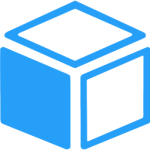Quick Buy For Woocommerce Wordpress Plugin - Rating, Reviews, Demo & Download

Plugin Description
Add Quick buy button to redirect user to checkout / cart immediately when he click quick buy button.
When User Clicks This Button. The Current product Will Be Added To Cart And The User Will Be Redirected To Cart Page
Supported & Tested Product Types
Settings Available Under
Woocommerce Settings ==> Products ==> WC Quick Buy
Shortcodes
[wc_quick_buy]
This can be used anywhere inside the website
- product : product id to generate quick buy button Eg : [wc_quick_buy product=”22″]
- label : custom text for generated button Eg : [wc_quick_buy label=”Hurry Up!!”]
- hide_in_cart : Enter “yes” to hide the button if the same product already in cart or enter “no”
- css_class : You can give your custom css class name in shortcode to add it in button.
- qty : Enter custom qty for a html button / link [wc_quick_buy qty=”10″]
[wc_quick_buy_link]
This can be used to generate sharable link
- product : product id to generate quick buy button Eg : [wc_quick_buy_link product=”22″]
- qty : Enter custom qty for a html button / link [wc_quick_buy_link qty=”10″]
Example Shortcode To Get Clickable Button
[wc_quick_buy product=”33″ label=”Hurry UP!!” qty=”100″]
Example Shortcode To Get Product’s Quick Buy URL
[wc_quick_buy_link product=”33″ qty=”100″]
Screenshots

WC Quick Buy Settings

WC Quick Buy Settings

WC Quick Buy Settings

WC Quick Buy Settings

WC Quick Buy Settings